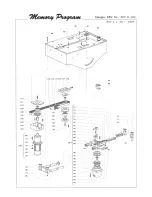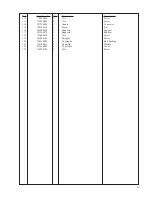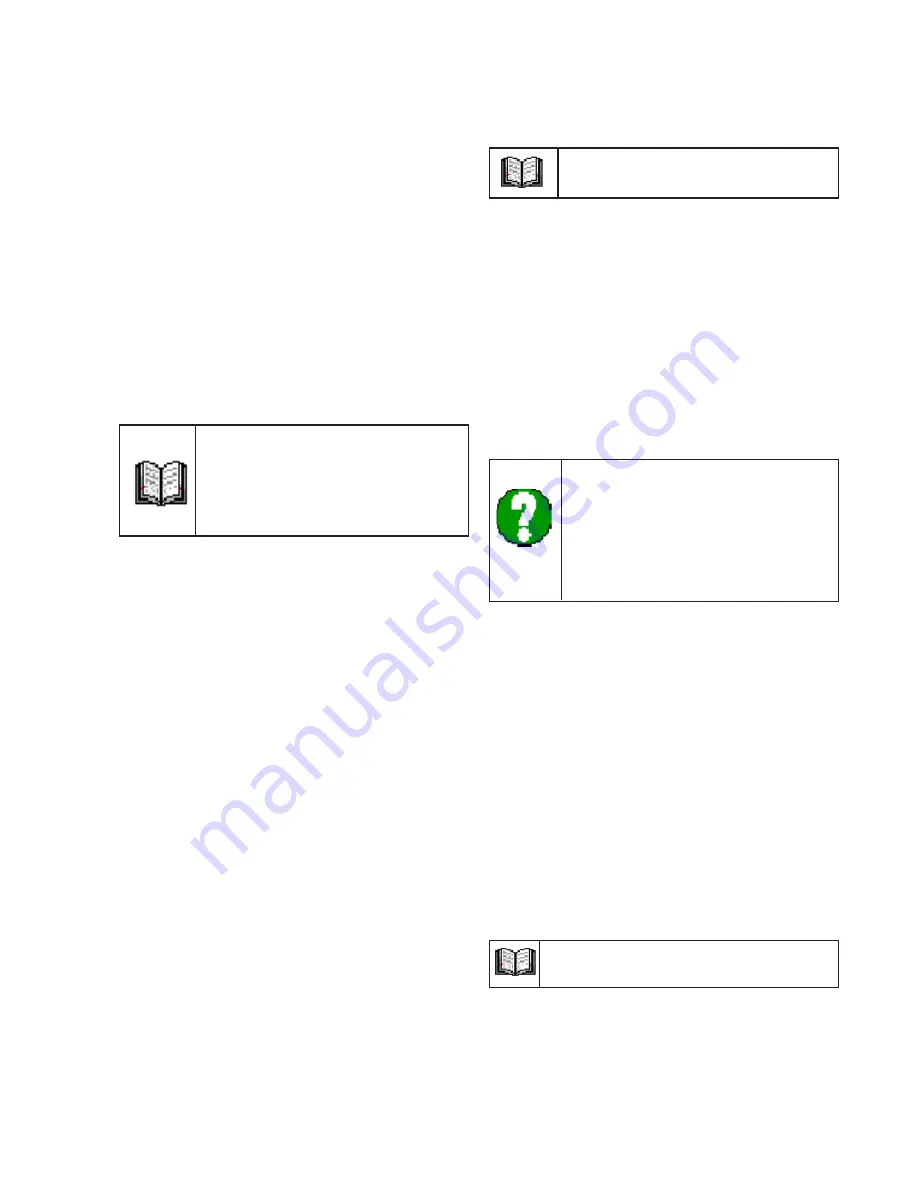
22
5.4.14Enabling access code protected services
The F5 key on the main menu (see figure 5.4)
allows the operator to enable some access code
protected submenus.
Its graphic representation shows the inserted
access level.
Such menus are:
•
Parameter Menu F6
•
Editing Menu F2
Default access keys are:
Parameters (speed delays) 1234
E d i t i n g
5678
Reset counter
9999
These keys can be modified with the help of authorized
staff.
If you set the Edit password to “0”, the editing
password will no longer be asked for.
To enable the codes proceed as follows:
Press the F5 button from the main menu and when the request
message appears, insert the code.
In the step-by-step mode, the various
firing positions can be chosen even
if the moulding is not clamped, but
V-nails can only be fired (F4 if the
foot-pedal is pressed, and the
mouldings are safely clamped.
Press F1 to go back to the main execution menu.
After pressing F1 the V-nail driver will
automatically go to the first programmed
insertion position.
When you are in the main execution menu operate
as follows:
1. Place the moldings onto the machine and
adjust the vertical horizontal clamps (See
Chapter 4.9.2 and 4.9.3).
2. Press the foot pedal to obtain a complete
working cycle; release the pedal once the cycle
is completed to disable the vertical and the
horizontal clamps. This will also reposition
the V-nail driver on the first insertion point
of the programmed sequence.
Press F1 to go back to the previous menu.
In the program execution screen the following
functions are activated:
TC KEY
: visualizes the machines production data.
V-nails daily consumption:
resettable by
pressing F1
V-nails total consumption
Frames production
Rectangular frames production
resettable by
pressing F3
Hexagonal frames production
resettable by
pressing F4
Octagonal frames production
resettable by
pressing F5
Press the Menu key to go back to the previous
s c r e e n .
T KEY
: Allows the adjustment of the vertical
clamping times with respect to the current
speed during the working cycle.
The T-key is activated only when
you use the access code 1234
5.4.13 Working speed modification
To modify the working speed use the keys
S1.....S4 or SHIFT+S1.....SHIFT+S4.
Available are 8 different speed levels:
S1 slow speed 1
S2 slow speed 2
S3 normal speed 1
S4 normal speed 2
S5 fast speed 1
S6 fast speed 2
S7 extra fast speed 1
S8 extra fast speed 2
Once the speed level is selected, confirm it by
pressing ENTER.
To execute a manual test cycle:
Place the mouldings on the machine. Adjust the
vertical and the horizontal clamps (See Chapter
4.9.2 and 4.9.3);
1. Press the foot pedal to lock the mouldings
and hold it down;
2. Press the F4 key to insert one V-nail. Press
it again so the driver blade goes down.If you
want more v-nails, repeat the process.
3. Press the F3 key to position the driver on
the next insertion point, then repeat step 3
4. Repeat steps 2 and 3 until the icon of the F3
key changes: this means that there are no further
programmed points. The same applies to the F2
key whose icon means that no insertion points
have been programmed prior to the one in which
the V-nail driver is currently positioned.
5. The drivers current position is displayed on
the bottom left side of the screen, under the
frame outline.
The operator has the possibility of
changing the working speed while the
machine is running by using the keys
S1...S4 or (shift). S1...S4 is enabled
by a password parameter.
This option will be agreed upon during
the contractual phase and pre-
disposed on the machine at its origin.
Summary of Contents for Mitre-Mite VN4 MemoryProgram
Page 1: ......
Page 32: ...32...
Page 33: ...33...
Page 38: ...38 ATTACHMENT C PLATES DISLOCATION...
Page 41: ...41...