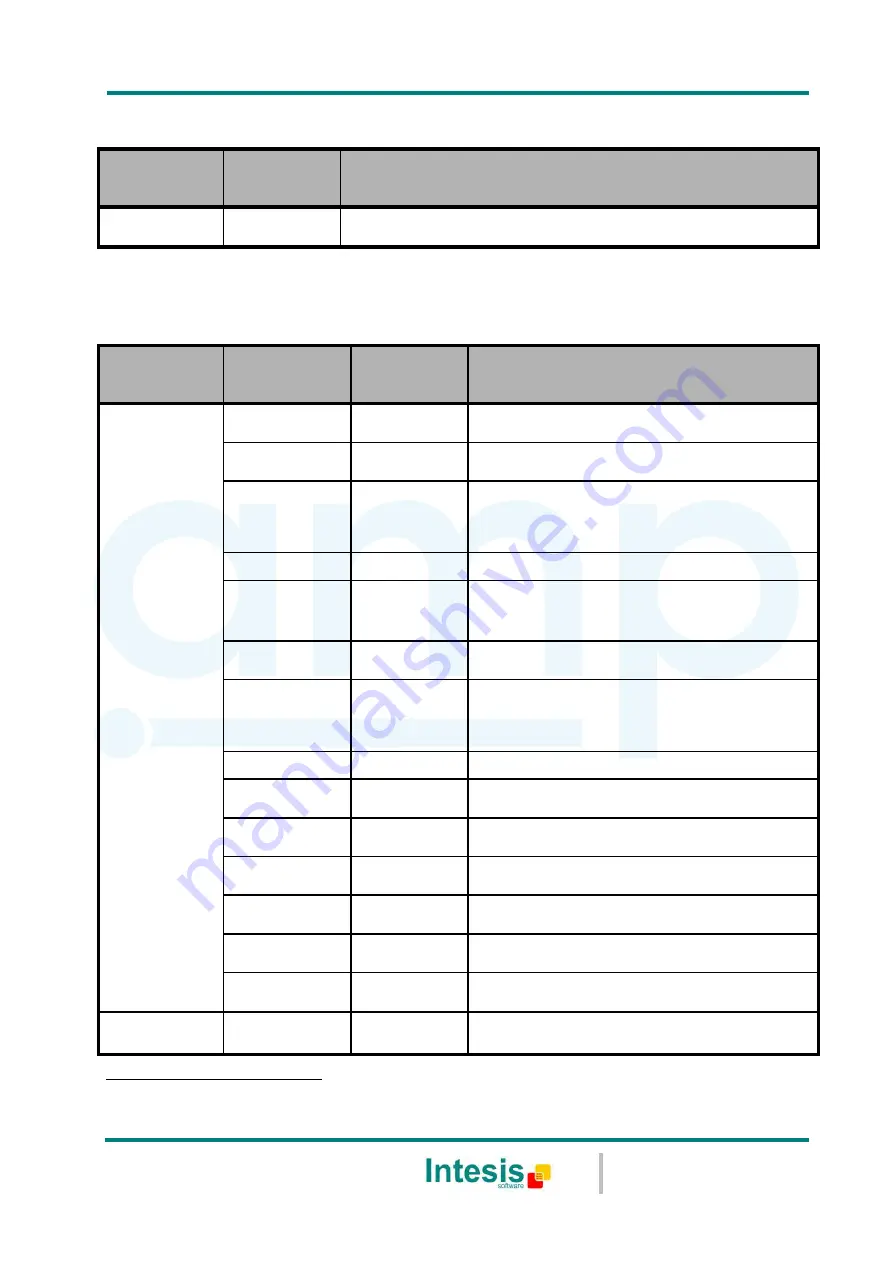
IntesisBox
®
Modbus Server – Mitsubishi Heavy Industries AC
User’s Manual r1.0 eng
© Intesis Software S.L. - All rights reserved
This information is subject to change without notice
IntesisBox
®
is a registered trademark of Intesis Software SL
URL
Email
tel
http://www.intesis.com
info@intesis.com
+34 938047134
9 / 26
2.5.1
Modbus addresses related to IntesisBox
®
Modbus
address
(base addr is 1)
Modbus
register
type (R/W)
Signal description and values
2995
R
Hw Communication Status
0: No Hardware Communication Error
1: Hardware Communication Error
2.5.2
Modbus addresses related to each Indoor Unit
1
Indoor unit
number
Modbus
address
(base addr is 1)
Modbus
register
type (R/W)
Signal description and values
0
1
R
Communication Status
0: Communication OK
1: Communication ERROR
2
R/W
Indoor Unit On/Off
0: Off
1: On
3
R/W
Operation Mode
0: Cool
1: Heat
2: Fan
3: Auto
4: Dry
4
R/W
SetPoint Temperature
Celsius value (16ºC to 30ºC)
5
R/W
Fan Speed
0: Low
1: Medium
2: High
3: Powerful
6
R/W
Remote Controller Lock/Unlock
0: Remote Controller Locked
1: Remote Controller Unlocked
7
R/W
Louver Control
2
0: Swing
1: Pos1
2: Pos2
3: Pos3
4: Pos4
8
R
Room Temperature
Celsius value (0ºC to 30ºC)
9
R
Filter Sign status
0:Off
1:On
10
R
Error Code
0: No Error
0-99: Error Code
3
11
R
Compressor Status
0: Off
1: On
12
W
Filter Sign Reset
1: Clear Filter Alarm
(When reading, always 0)
13
W
Remote Controller Error Reset
1: Clear Remote Controller Error
(When reading, always 0)
14
R
Thermo On/Off Status (Inverter Type Only)
0: Off
1: On
…
…
…
…
1
Supported number of indoor units varies according to IntesisBox
®
model
2
During transition between positions,
Swing
signal will turn on indicating the Louver is moving
3
See list of indoor unit error codes and their meaning in section 9
AMP Air Conditioning
www.ampair.co.uk | sales@ampair.co.uk










































