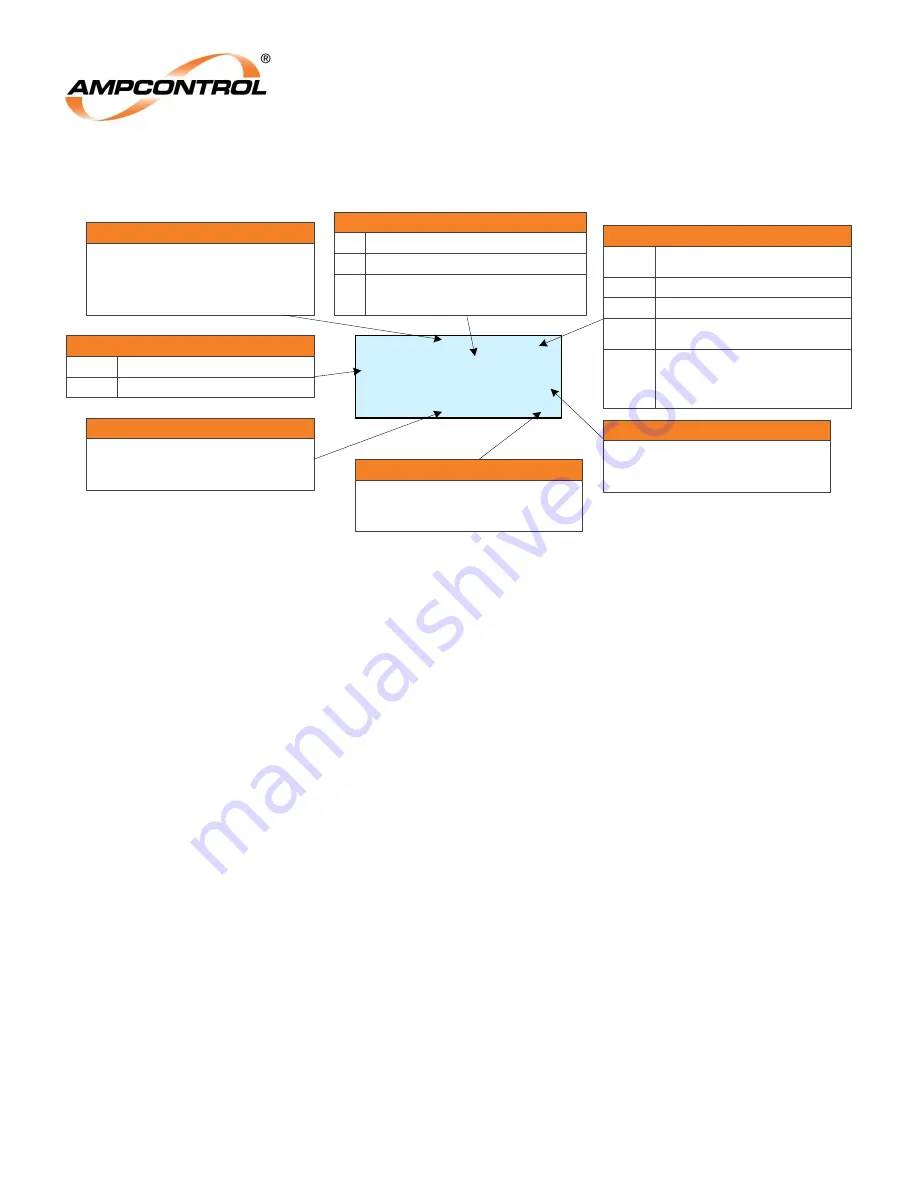
IMAC2B009 V2
Uncontrolled Copy - Refer to Ampcontrol Website for Latest Version
Page 42 of 53
Ampcontrol Pty Ltd
– ABN 28 000 915 542
iMAC System User Manual
iMAC2B009 V4
– 10/18
A
P
P
R
OV
E
D
FOR
E
X
T
E
R
N
A
L
D
IS
TR
IB
U
T
ION
–
P
R
OP
E
R
T
Y
OF
A
M
P
C
ON
TR
OL
P
T
Y
LTD
–
N
O
T
T
O
B
E
R
E
P
R
OD
U
C
E
D
I
N
P
A
R
T
10.2.1 Maintenance Page
From the System Menu, press [F2] to navigate to the Maintenance page:
Figure 10.5: iMAC System Menu (Maintenance Page)
[F1] First Line
The Maintenance Page provides the user with a means of interrogating individual addresses on the fieldbus.
The curser flashes on the Address parameter, indicating that the user can change the interrogated address
using the arrow keys.
Each Address can be classified as OffScan, OnLine, OffLine, ClashL1 or ClashL2. Refer to Figure 10.5 for
descriptions of these classifications.
Pressing the [F1] key within the Maintenance Page will clear the OnScan bit, thus forcing the interrogated
Address OffScan. An Address that is set to OffScan will not report an Offline flag when it is removed from the
fieldbus. This can be used to remove a module from the fieldbus without causing an offline trip on the system.
An address that is set to OffScan will automatically reset to OnLine when a module is detected at this address
again.
[F2] Second Line
The second line of the Maintenance Page provides information about the installation location of the
interrogated Address. Information includes whether the Address is a global or local address, whether the
module is being detected on the L1 or L2 fieldbus, and the value of the fieldbus loop resistance to the installed
module on the L1 fieldbus (note that resistance will appear as 0Ω if the address is System Owned or is
detected on the L2 fieldbus).
[F3] Third Line
The third line contains the value that is stored in the data register of the module that is registered to the
interrogated Address. It is possible to change the way that the value within the data register is displayed by
pressing the [F3] key. Possible display options are decimal (d), binary (b), hexadecimal (x) & octal (o).
[F4] Fourth Line
The Offlne and Clash counters are incremental counters that provide an indication of the number of times that
the interrogated Address has registered as offline or as having an address clash during a fieldbus scan. The
counters range from 0 to 255 and wrap back around to zero once 255 is reached. Pressing the [F4] function
key while on the Maintenance Page will reset these counters, depending on the value of MinSysMenu bit, this
function may be disabled (1 = Enabled, 0 = Disabled).
F1
F2
F3
F4
ADDRESS 001 OnLine
SRC: Globl L1= 90Ω
Data Value: 0d
Offlne= 0,Clash= 0
ADDRESS
The ADDRESS number will flash indicating
that this value can be changed using the ↓ &
↑ keys. Using the ← & → keys will move the
curser left and right.
OnLine
The module at this address is online
ADDRESS STATUS
OffLine
The module at this address is offline
OffScan
A module has not been detected at
this address.
Globl
This address is registered as global
ADDRESS SOURCE
Local
This address is registered as local
L1
This module is connected to the L1 fieldbus
MODULE LOCATION
L2
This module is connected to the L2 fieldbus
OFFLINE COUNT
Count of the number of scan cycles that this
address has been offline
CLASH COUNT
Count of the number of scan cycles that this
address has had multiple input modules
detected
DATA VALUE
The content of the data register for the
module at this address.
ClashL1
One or more modules at this address
are clashing, causing data corruption
ClashL2
The Address has been set to global
and input modules with the same
Address are connected to both the L1
and L2 ports
SYS
The Address is system owned by the
Controller (operated by the Application
Software (SLP), typically an output address)












































