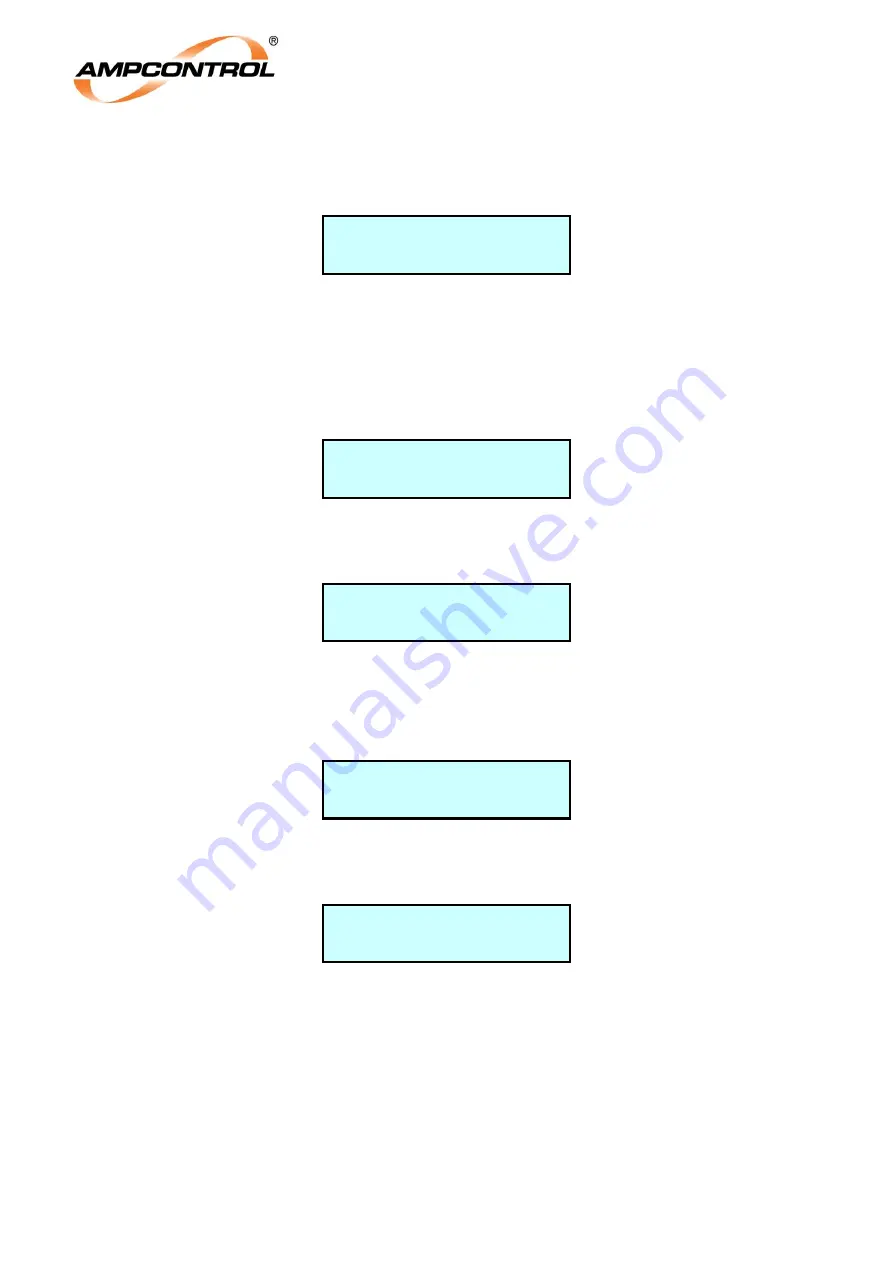
ISUPS2B004 Rev 1
Page 29 of 70
Ampcontrol Pty Ltd
– ABN 28 000 915 542
ISUPS 300Wh V2 USER MANUAL
ISUPS2B004 R2
– DEC/17
9.1.8 UPS Information Menu
Press the UP button to select the “UPS Info” menu to view the status of the digital inputs and the relay
outputs.
4.UPS Info
These menus can be viewed by pressing the RIGHT button. The first press on the RIGHT button will
show the digital input-1 and its state (HIGH or LOW), and further successive presses will show the digital
inputs “-2 and 3”. Further successive presses on the RIGHT button will show the Relays “-1, 2 and 3”
along with their state and configuration (driving source). An example of each is shown immediately
following:
Digital Input-1
: The top line displays the digital input number and bottom line displays its state
HIGH/LOW.
Digital Input 1:
LOW
Relay 1
: The top line displays Relay number and its state OPEN/CLOSE, the bottom line displays its
driving source, as configured in the “Configuration menu”. Press ESC button to return to “UPS Info”
menu.
Relay 1: OPEN
Digital Input
9.1.9 Communications Information Menu
Press the UP button to select the “Comms. Info” menu to view the Modbus communications port
settings. This major menu also displays if the Modbus port has been switched ON (by setting the
address to non-zero).
5.Comms. Info
Modbus Port:ON
Pressing the RIGHT button progresses the display through the Modbus address and the
communications settings. An example is shown immediately following. Press the ESC button to return to
the “Comms. Info” menu.
MB Slave Adr: 1
Set: 9600:E:8:1
















































