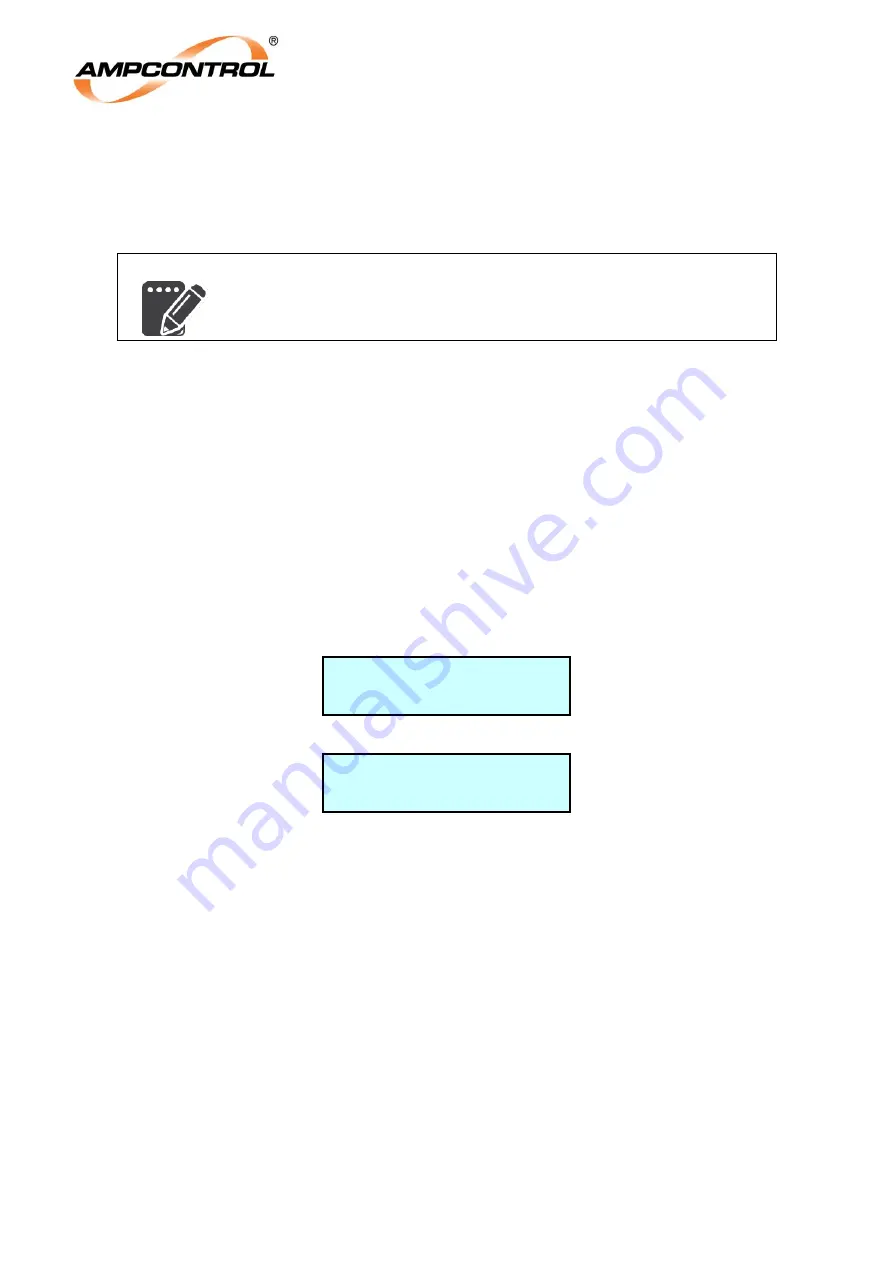
ISUPS2B004 Rev 1
Page 41 of 70
Ampcontrol Pty Ltd
– ABN 28 000 915 542
ISUPS 300Wh V2 USER MANUAL
ISUPS2B004 R2
– DEC/17
can be selected as the relay driving source by pressing the UP or DOWN buttons. Once the
driving source is selected, press the ENTER button to access the editable menu for the selected source
parameter. The value may then be set by pressing the UP/DOWN (increase/decrease) buttons. Press
ENTER again to save the settings. The default setting for all three relays is ‘OFF’.
NOTE
The last source in the menu, “Trip Reset Latch”, cannot be selected in
this menu. A separate configuration menu is used to configure the Trip
Reset Latch function and to assign a relay to it.
10.7.2
Configure Relay 1 Using “Output Under-Volt” Menu
The following example shows the selection of ‘Output Under-Voltage’ as the driving source for Relay-1
and its parameter value set to 10V, at which point it will activate the Relay-1.
While in the “6F1.Relay 1 Configuration” menu, press the ENTER button, then progressively press the
UP button until it displays ‘Output Under Volt’ in the bottom line on the display – then press the ENTER
button again to open the source parameter editable menu. Here enter ‘10V’ by pressing the UP/DOWN
(increase/decrease) button, then press the ENTER button to save these settings. After these steps are
completed, the Relay-1 will be activated whenever the output volts fall below 10V. The configurable
minimum and maximum values are 0.0V & 25.5V respectively. Hysteresis is 20% of the voltage limit from
Table 1.
Press the ESC button to return to the Relay Configuration Modify Menu (6
th
Major Sub-menu).
Relay Source Selection Menu
6F1A: Relay 1
>OP Under Volts<
Output Under-Volts Selection Menu
OP Under Volts
> 10Volt<
















































