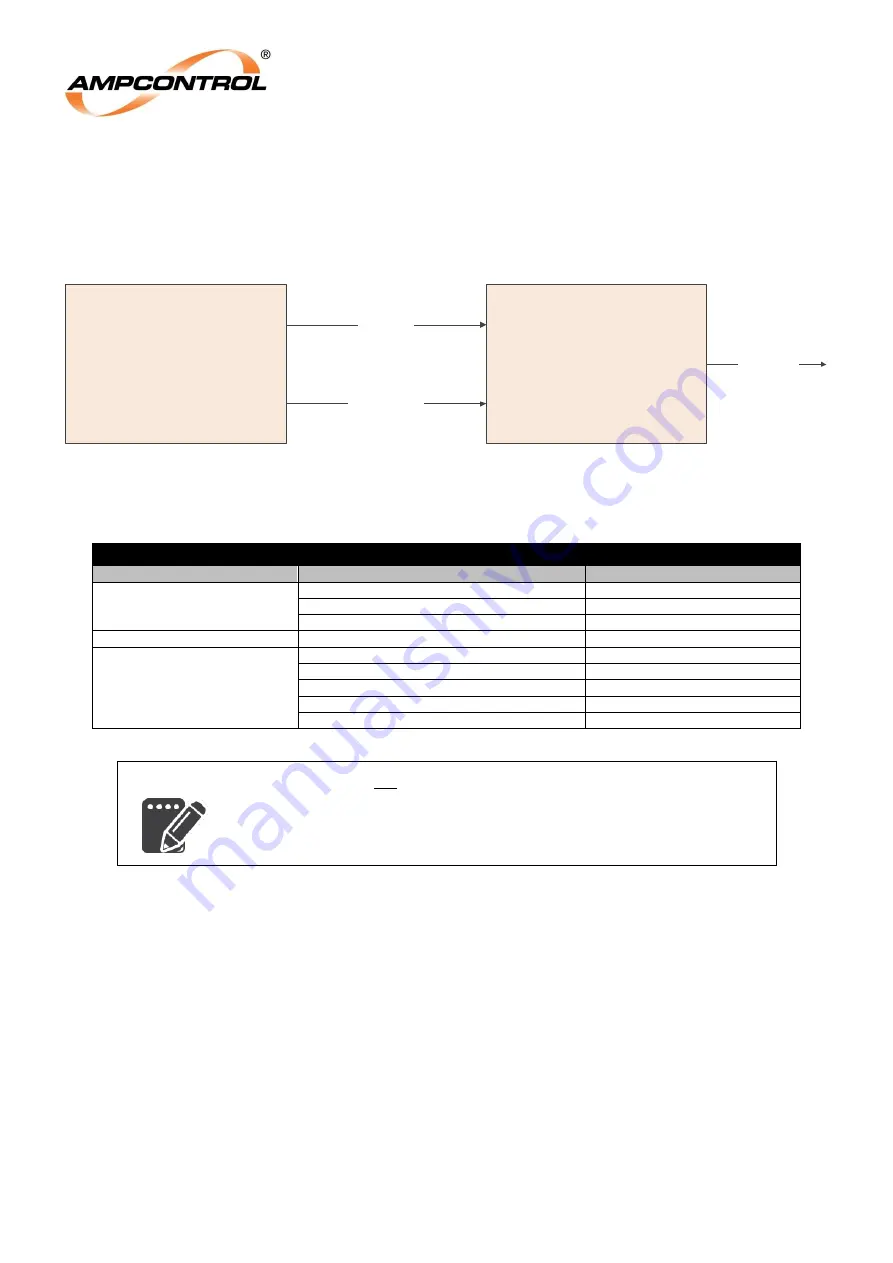
Ampcontrol Pty Ltd
– ABN 28 000 915 542
PF1 USER MANUAL
MAG-165 Version 6
– March/2020
Uncontrolled Copy - Refer to Ampcontrol Website for Latest Version
Page 34 of 71
A
P
P
R
OV
E
D
FOR
E
X
T
E
R
N
A
L
D
IS
TR
IB
U
T
ION
–
P
R
OP
E
R
T
Y
OF
A
M
P
C
ON
TR
OL
P
T
Y
LTD
–
N
O
T
T
O
B
E
R
E
P
R
OD
U
C
E
D
I
N
P
A
R
T
6.2 Auto/Manual Mode
Auto/Manual Mode allows the operators to switch between Auto and Manual pump control in the field,
without needing to change the PF1 configuration each time. Typically, a Double Pole Double Throw
Relay (DPDT) is installed as shown in the diagram below.
Figure 6.4: Auto/Manual Mode
Table 9: PF1 Configuration for Auto/Manual Mode
PF1 Typical Configuration
– Pump Mode (Only) – With Auto / Manual option
Setting Category
Setting Type
Setting
Pump Protection
Enabled
Yes
Sleep Mode
None
Pump Resume After Power Failure
Yes
Fan Protection
Enabled
No
Output Relays (K2)
Enabled
Yes
Default State
Closed (energised)
Pump Stopped
Checked
EL tripped
Checked
EC tripped
Checked
NOTE
Manual mode will not work properly unless there is a valid iSet value, as
it relies on correct operation of the pump algorithm.
Without a valid iSet value, Auto / Manual mode will only run for 30
seconds, before stopping
– failsafe.
6.3 Pump Float Switch
If Pump Protection is enabled and the Sleep period set to
“Off”, it is possible to control the PF1 pump
function by means of a float switch. The float system is simply a high and low water level float switch,
which is interfaced with the local Start and Stop inputs of the PF1. An external stop button, on the face of
the starter panel, would be included.
PF1
RELAY
Selector Switch
(DPDT Relay)
K1
(Auto)
K2
(Manual)
K1 / K2
















































