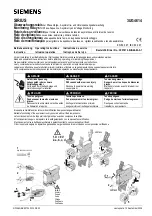Ampcontrol Pty Ltd
– ABN 28 000 915 542
PF1 USER MANUAL
MAG-165 Version 6
– March/2020
Uncontrolled Copy - Refer to Ampcontrol Website for Latest Version
Page 52 of 71
A
P
P
R
OV
E
D
FOR
E
X
T
E
R
N
A
L
D
IS
TR
IB
U
T
ION
–
P
R
OP
E
R
T
Y
OF
A
M
P
C
ON
TR
OL
P
T
Y
LTD
–
N
O
T
T
O
B
E
R
E
P
R
OD
U
C
E
D
I
N
P
A
R
T
10.5 Issue Reporting
The Smart Tools PC software allows the user to compile an Issue Report that they can then send to the
Ampcontrol Customer Service team for assistance with any PF1 / Smart Tools related issues that they
may be experiencing.
The Issue Report generation tool can be launched from the About Page.
Once the user has filled in all of their contact details and description of the problem, the “Save Issue
Report” button can be clicked. The software will then save a set of Smart Tools diagnostic logs into a zip
file that can be emailed to
customerservice@ampcontrolgroup.com
Using this information, the customer service team will be able to better diagnose the issues that the user
is experiencing in the field. Please note that service fees may apply.
NOTE
The Issue report process will not automatically include the data from the
Relay (Status, Event logs and Configuration). This is because the
software does not know the nature of your issue.
If relevant, please attach these files, in addition to the zip file, to the
email.
Figure 10.7: Smart Tools Software - Issue Reporting Page