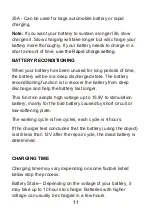14
LCD DISPLAY
CHARGING DISPLAY
Please follow the charging steps to connect battery first, and
then plug in to AC power. If the connection to the battery is
loose, the LCD will display this icon. The clamp image will flash
and the screen will show: "PLEASE PUT THE CLAMPS ON".
When the connection is set, the LCD will display the battery
voltage, battery capacity % and battery graphic.
Press the "AMP" button to choose the desired charging rate, if
you don’t know how many Amps to choose, please select
automatic charging rate.