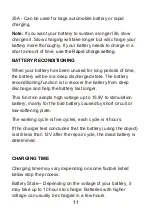18
Maintenance
Always unplug and disconnect the charger before performing
maintenance on the unit. After each use, use a dry, lint-free
cloth to clean battery corrosion and other dirt from the clips,
cords and charger. Ensure that all components are in good
working order. Never open the charger as there are no
serviceable parts inside the unit. The charger should be stored
in an upright position when not in use. Store in a cool, dry
location.
Troubleshooting
A fault graphic will show on the LCD display screen when there
is a problem. Please fix the problem to continue the operation
of the charger.
Words and icons will be displayed on the LCD screen when
there is a problem.