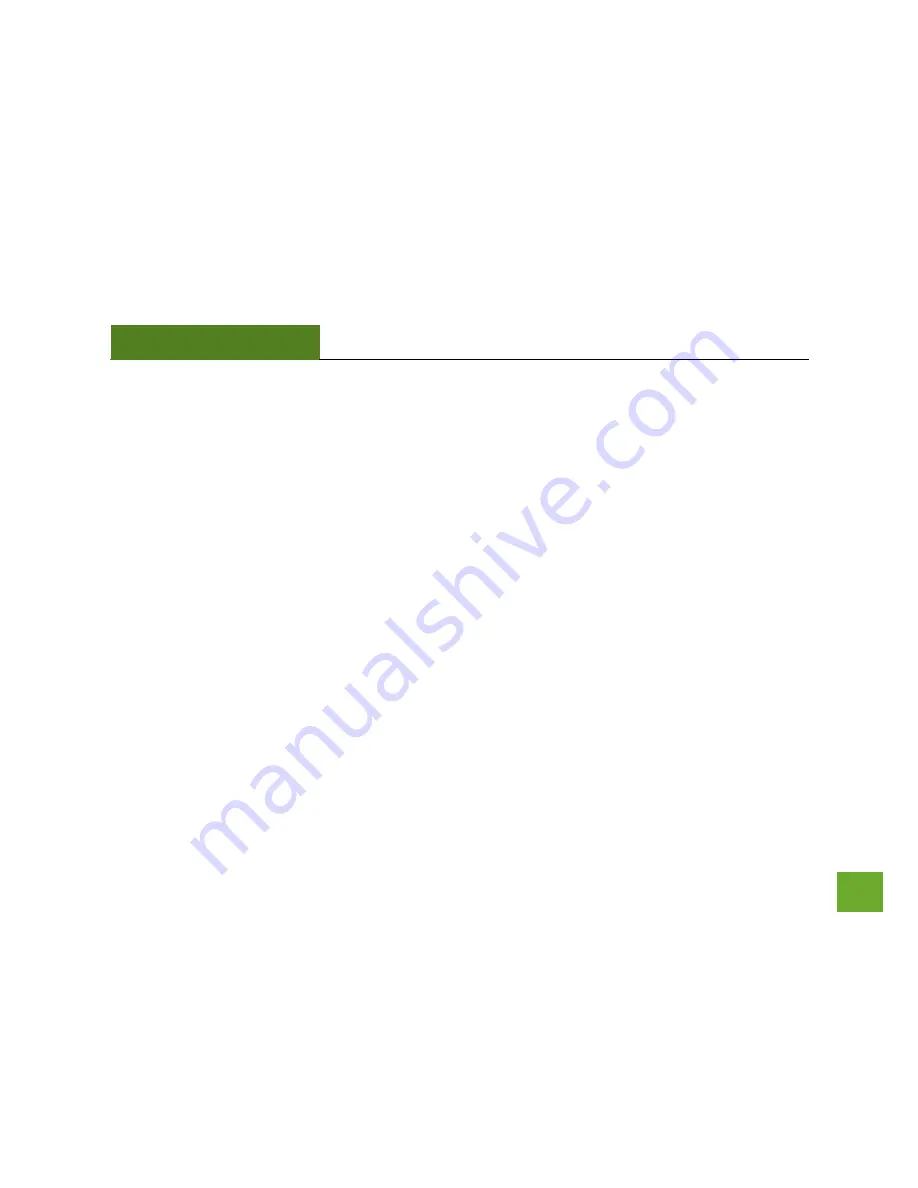
RTA15
USER’S GUIDE
80
My Internet connection is abnormally slow.
a.
Check with your Internet provider to ensure that they are not experiencing system wide issues.
b.
Check with speedtest.net to see the speed of your Internet provider. Connect directly to your modem
with your computer and check speedtest.net again. If the speed results are the same, the issue is with
your Internet provider. Please contact your provider to troubleshoot the issue.
c.
Check the Internet connection speed on another computer that is connected to the Router. If the other
computer does not have Internet speed problems, the networking equipment or operating system on
your original computer may be outdated or may be experiencing problems. Viruses and other software
may slow down a computer’s overall speed significantly.
d.
If you are using a wireless connection to the Router, check that your wireless signal strength is above 3
bars. If not, you may need to move closer to the Router.
















































