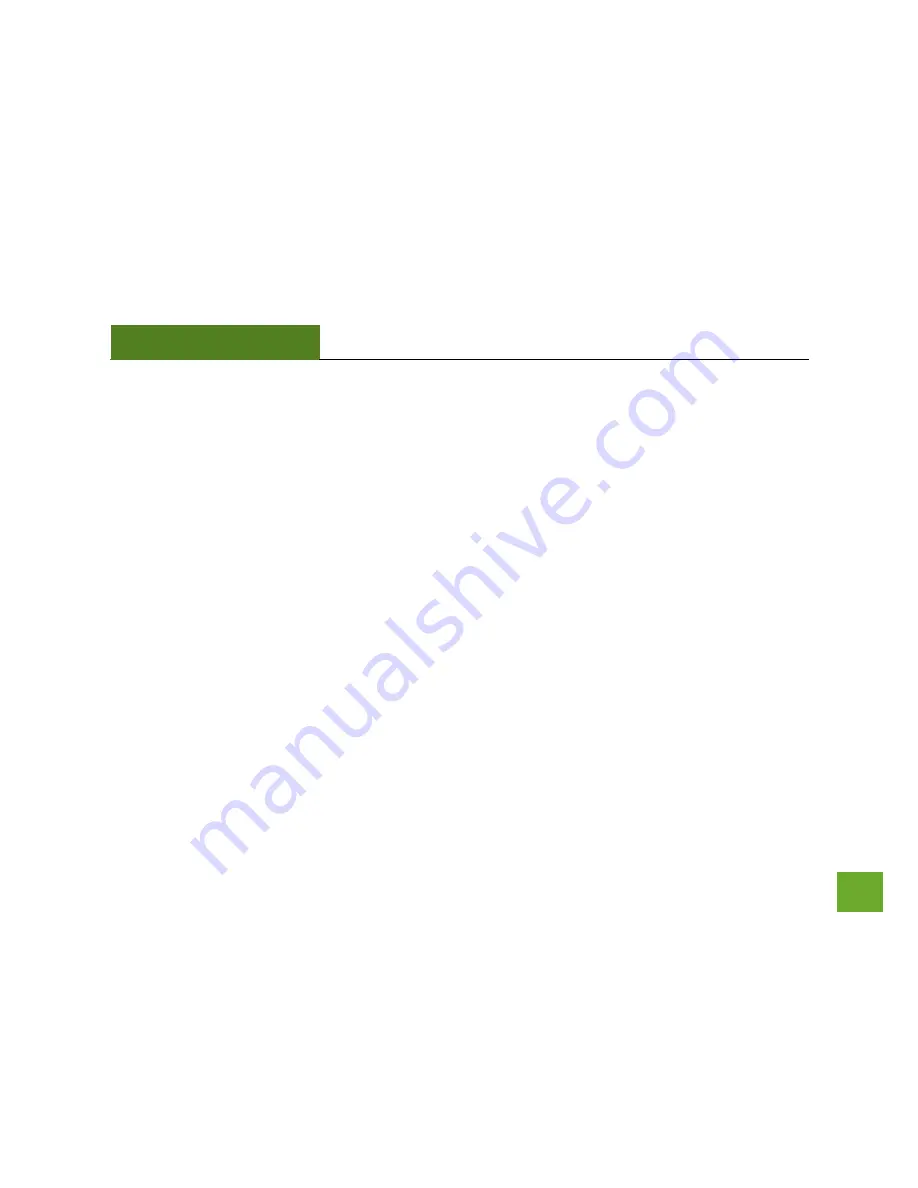
RTA15
USER’S GUIDE
84
f.
Do not use Internet websites (i.e. speedtest.net or other websites) to test your wireless speeds. Speed
test websites measure your Internet connection speed, which is controlled by your Internet provider.
Wireless speeds are for your local network and not your Internet connection. To test wireless speeds,
a local test or file transfer will be required to test the true wireless speed.
I cannot connect my Windows Vista computer to the wireless network. I enter my wireless password and I
see an error.
a.
Manually add a wireless network to your Vista computer:
-
Click Start, and then click Network.
-
Select Network and Sharing Center.
-
Click Manage Wireless Networks.
-
Click Add and select Manually create a network profile.
-
Type in the SSID, and select the type of security and enter your security key.
-
Select “Start this connection Automatically” and click Next.
-
Go to Network and Sharing Center and select Manage Network Connections.
-
Right click Wireless Network Connection and then select Status.
-
Click details and check to see that your IPv4 IP address is correct (192.168.3.x).
b.
Disable IEEE 802.1x authentication on your computer.














































