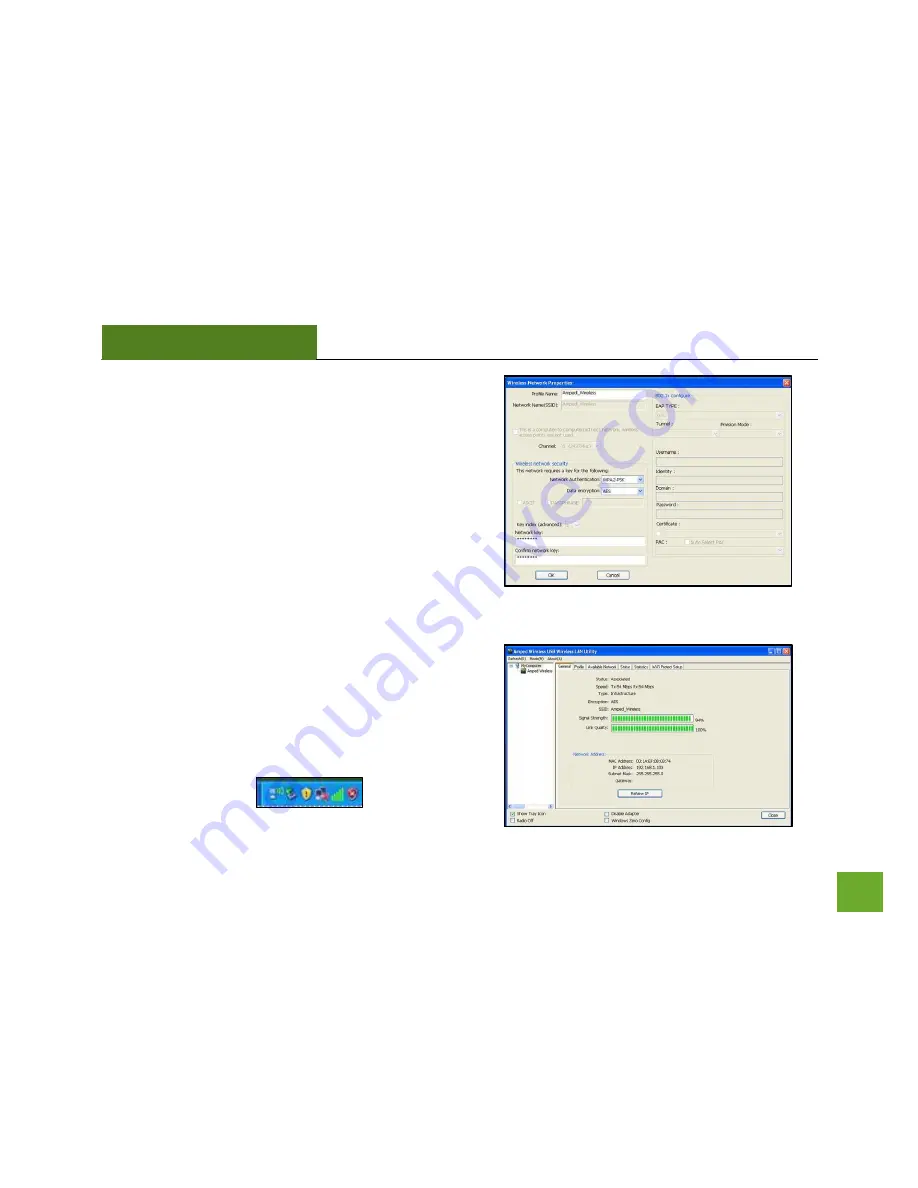
UA150C
USERS’S GUIDE
17
n)
Connect to a Wireless Network
If the network you are attempting to connect to has
security enabled, you will need to enter the security
key here. Under Network Key, enter the key and then
confirm the key again and click
OK
.
o)
Connect to a Wireless Network
Congratulations, you are now successfully connected to
your wireless network. The General tab will show your
connection status and connection quality. On the
bottom right corner of your desktop the Utility will also
display your link quality so you can easily view it at any
time.
















































