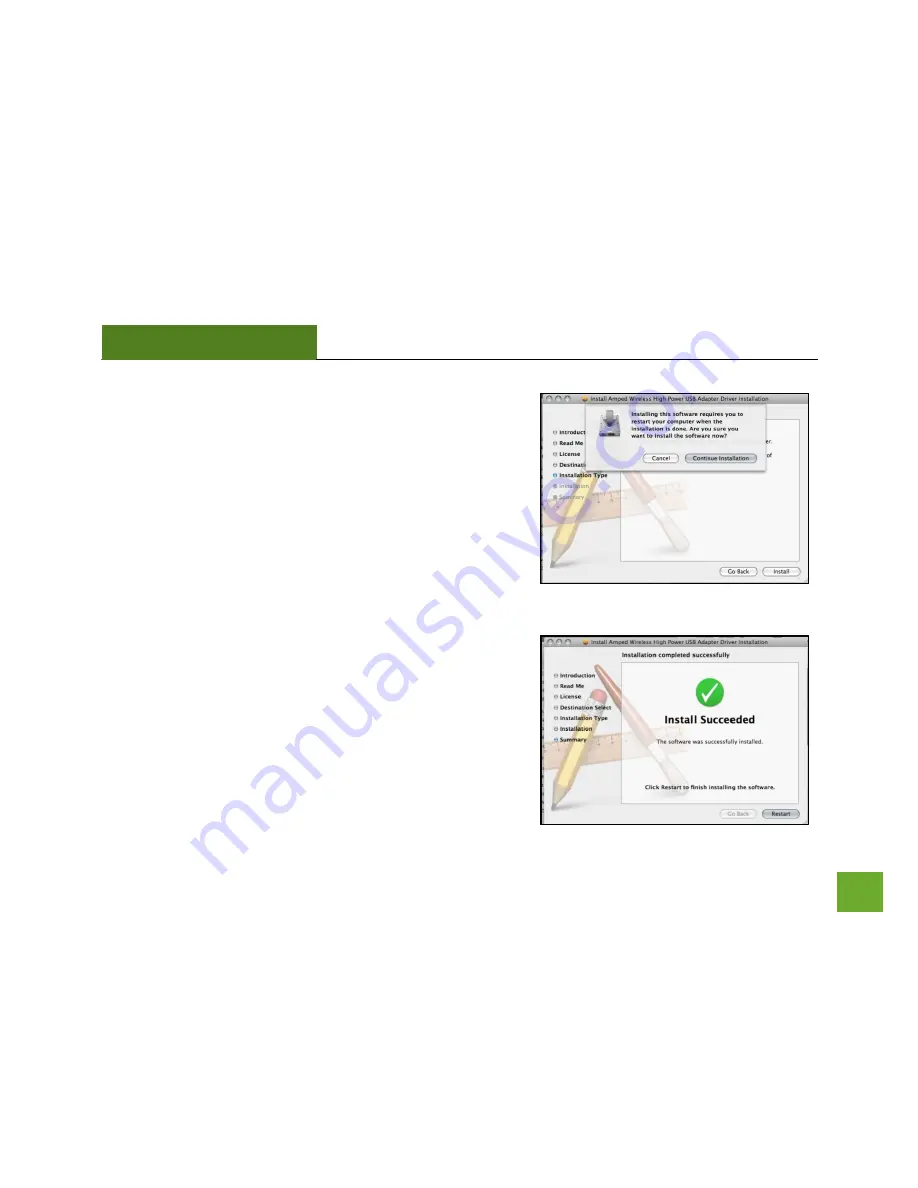
UA2000
USER’S GUIDE
28
l)
Continue the Installation
The installation wizard will notify you that a restart of your
Mac is necessary after the installation completes. Click
Continue Installation
to proceed with the installation.
m)
Restart your Computer
When the software has finished installing, you will be
prompted to restart your Mac. Click
Restart
to reboot your
computer.
















































