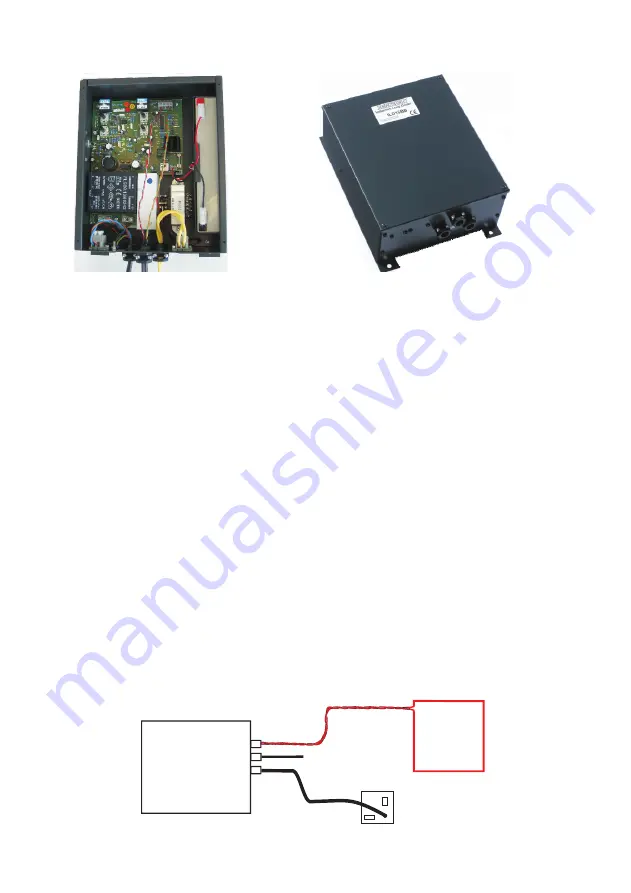
INTRODUCTION
The ILD15 has been designed as a high quality stand-alone induction loop driver
for use in small to medium size lifts, although the rugged construction may be
suited to other industrial applications.
The unit is designed to drive a loop constructed out of custom built metal bars,
which is a very low impedance. Ordinary wire can sometimes be used if it can be
installed inside the lift car, but care must be taken to ensure the loop satisfies the
unit’s load requirements.
The ILD15 comes in a number of different versions
All versions have:
#
two separate audio inputs,
#
230V or 115V AC power supply (factory set option)
#
transformer coupled loop output.
The standard unit has one low-Z speaker line level input and one 100V PA line
input.
Unit versions are indicated by the suffix:
#
BB - Battery back-up (If AC power fails, battery powers unit).
#
NB - No battery back-up.
#
BBL / NBL - As above, but two line level / low Z speaker inputs (and no 100V
PA line input).
All connections (except the ‘Protective Earth Terminal’) are via vibration-resistant
cage clamp terminals which are quick and easy to connect.
QUICK START
1. Fit ILD15 on top of lift where it will not be vulnerable to damage and where
the cables will be protected.
2. Fit loop cable / bars (refer to fitting section)
Ensure loop is insulated from lift body.
3. Connect loop to amplifier using feed cables. Ensure feed pair is twisted
together.
4. Connect Signal Inputs
(see input connection drawings)
using twisted pair
cable.
5. Connect AC power
(see points 5 and 8 in Safety section)
6. Turn ‘Gain 1’, ‘Gain 2’, and ‘Drive’ controls fully anticlockwise (minimum), and
the ‘loss’ control to centre setting.
7. Switch on external power:-
!
(Not ‘NB’ or ‘NBL’ version)
8. Operate internal switch SW2
( not fitted on ‘NB’ or ‘NBL’ version)
!
Check Green ‘Power’ LED illuminates.
10. Apply input signal (eg intercom). Increase the input control until the Green
‘Compression’ LED begins to light.
11. Repeat item10 for the second input (if used).
Only apply one audio signal at
a time when setting up the system.
12. Adjust the DRIVE control until the Yellow ‘Loop Current’ LED lights at peaks
in the input signal.
NOTE: Once the DRIVE control is set, do not adjust it
again.
Check Yellow ‘Battery Charge’ or Green ‘Battery Float’ LED illuminates.
LOOP
AC
POWER
SW2
INPUT 1
INPUT 2
DRIVE
LOSS
COMPRESSION
LOOP CURRENT
POWER
INPUT 2
INPUT 1
In
s
e
rt
s
c
re
w
d
ri
v
e
r
to
o
p
e
n
c
o
n
ta
c
t
BATTERY CHARGE
BATTERY FLOAT
Push plunger
to open contact
before inserting wire.
Push plunger
to open contact
before inserting wire.
AC
POWER
CABLE
AUDIO
INPUT
LOOP
CABLE
C
a
b
le
s
m
u
s
t
b
e
k
e
p
t
in
s
e
p
a
ra
te
b
u
s
h
in
g
s
—
D
o
n
o
t
m
ix
c
a
b
le
s
—
AC POWER FUSE
Under insulating barrier
OFF
NORMAL
BATTERY FUSE
N
L
E
Layout
Basic Wiring
Audio Input signal
Switched
& fused
power
source
Loop
Twisted Pair
Cable to Loop
ILD15


























