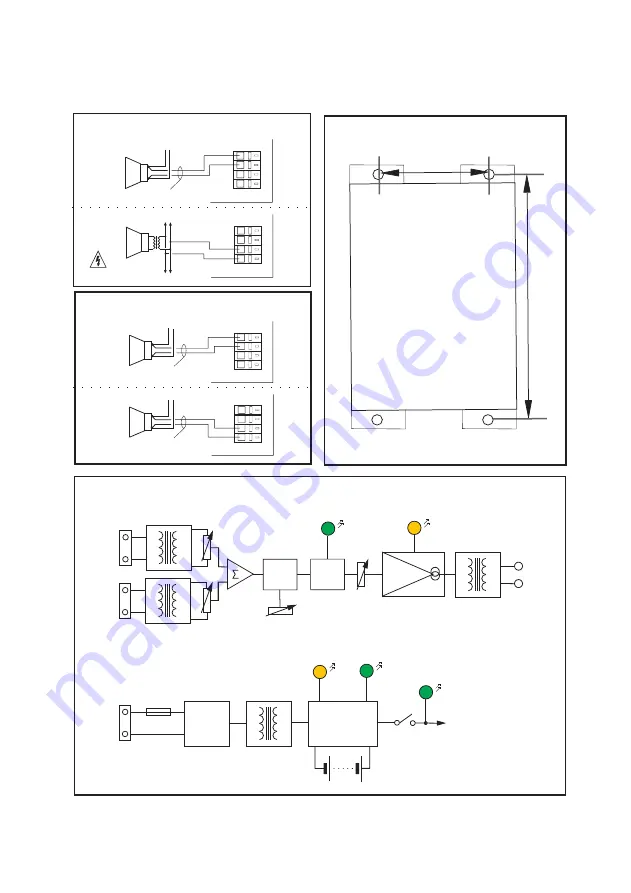
INSTALLATION
Tools
You will require the following:
!
Phillips screwdriver
!
Small flat blade screwdriver
!
Ratchet crimp tool
Location
The amplifier should be mounted where :
!
it is protected from drips or sprays of water
!
it is not vulnerable to mechanical damage
!
the controls can be accessed through the open cover.
The unit must be close to the loop; when used on a lift, it is typically mounted on
top of the lift car.
Cable glands
The ILD15 is supplied with three cable glands to firmly clamp the cables entering
the unit. The AC power, audio inputs & loop output cables should be fed through
the case separately as shown in ‘
Basic Wiring
’. The unit is designed to provide
protection to IP43. This is subject to round wires between 5 and 10mm diameter
being used. Suitable sleeving should be fitted to twisted pair or smaller cables to
enlarge them to within this range.
To further prevent ingress run cables along the mounting surface then up into the
cable glands
Connections
GENERAL: Open the cage clamp terminals using a flat bladed screwdriver. See
‘
Layout
’
drawing for location of each terminal and details of its operation.
LOOP: Connect the loop cable ends to the loop output connector. make sure that
the feed cable (the 2-wire section between the amplifier and loop) is tightly
twisted together and less than 3m in length. In lifts, the loop connecting wires
2
should not be less than 2.5mm (AWG 12) area. See below for loop design
INPUTS: Connect inputs as shown in the diagram. Note that input 2 is different on
the ILD15BB and BBL. Use Low-Z connection for Intercom Speakers, Voice
Announcers, etc, and 100V line for building PA.
For all inputs, use twisted pair cables, preferably with screen.
AC POWER:
The ILD15 can be supplied in 115VAC or 230VAC versions.
Check that the version you have is compatible with your power supply.
Isolate external AC power source before working on power connections
Use the crimp terminal, washer & nut provided to connect incoming AC Earth
OPERATION (
see ‘Layout’ drawing for control names & positions)
1. Turn ‘Gain 1’, ‘Gain 2’ and ‘Drive’ controls fully anti-clockwise.
Set ‘MLC’ control to mid-position.
2. Switch on external AC power
!
Check ‘Battery Charge’ or ‘Battery Float’ LED illuminates.
(Not ‘NB’ version)
3. Set internal switch SW2 to ‘Normal’
(Not fitted on ‘NB’ version)
!
Check Green ‘Power’ LED illuminates.
4. Apply an audio signal to one input
(e.g. speech through an intercom).
Turn the
associated Gain control clockwise until Green ‘Compression’ LED illuminates.
Mo n ing De ai s
u t
t l
160mm
4
0
m
m
2
Top
View
Block Diagram
Compression LED
Output Current LED
Output
MLC Adjust
Drive
Loop
output
115V
230V
Select
Fuse
Power LED
Power
input
Input 1
Input 2
AC Input Version
MLC
AGC
Battery
charger
DC power to
system
Charge
Float
Twist together
Low Z Speaker feed
Inputs
BB & NB Versions
100V speaker line
Input 2
Input 1
ILD15
I/P
1
ILD15
I/P
2
Twist together
Twist together
Low Z Speaker feed
Low Z Speaker feed
Input 1
Input 2
Inputs
BBL & NBL Versions
ILD15
I/P
1
ILD15
I/P
2


























