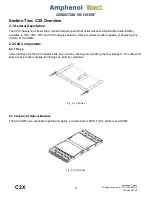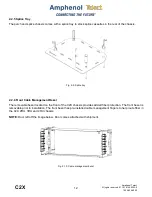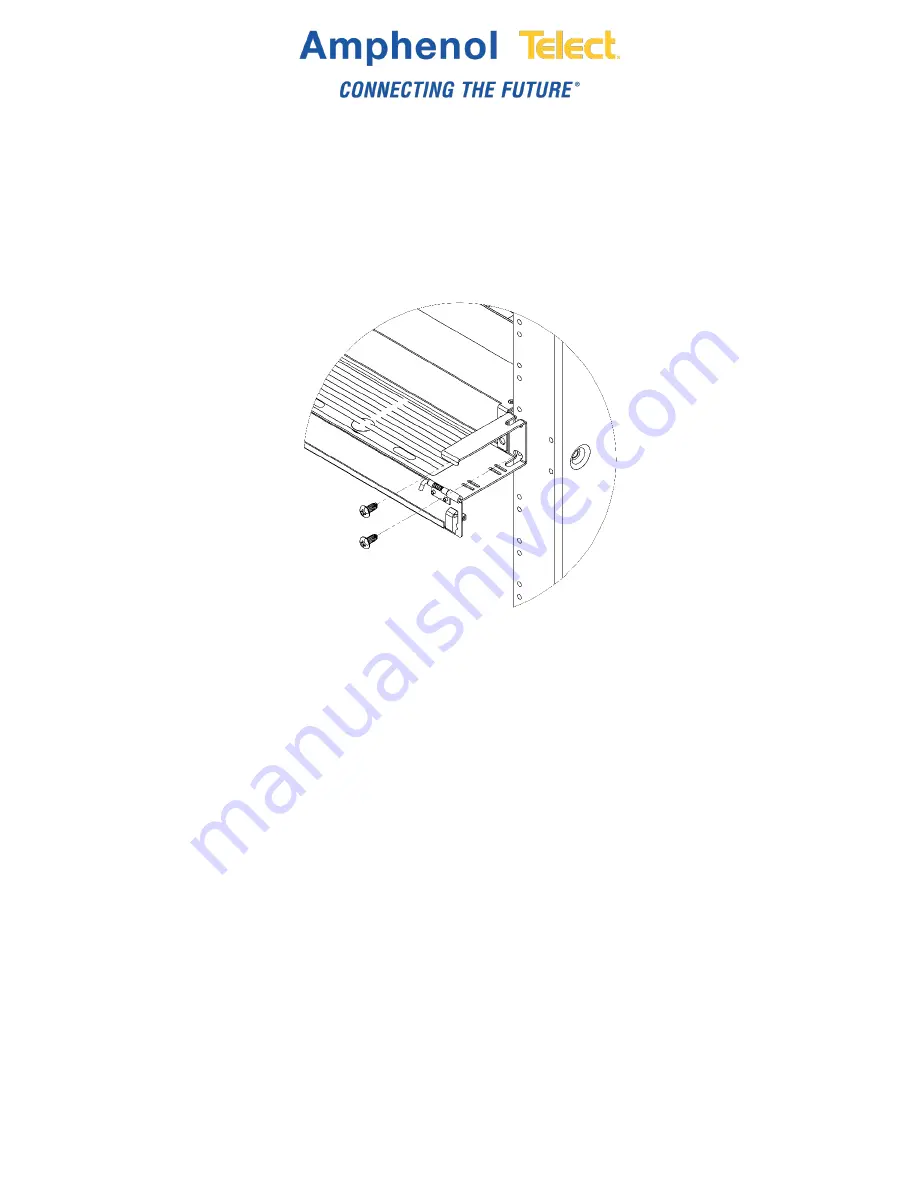
18
C2X
Amphenol Telect
All rights reserved. 07.10.18 149825 A0
1-509-926-6000
The following installation instructions refer to the 1RU C2X chassis only.
1. Locate the desired rack space for the C2X chassis.
2. Open the front door to access the C2X chassis mounting brackets.
3. Using a Phillips screwdriver and the provided Phillips screws, install the chassis on the front of the rack by
aligning the mounting holes on the bracket with the holes on the rack. Use two screws per side to attach
the chassis to the rack.
4.3 Extension Brackets
Extension brackets for the C2X chassis are available (sold separately) to fit in a 23" rack.
When mounting to a 23" rack, follow these instructions to mount the brackets:
1. Attach both extension brackets to each side of the C2X chassis mounting holes using the Phillips screws
provided in the bracket kit.
2. Once both brackets are installed, locate the desired rack space for the C2X chassis.
3. Using a Phillips screwdriver and the provided Phillips screws, install the chassis on the front of the rack by
aligning the extension bracket mounting holes with the holes on the rack. Use two screws per side to attach
the chassis to the rack.
Fig. 4-7: Mounting the 1RU C2X chassis