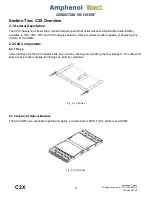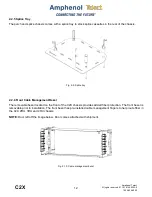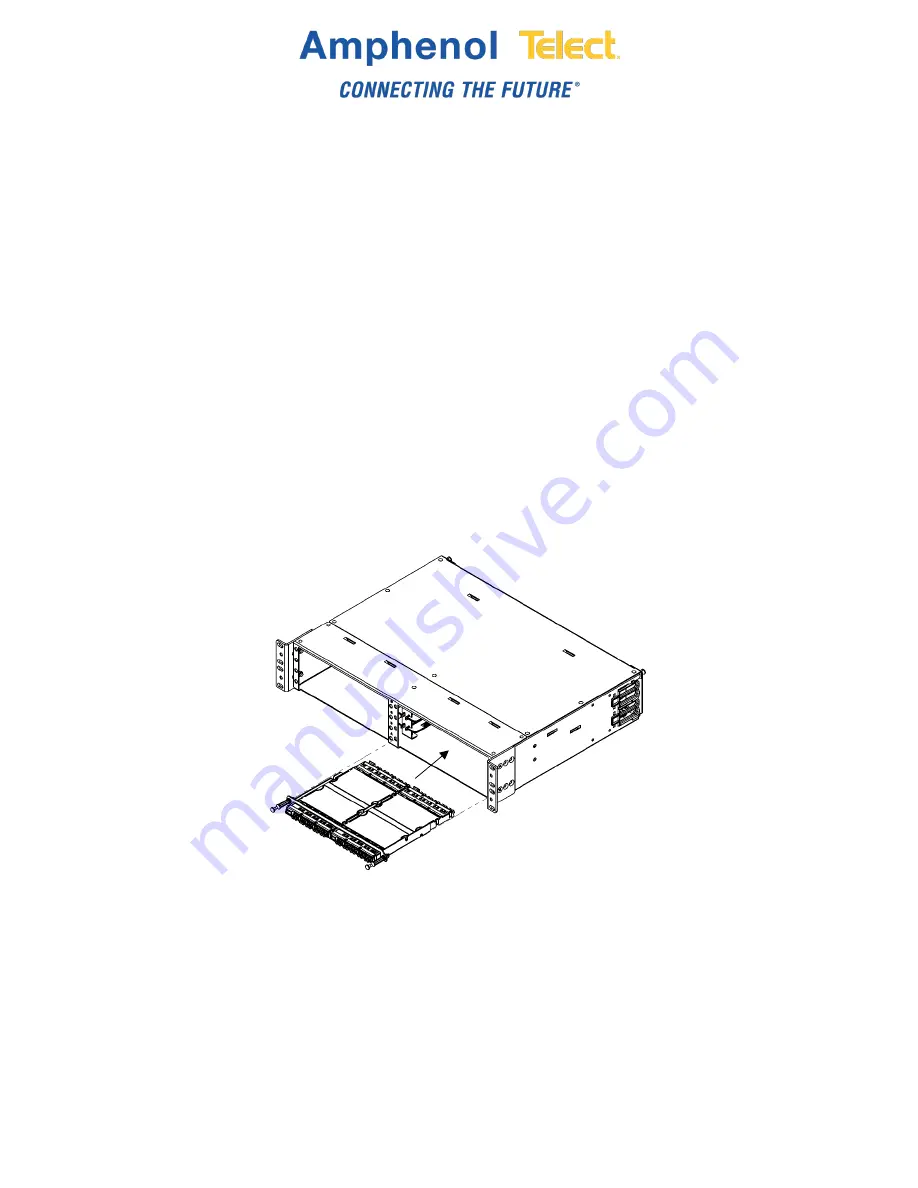
20
C2X
Amphenol Telect
All rights reserved. 07.10.18 149825 A0
1-509-926-6000
Section Six: Installing and Removing Trays in the Chassis
6.1 Installing Trays into the Chassis
When installing trays in the C2X chassis, start at the bottom-most tray position and work your way up as you
add in trays.
The following installation instructions refer to all C2X chassis sizes.
1. Open front door of chassis to access space for trays and modules.
2. Before installing trays, make sure the tray plungers on the sides of the tray are in the unlocked position. If
they are not, pull plungers out to unlock them.
3. Slide bottom of tray over the small metal support bar inside the chassis.
4. Align pins with the chassis pin holes on the support bars.
5. Push tray into chassis until the tray faceplate is flush with the support bars and the plungers are inserted
into the plunger holes.
6. Push in plungers until they snap into the locked position.
7. Repeat steps 1-6 for all remaining trays.
Fig. 6-1: Installing trays in the chassis