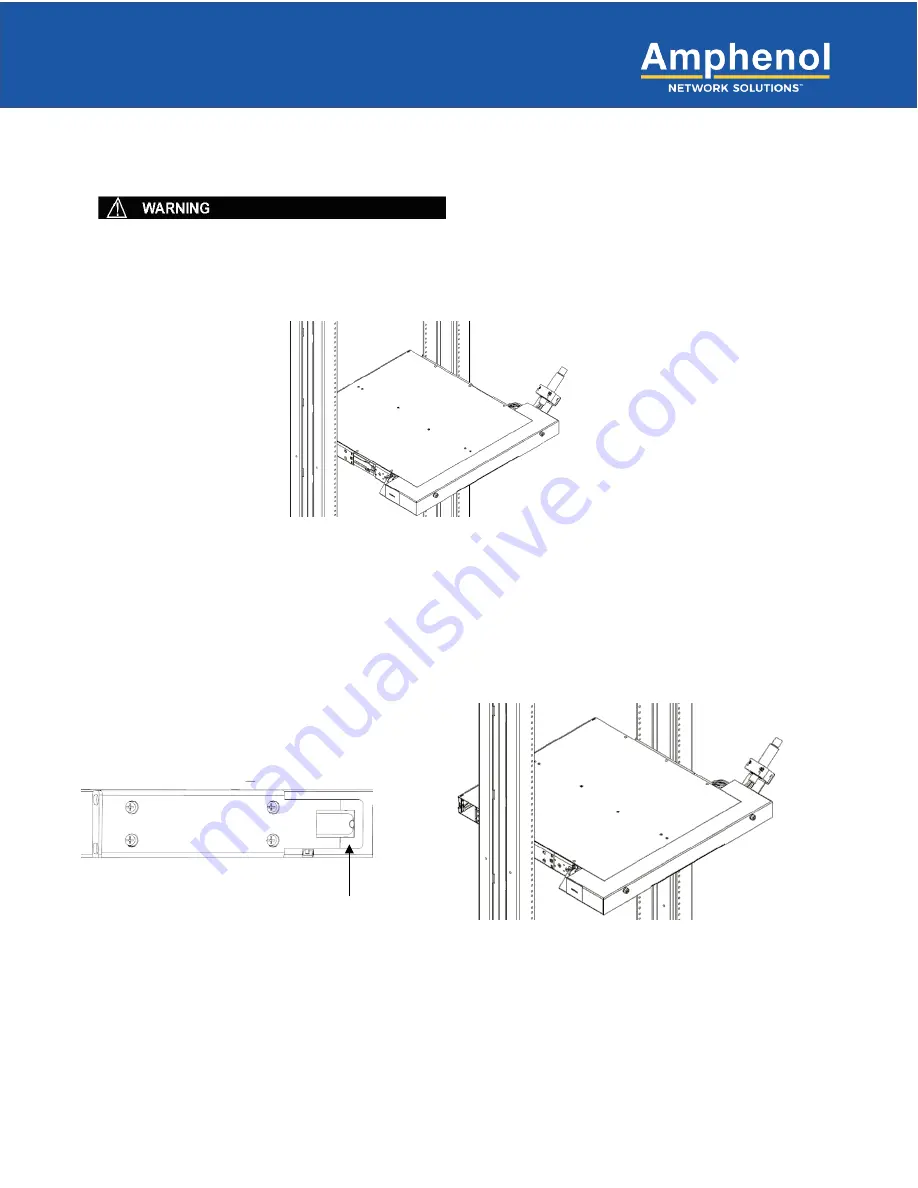
20
C2LINX
Amphenol Network Solutions
All rights reserved. 04.13.20 150717 A0
509.926.6000
— amphenol-ns.com
®
5.4 Installing Chassis in Rack
1. Remove chassis from packaging by holding onto both sides of the chassis.
Warning:
Do not hold chassis from fiber or links.
2. Lift chassis up and out of protective packaging.
3. Align rail guides that are attached to the chassis to the pre-installed mounting brackets from the rear
of rack.
NOTE:
Rail guides are pre-installed to chassis. You will not need to install them after unpacking.
4. Push the chassis all the way forward. You will hear a click on both sides of the chassis. Ensure tabs have fully
engaged.
Fig. 5-5: Sliding chassis into mounting brackets
Fig. 5-6: Tab fully engaged showing
Fig. 5-7: Chassis set in rack
Rear
Rear
Summary of Contents for C2LINX Series
Page 1: ...C2LINX Installation Guide ...
















































