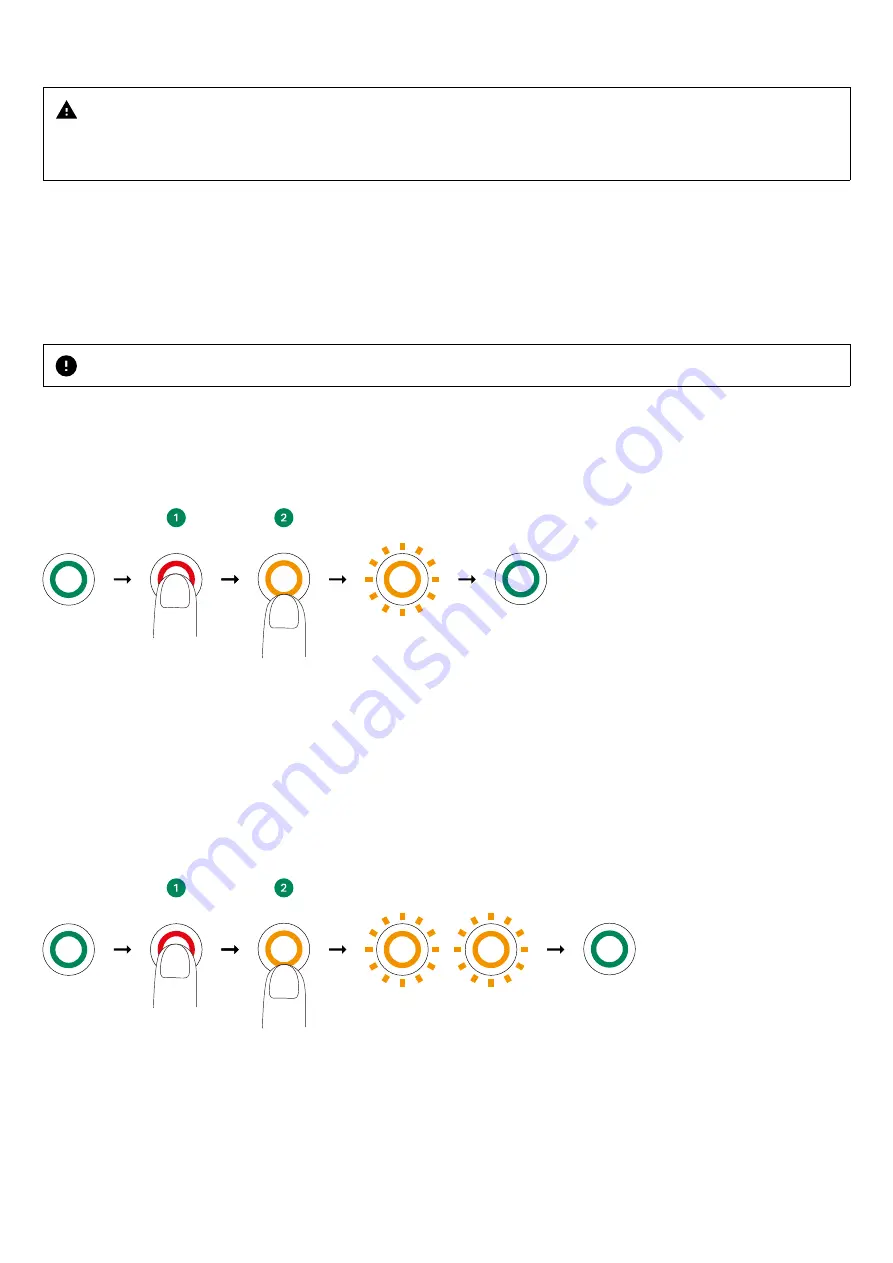
Ampler – Stout, Stellar, Curt
31
Before the first ride
6.3.2 Selecting the assistance mode of the electric drive
DANGER
Falls and very severe injuries could result from pressing the power button while riding!
If the power button is pressed while riding, bike stability becomes impaired.
Do not press the power button while riding.
The electric drive has two assistance modes:
y
Standard mode
– 70% pedalling assistance
y
Max mode
– 100% pedalling assistance
The assistance mode is selected before starting the journey when the electric motor is switched on.
The system remembers the last selected mode.
The assistance mode can also be selected and modified before the ride using the
Ampler Bike App
.
Selecting assistance mode
Pedelec is switched on.
The power button lights up depending on the state of charge.
1. Press and hold the power button.
2. As soon as the power button lights up
orange
: Release the power button.
y
Power button flashes
1x briefly
:
Standard mode
is selected.
y
After that, the LED lights up depending on the charging status.
1. If
Max mode
is desired: Press and hold the power button again.
2. As soon as the power button lights up
orange
: Release the power button.
y
Power button flashes
2x briefly
:
Max mode
is selected.
y
After that, the LED lights up depending on the charging status.
Summary of Contents for Curt 2021
Page 1: ...Manual English Model year 2021 Ampler Manual Stout Stellar Curt...
Page 2: ......
Page 56: ...54 Ampler Stout Stellar Curt Notes Notes...
Page 57: ...Ampler Stout Stellar Curt 55 Notes...
Page 58: ...56 Ampler Stout Stellar Curt Notes...
Page 59: ......
















































