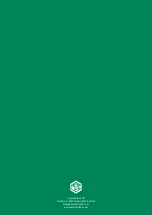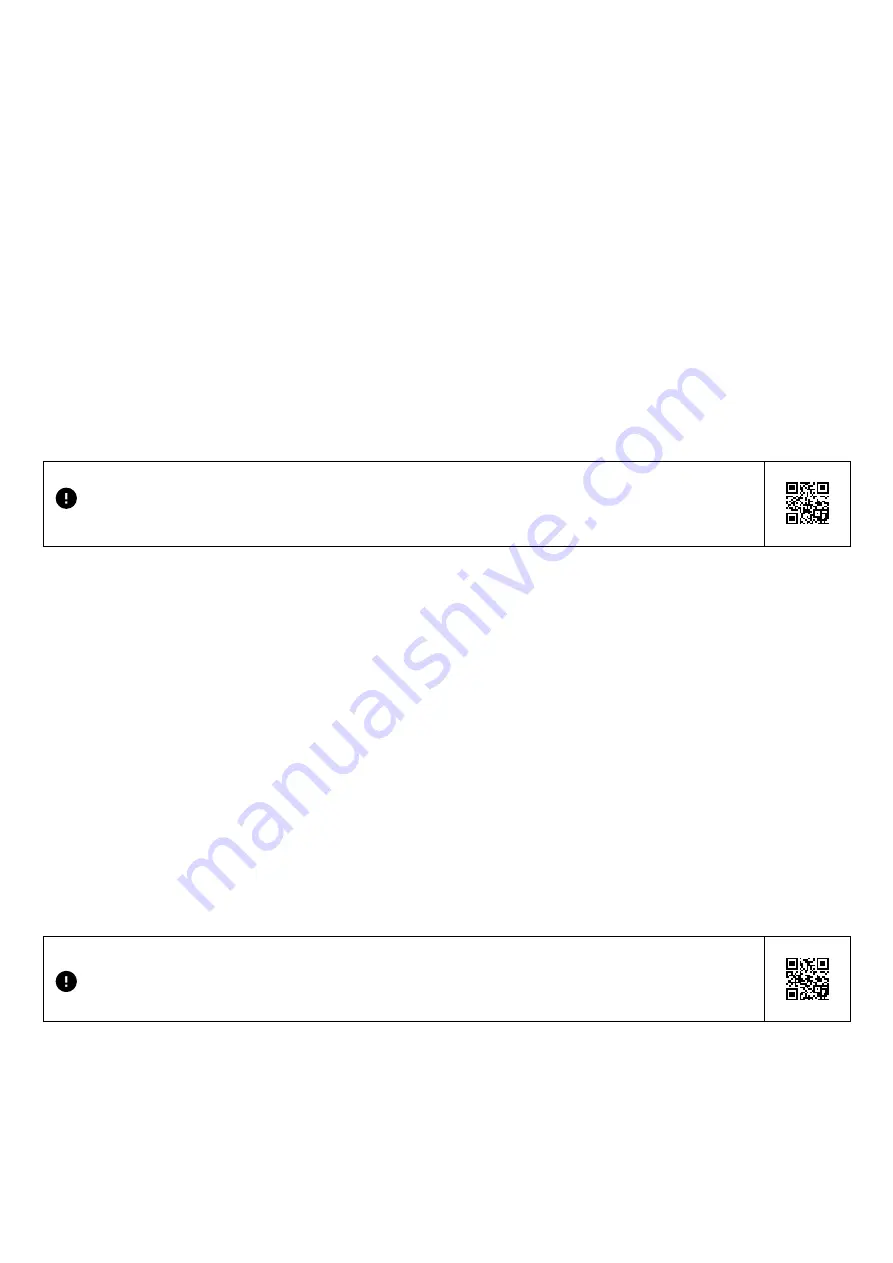
46
Ampler – Stout, Stellar, Curt
Troubleshooting faults and errors / Ampler Bike App
9.2.1 Restarting the firmware
A firmware restart resets the Pedelec's settings and restarts the Pedelec's electrical system support.
This can help to solve the following issues:
y
Minor faults or deviations in the behaviour of the Pedelec
y
Issues with the power button
y
Communication issues between
Ampler Bike App
and the Pedelec
Restart the firmware
1. Press and hold the power button for at least 10 seconds until the LED on the power button is no longer lit, then release it.
y
The Pedelec's software switches off.
2. Press the power button again to switch on the Pedelec.
y
The Pedelec switches on.
3. If this method does not work: Contact
Ampler Customer Service.
10 Ampler Bike App
The Ampler Bike App is not mandatory for using the Pedelec.
Information on how to download the Ampler Bike App:
10.1 Features
Information on the Pedelec
The Ampler Bike App provides the following information:
y
State of charge, estimated battery range, total mileage, cycling speed
y
Activating the button lock
y
Information on firmware updates
Adjustment of the motor power and max. speed
The Ampler Bike app allows you to adjust the Pedelec's settings and control functions:
y
Adjust motor assist modes - change percentage strength of standard or max mode
y
Switching the lighting system on and off
10.2 Install and use the Ampler Bike App on a smartphone
Find more information on installing and registering in the Ampler Bike App:
Summary of Contents for Curt 2021
Page 1: ...Manual English Model year 2021 Ampler Manual Stout Stellar Curt...
Page 2: ......
Page 56: ...54 Ampler Stout Stellar Curt Notes Notes...
Page 57: ...Ampler Stout Stellar Curt 55 Notes...
Page 58: ...56 Ampler Stout Stellar Curt Notes...
Page 59: ......