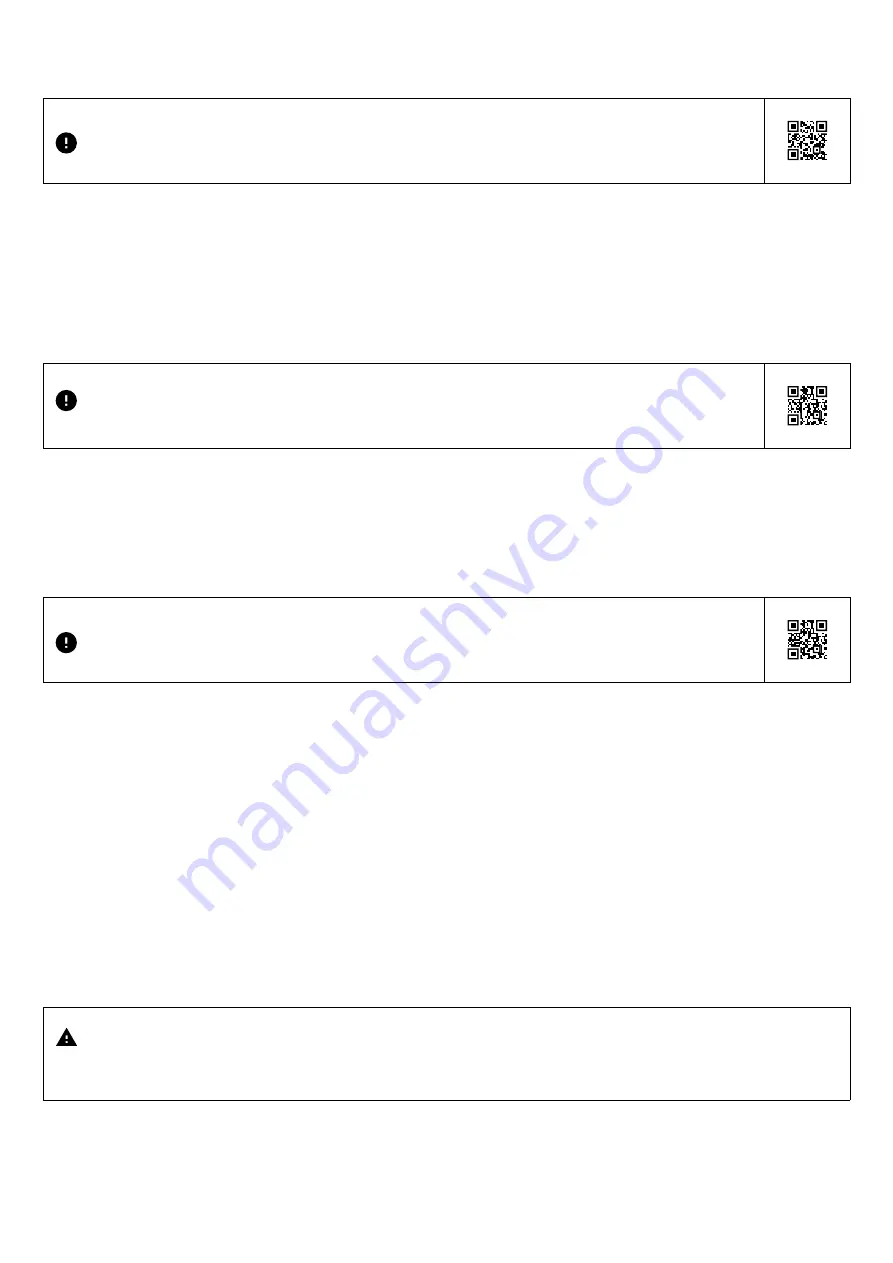
41
Ampler Bike App
Ampler – Curt
10.2 Install and use the Ampler Bike App on a smartphone
Find more information on installing and registering in the
Ampler Bike App
.
10.3 Updating the Pedelec's firmware
The Pedelec has a software-controlled motor driver integrated into a control unit. The software of the controller is called firmware
and is updated occasionally.
y
We recommend that you always keep your Pedelec's firmware up to date.
All information on how to use the
Ampler Bike App
to update the Pedelec's firmware is available
in the
Ampler Bike App
.
10.4 Carrying out a calibration of the torque sensor
During calibration, the Pedelec's torque sensor is calibrated and the functionality of all electronic components is synchronised
with each other. This calibration is carried out using the
Ampler Bike App
.
We recommend calibrating the sensor every 3 to 6 months.
Ampler Bike App
installed on a smartphone.
Ampler Bike App
connects to the Pedelec via Bluetooth.
1. In the
Ampler Bike App
, open the settings menu and select the menu item "System maintenance".
2. Follow the calibration instructions in the
Ampler Bike App
.
10.5 Carrying out a factory calibration
A factory calibration can only be performed after the
Ampler Customer Service
enables the possibility through
the
Ampler Bike App
remotely.
1. When instructed by
Ampler Customer Service
, open the settings menu in the
Ampler Bike App
and select the menu item
"Factory Calibration".
2. Follow the calibration instructions in the
Ampler Bike App
.
DANGER
During factory calibration, the motor starts by itself and the rear wheel begins to spin.
It is important that the rear wheel is lifted during the whole procedure to avoid damage or injury.








































