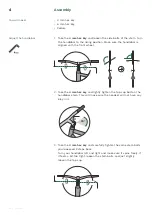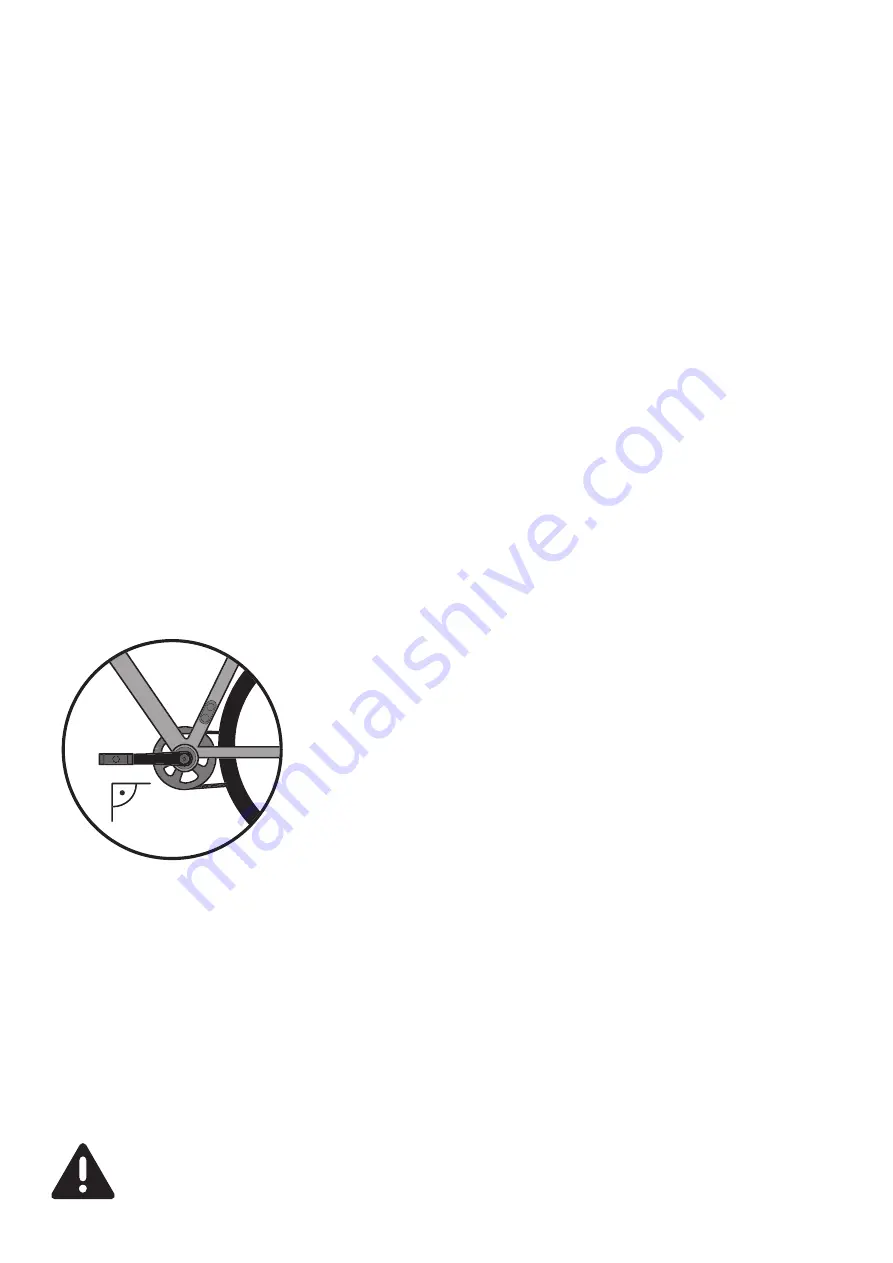
13
V2.3 03.11.20
13
Ampler hardware (the battery, controller and sensors) are inserted
into the down tube. This keeps the bike clean, the weight down, and
the components safe from outside elements such as the rain and cold
temperature.
The hardware doesn’t need any special maintenance. However, we
recommend to keep your bike Firmware up to date and calibrate your
bike sensors from time to time. This will help to keep your bike in a
good shape for longer time.
Software restart clears up your bikes memory and starts it fresh. It
helps to resolve any problems connected to the hardware, and any
communication problems between the bike and the mobile app.
To reset your bike
1. Hold down the power button for 10 seconds. This will reset and
turn off your bike.
2. Turn on the bike again from the power button.
Ampler bikes are pedelecs and they have sensors regulating the
motor, measuring the speed of pedalling and your own input power.
Therefore, the bike is easy to use and the motor power is controlled
according to your own pedaling force. This creates a safe and smooth
riding experience.
We recommend to calibrate your bike’s torque sensor
every 3–6
months
, or in case the bike feels over- or underpowered. Torque
sensor calibration is done via the Ampler app:
1. Adjust the left crank forward, parallel to the ground.
2. Connect the Ampler app with your bike via Bluetooth
3. Open
‘Vehicle’
setting from the menu
4. Click on
‘torque sensor calibration’
5. The LED blinks in
orange
6. The LED will turn
green
once the calibration is successful
Re-adjusting the sensor signal helps to improve your bike’s responsi-
veness and power to its original fi gures.
Every Ampler has a motor controller – the so-called brain of your bike
that connects all the elctronics and makes sure everything runs
smoothly. The motor controller is managed by Firmware (the software
that controls the hardware). To guarantee the best riding experience,
we recommend keeping your bike’s Firmware up to date.
Factory calibration will adjust all your bike's sensors and align the
functionality of all electronic components. Use this calibration only if
any of the electronic components have been replaced or only if re-
commended by Ampler support.
CAUTION! During the factory calibration, the motor starts on its own
and thus the rear wheel will start spinning. It is necessary for you to
Software restart
Electric system support
Torque sensor calibration
Factory calibration