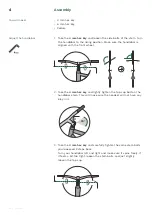15
V2.3 03.11.20
15
Electric system support
2. Go to Bluetooth settings
3. Find the Ampler Bike Bluetooth ID under your Bluetooth devices
and click the “Info” button. Press “Forgot This Device”
4. Turn Bluetooth OFF and then back ON under settings
5. Open the Ampler app
6. Pair your bike with your smartphone
7. Check if the update is available and complete the update
If a new fi rmware version becomes available in the future, you will be
notifi ed within the app. Meanwhile you can check the fi rmware status
in the Vehicle view – if the fi rmware is up to date, you’ll see the infor-
mation in the lower part of the screen in the vehicle view.