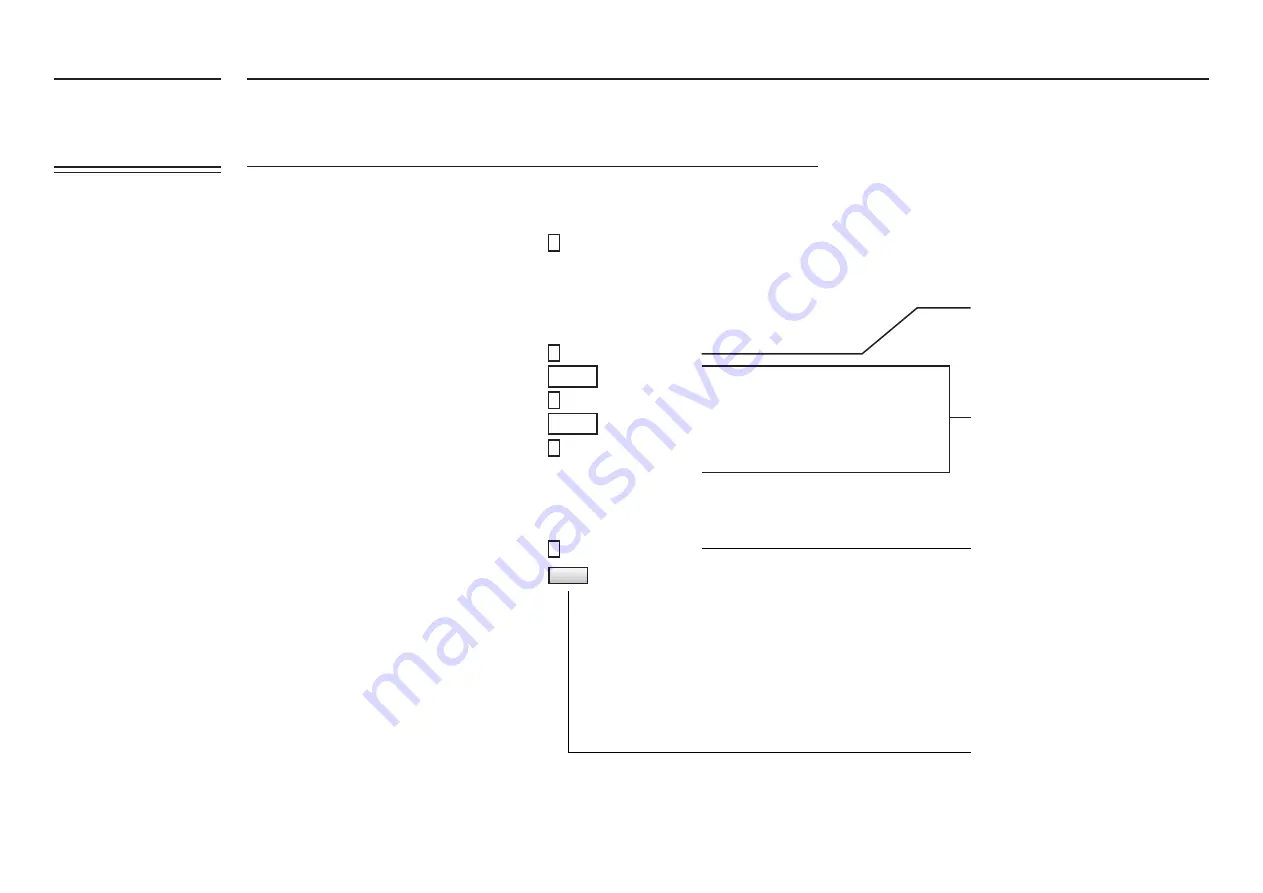
WEB
MANAGEMENT
fat
box G3
3.7
SERIAL PORT
F ATBOX G3 has a built in
TCP server to allow a remote
device (e.g. a meter read-
ing server) to connect over
cellular network to device(s)*
attached to the serial port of
the FATBOX.
When the ‘Serial to TCP
Transport’ is enabled, it
allows for communication
between the remote TCP
client and the G3’s serial port
(via port 70).
*
Note that only in the RS-485
mode can you connect multiple
devices to the FATBOX.
fat
box G3
MENU OPTIONS
Serial Port Management
Serial to TCP Transport (Server Port:70)
AT over Ethernet (115200, 8D, NS, 1S, Port:77)
Port Mode Selection
Enable
Port Mode Selection
Stop Bits
Data Bits
0 = RS232, 1 = RS485
1 = enable 0 = disable
1 = enable 0 = disable
E.g. 1
E.g. 8
1
1
1
1
8
115200
10800
Speed
Parity
Quick Start
LAN Ethernet
WAN Cellular
Port Forwarding
Dynamic DNS
IPSEC VPN
Serial Port
Management
System Status
Logout
1 = TCP Server Enable,
0 = TCP Server Disable
FATBOX G3 also allows messages (e.g.
modem AT commands) to be send and
received from the cellular modem via the
LAN port (e.g. port 70). For example, an
Ethernet attached Data Concentrator can
send AT commands to the FATBOX (e.g.
192.168.1.1:77) to query signal strength
(AT+CSQ) or to send custom SMS.
1 = Enable,
0 = Disable
Setting to match attached serial device
Update and reboot FATBOX.
E.g. 9600
E.g. NONE, EVEN or ODD
UPDATE





































