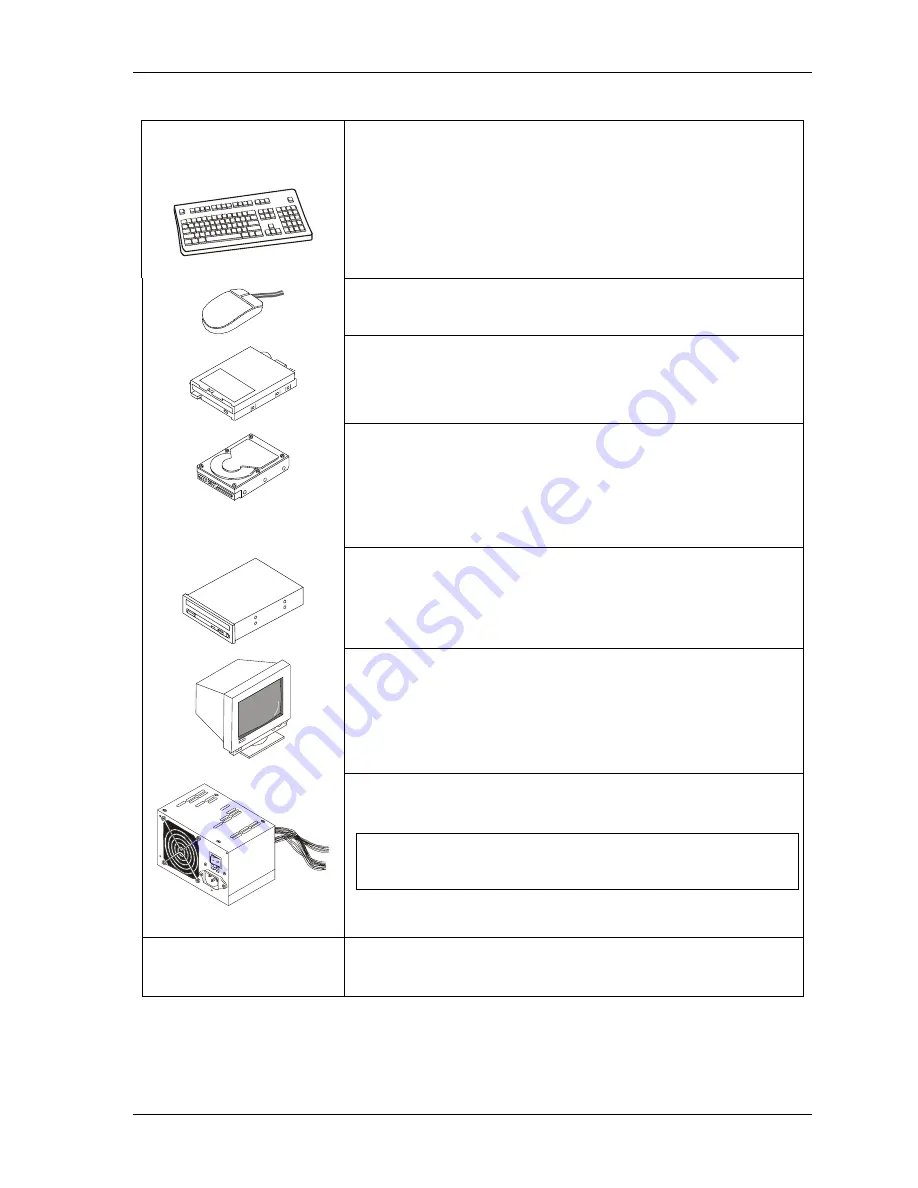
Chapter 1
Setting Up the CoreModule 410
CoreModule 410
QuickStart Guide
7
Connecting Peripherals and Boot Devices
1) Connect the device cables
to the CoreModule cables
This includes the keyboard, mouse, floppy drive, IDE devices, serial
console (or optional CRT monitor), and power supply.
Skip the devices that are not applicable to your situation.
•
Connect the keyboard to the larger (DIN) connector on the Utility
cable.
If required, a PS/2-to-AT adapter is provided in QuickStart Kit.
•
Connect the mouse to the PS/2 connector on the Utility cable.
•
If you have not done so already, connect the floppy pin adapter
PCB to the 2mm connector from J8 on the CoreModule.
•
Connect the floppy disk drive cable to the free connection on the
floppy adapter PCB.
•
If you have not done so already, connect the IDE pin adapter PCB
to one of the 2mm connectors from J6 on the CoreModule.
This IDE cable has two 2mm connections for an IDE pin adapter
PCB used to connect an IDE hard disk drive and/or CD-ROM.
•
Connect the IDE hard disk drive to the free connection on the IDE
pin adapter PCB.
•
If you have not done so already, connect the second IDE pin
adapter PCB to the free 2mm connector on the IDE cable from J6
on the CoreModule.
•
Connect the CD-ROM drive to the free connection on the IDE pin
adapter PCB.
•
Connect the serial console to either Serial port (J3 or J9) cable.
•
Optional – Connect the CRT monitor cable to the video connector
on the video board CRT connector attached to the CoreModule.
The optional video board, video cables, and CRT monitor are
customer provided. There are no cables provided for this option in
the QuickStart Kit.
•
Connect the AT power supply (or +5 voltage power supply) to the
free power connector on J7 of the CoreModule.
NOTE
The connector on the free end of the power cable is the
same type of connector used on AT or ATX power
supply cables to connect to hard disk drives.
2) Connect all support devices
to the power supply
•
Ensure all of the support devices you have plugged into the
connectors from the CoreModule have good power connections to
the AT power supply.
Artisan Technology Group - Quality Instrumentation ... Guaranteed | (888) 88-SOURCE | www.artisantg.com













































