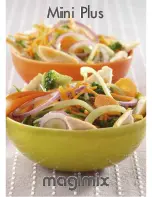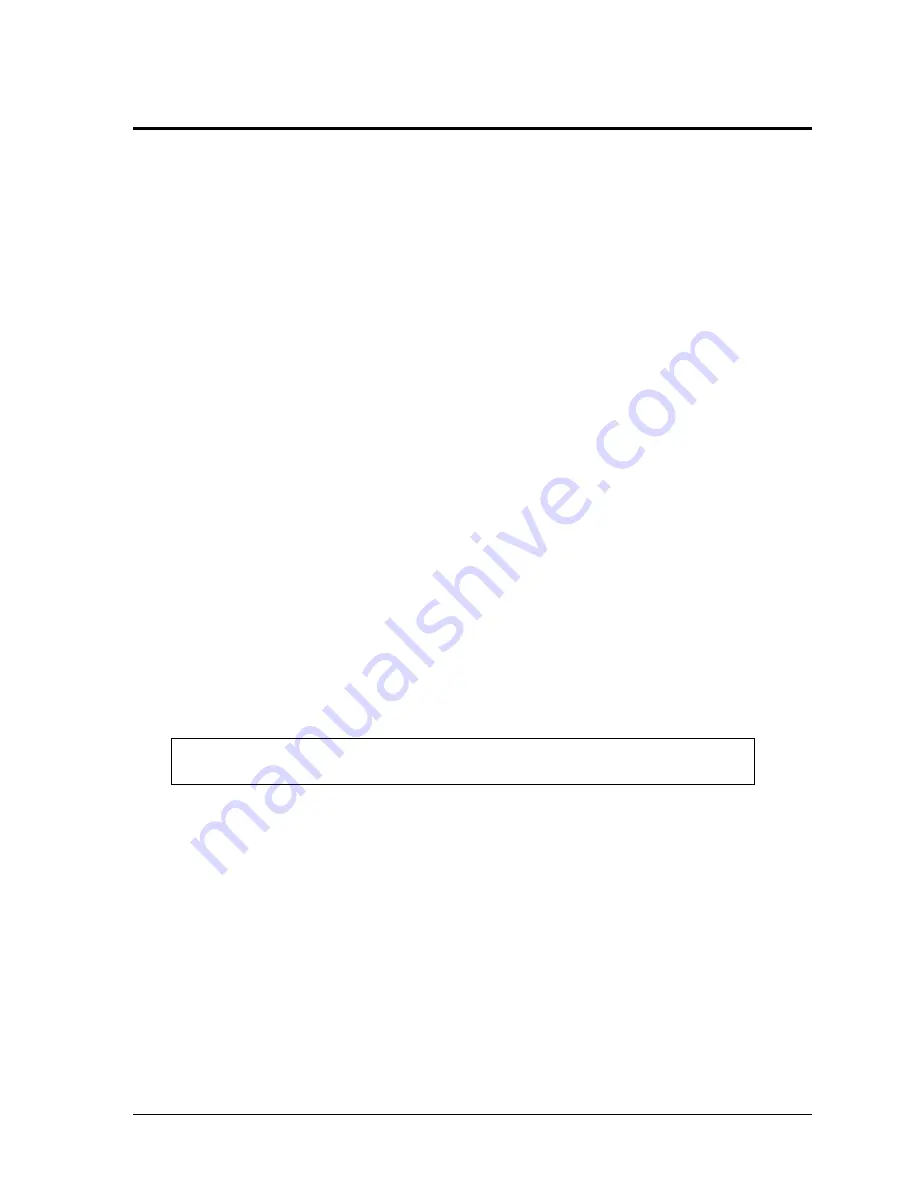
CoreModule 410
QuickStart Guide
1
Chapter 1
Setting Up the CoreModule
410
Using this Guide
This guide provides the most efficient way to set up your CoreModule
410 CPU Module.
Instructions provided
in this guide include:
•
Removing the CoreModule 410 CPU Module from the shipping container and inventorying the
accessories
•
Connecting cables to the CoreModule 410 CPU Module
•
Connecting the peripherals, boot devices, and power supply to the CoreModule 410 CPU Module
•
Powering up the CoreModule 410 CPU Module
Information not provided
in this QuickStart Guide includes:
•
CoreModule 410 CPU Module Specifications
•
Environmental requirements
•
CoreModule 410 CPU Module connector/pin numbers and definitions
•
Supplied software use and programming considerations
Requirements
The following peripherals and boot devices are not provided in the QuickStart Kit, but are needed to
make full use of the CoreModule 410 CPU Module.
•
Peripherals (Customer provided):
♦
Keyboard (PS/2 Adapter provided in QuickStart Kit)
♦
PS/2 Mouse
♦
Serial terminal (or PC with terminal emulation software) for serial console operation, or
♦
Optional Video Card and Monitor (not part of QuickStart Kit)
NOTE
Ampro Computers, Inc. has a compatible video card (MiniModule
VFP II)
for the CoreModule 410. Refer to the Ampro web site for more information.
•
Power Supply (Customer provided):
♦
AT or +5V lab power supply – Typically, an AT power supply is required to provide power to
the CoreModule 410 CPU Module and its associated peripherals and boot devices.
•
Boot Devices (one or more - Customer provided):
♦
Floppy Disk drive
♦
CD-ROM
♦
IDE hard disk drive
♦
DiskOnChip (DOC)
♦
Optional cables for RS485 or GPIO connectors, if used (See Figure 1-4)
What’s in the Box
Refer to the QuickStart Kit Contents Sheet for a list of the items in the shipping container.
Artisan Technology Group - Quality Instrumentation ... Guaranteed | (888) 88-SOURCE | www.artisantg.com