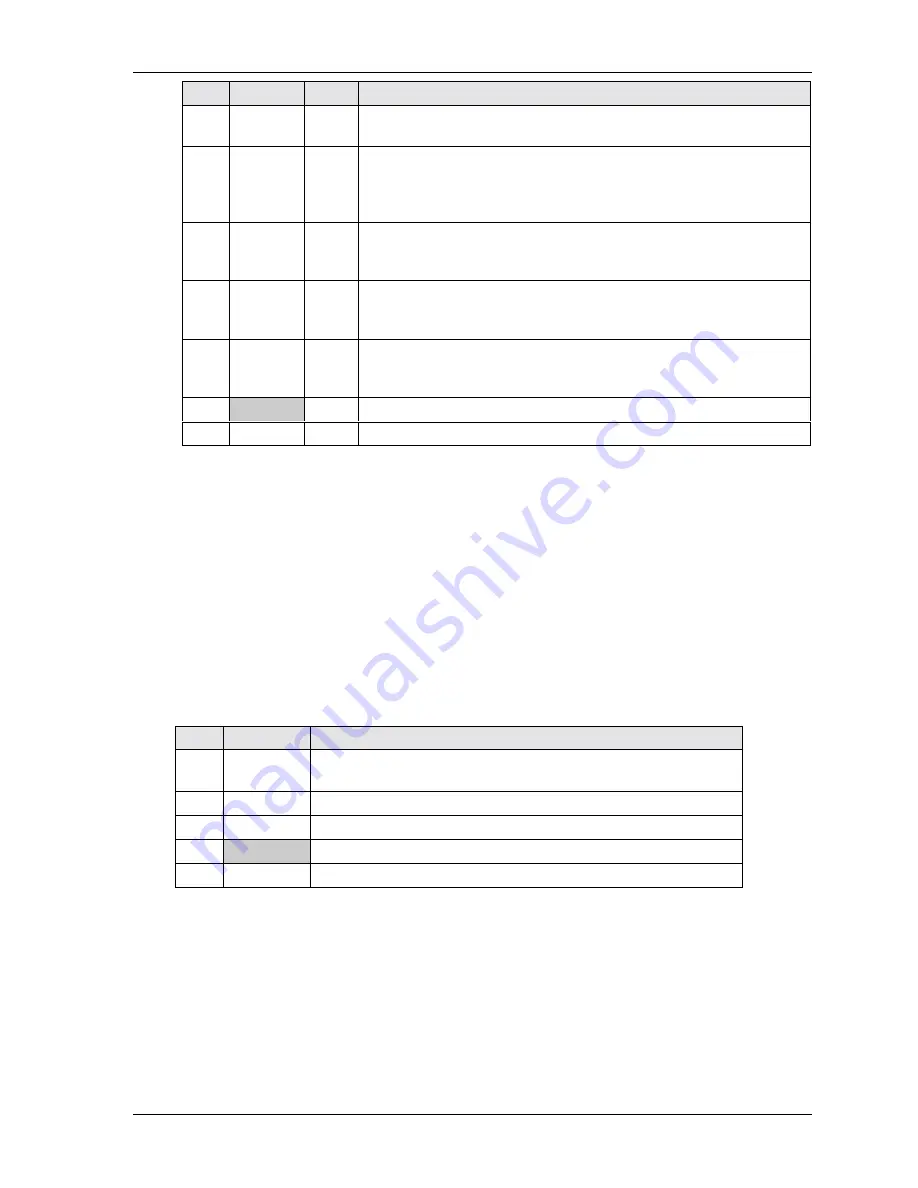
Chapter 3
Hardware
CoreModule 420
Reference Manual
35
Pin #
Signal
DB9 #
Description
4
RTS*
7
Request To Send – Indicates serial port is ready to transmit data. Used
as hardware handshake with CTS for low level flow control.
5
TXD
3
Transmit Data – Serial port transmit data output is typically held to a
logic 1 when no data is being sent. Typically, a logic 0 (On) must be
present on RTS, CTS, DSR, and DTR before data can be transmitted on
this line.
6
CTS*
8
Clear To Send – Indicator to serial port that external serial
communications device is ready to receive data. Used as hardware
handshake with RTS for low level flow control.
7
DTR*
4
Data Terminal Ready – Indicates serial port is powered, initialized, and
ready. Used as hardware handshake with DSR for overall readiness to
communicate.
8
RI*
9
Ring Indicator – Indicator to serial port that external modem is detecting
a ring condition. Used by software to initiate operations to answer and
open the communications channel.
9
GND
5
Digital Ground
10
Key/NC
NC
Key Pin – Not connected
Notes:
The shaded area denotes power or ground. The signals marked with * indicate active low.
USB Port (J10)
The CoreModule 420 contains one root USB (Universal Serial Bus) hub and one functional USB port.
The USB function is provided by the STPC ATLAS CPU (U14). Features implemented in the USB port
include the following:
•
One root hub with one USB port
•
USB v.1.1 and Universal OHCI v.1.0 compatible
•
Over-current detection status is provided by STPC ATLAS CPU (pin D21)
•
Supports a fuse (F1, 1.5A) for over current protection
Table 3-14. USB Interface Pin and Signal Designations (J10)
Pin #
Signal
Description
1
USBPWR
USB Power – Vcc power (+/-5%) to port through fuse. Port is
disabled if this input is low.
2
USBPN
USB Port Data Negative.
3
USBPP
USB Port Data Positive
4
GND
USB Port ground
5
SHIELD
USB Port shield
Notes:
The shaded area denotes power or ground.
Summary of Contents for CoreModule 420
Page 1: ...CoreModule 420 PC 104 Single Board Computer Reference Manual P N 5001692A Revision A ...
Page 6: ...Contents vi Reference Manual CoreModule 420 ...
Page 10: ...Chapter 1 About this Manual 4 Reference Manual CoreModule 420 ...
Page 22: ...Chapter 2 Product Overview 16 Reference Manual CoreModule 420 ...
Page 50: ...Chapter 3 Hardware 44 Reference Manual CoreModule 420 ...
Page 64: ...Appendix A Technical Support 58 Reference Manual CoreModule 420 ...
Page 66: ...Appendix B Connector Part Numbers 60 Reference Manual CoreModule 420 ...
Page 70: ...Index 64 Reference Manual CoreModule 420 ...
Page 71: ......
Page 72: ......
















































