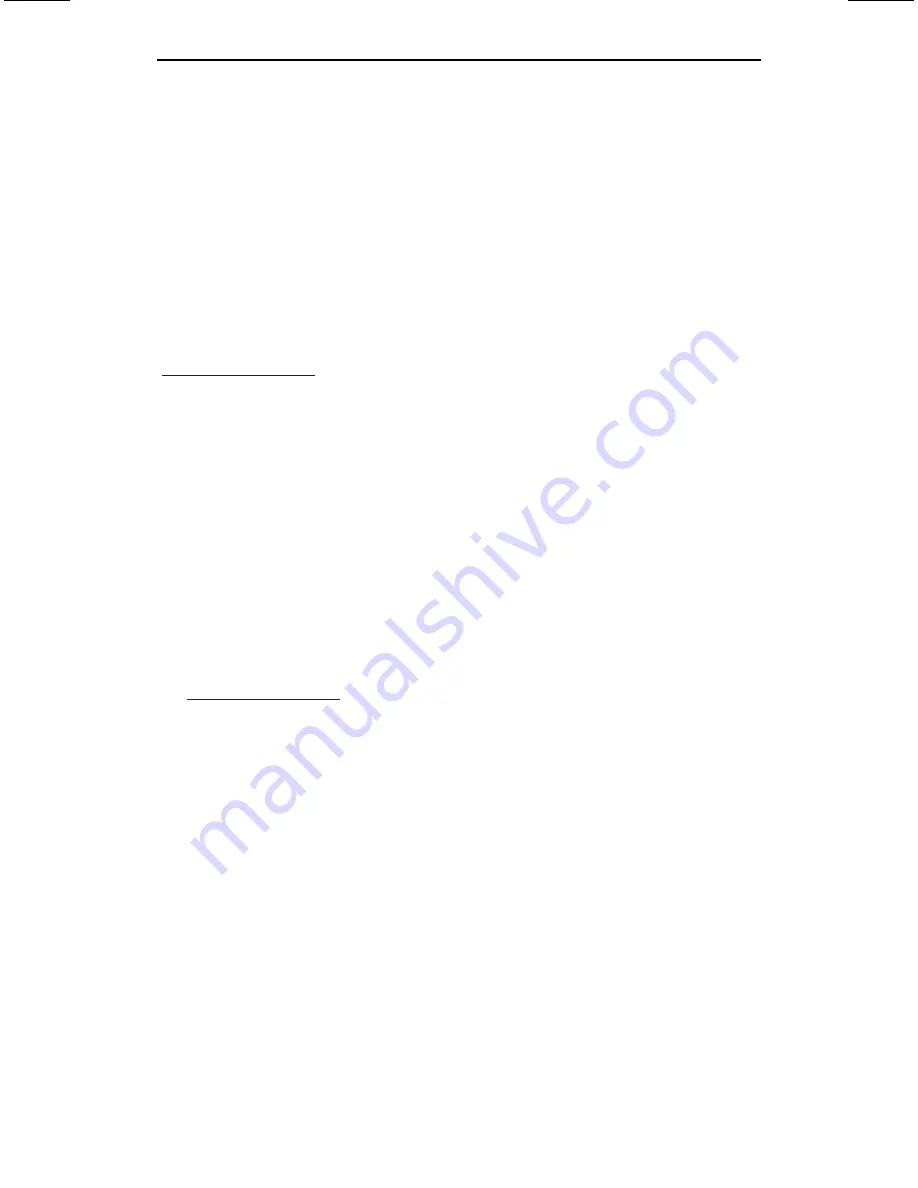
6
Repair
All test tools returned for warranty or non-warranty repair or for calibration
should be accompanied by the following: your name, company’s name,
address, telephone number, and proof of purchase. Additionally, please
include a brief description of the problem or the service requested and
include the test leads with the meter. Non-warranty repair or replacement
charges should be remitted in the form of a check, a money order, credit
card with expiration date, or a purchase order made payable to Amprobe
®
Test Tools.
In-Warranty Repairs and Replacement – All Countries
Please read the warranty statement and check your battery before
requesting repair. During the warranty period any defective test tool can be
returned to your Amprobe
®
Test Tools distributor for an exchange for the
same or like product. Please check the “Where to Buy” section on
www.amprobe.com
for a list of distributors near you. Additionally, in the
United States and Canada In-Warranty repair and replacement units can
also be sent to a Amprobe
®
Test Tools Service Center (see below for
address).
Non-Warranty Repairs and Replacement – US and Canada
Non-warranty repairs in the United States and Canada should be sent to a
Amprobe
®
Test Tools Service Center. Call Amprobe
®
Test Tools or inquire
at your point of purchase for current repair and replacement rates.
In USA In Canada
Amprobe
®
Test Tools Amprobe
®
Test Tools
Everett, WA 98203 Mississauga, ON L4Z 1X9
Tel: 888-993-5853 Tel: 905-890-7600
Fax: 425-446-6390 Fax: 905-890-6866
Non-Warranty Repairs and Replacement – Europe
European non-warranty units can be replaced by your Amprobe
®
Test Tools
distributor for a nominal charge. Please check the “Where to Buy” section
on
www.amprobe.com
for a list of distributors near you.
European Correspondence Address*
Amprobe
®
Test Tools Europe
P.O. Box 1186
5602 BD Eindhoven
The
Netherlands
*(Correspondence only – no repair or replacement available from this
address. European customers please contact your distributor).
Summary of Contents for AC75B
Page 1: ......
Page 3: ......
Page 4: ...AC75B AC Digital Clamp Multimeter Users Manual English ...
Page 16: ...11 1 Clamp Meter AC75B ...
Page 17: ...12 2 3 Auto Power Off Auto Off Disable 10 min Off On 2 1 AC75B ...
Page 18: ...13 4 5 Disconnect AC75B AC75B ...
Page 19: ...14 6 AC75B AC75B ...
Page 20: ...15 7 8 Disconnect Discharge AC75B AC75B ...
Page 21: ...16 9 10 K Data Hold 392 Press AC75B AC75B AC75B ...
Page 22: ...17 11 12 Back Light 392 I I OK OK OK I I 0 I I Press AC75B AC75B AC75B ...
Page 23: ...18 ...
Page 72: ...C M Y CM MY CY CMY K ...












































