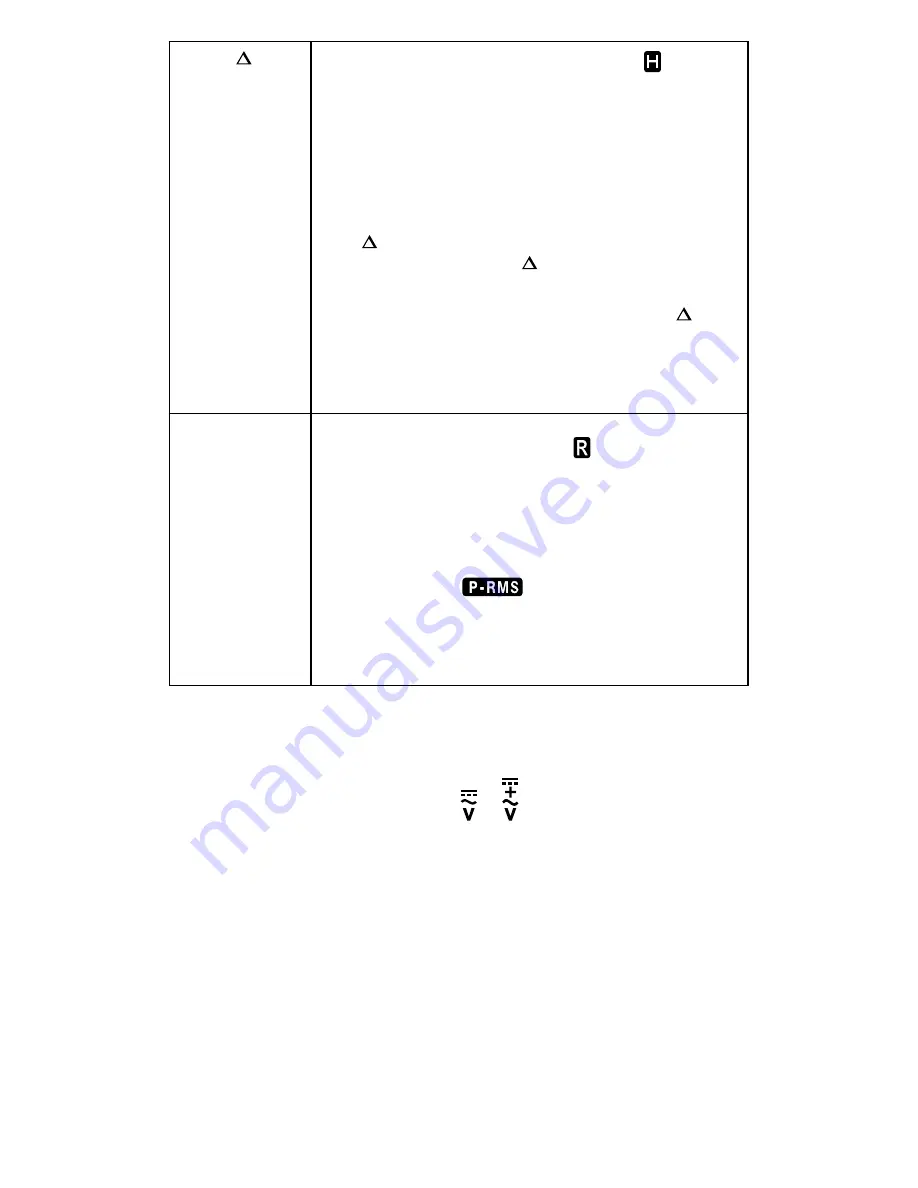
7
HOLD / ZERO
Press HOLD to freeze the display reading ( is
displayed) and releases the reading when pressed a
second time.
W
Warning
To avoid possible electric shock or personal injury,
when Display HOLD is activated, be aware that the
display will not change when you apply a different
voltage.
Press ZERO (HOLD) > one second to clear last
reading from the display ( is displayed) and establish
a baseline for applicable selected functions.
DC-Zero mode for dc and ac+dc currents. Press ZERO
(HOLD) > one second to activate DC-Zero (display
shows “dc_0” for one second). When nulled value is
larger than ± 5 DC A, an acoustic warning (3 short
beeps) will occur.
REC / PEAK-RMS
Press REC button to activate maximum, minimum and
average reading memory mode ( MAX MIN AVG
is displayed). The meter beeps when MAX and MIN
reading is updated during measurement. Press REC
button again to read the MAX, MIN and AVG reading
in sequence. Press REC button > one second to exit
MAX/MIN/AVG reading memory mode.
Press REC / PEAK-RMS button > one second to enter
PEAK-RMS mode (
is displayed) to capture
inrush current or voltage RMS values (80 ms). Press a
second time > one second to exit.
Note: Auto Power Off is automatically disabled under
MAX/MIN/AVG and PEAKRMS modes.
Measuring AC and DC Voltage
To measure ac or dc voltage:
1. Turn the rotary function switch to or
2. Press SELECT button to choose measurement function: AC V, DC V,
DC+AC V, Hz or EF(Non contact voltage detection). The display reflects
the chosen function mode. For Model AMP-210 and AMP-220, NCV(EF)
function is designed in an independent rotary switch position. See the
Non-Contact Voltage Detection chapter for details.
3. Connect the black test lead to the
COM
terminal and the red test lead
to the V terminal. Before connecting the probes to the measurement
points, add any clips to the probes that are necessary.
4. Measure the voltage by touching the probes to the desired test points
of the circuit.
5. View the reading on the display.
6. When measuring AC voltage, press SELECT button to view the
frequency reading on the display.
Summary of Contents for AMP-210
Page 2: ......





































