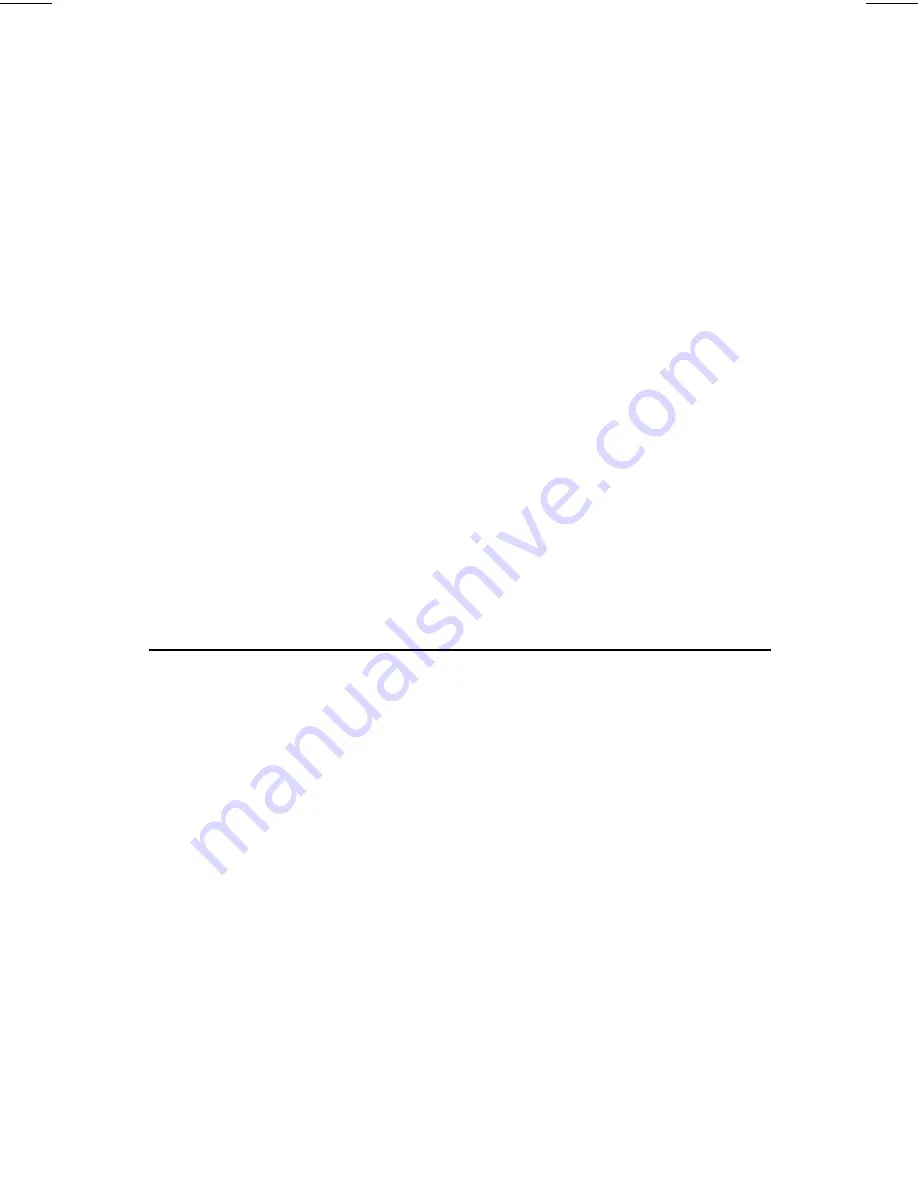
3
Resistance Measurement
W
Warning
Before taking any in-circuit resistance measurements,
remove power to the circuit being tested and discharge all
capacitors in the circuit.
1.
Set selector switch to
Ω
RG
.
2.
Press Function Button until O.L. and M
Ω
appear on the display.
3.
Connect the test leads to circuit.
4.
Read value on the display.
Continuity Test
1.
Set the Selector Switch to
Ω
RG
2.
Press Function Button until
R
appears in display.
3.
Connect test leads to the circuit. Buzzer sounds when resistance is
< 35
Ω
Diode Test
1.
The diode should be disconnected from circuit. Required forward
voltage must be <1V.
2.
Set selector switch to
Ω
RG
.
3.
Press Function Button until
G
appears in display.
4.
Connect black test lead to anode and red test lead to cathode of
the diode and note the reading.
5.
Reverse test lead connections on diode. If the diode is good,
display will read half the value of step 3.
Battery Replacement
Power is supplied by two button-type batteries (NEDA 1166A or IEC
LR-44). “B” appears on the LCD display when replacement is needed.
W
Warning
Before attempting to replace the battery, first disconnect the
test leads from any energized circuit.
1.
Set Function Switch to off.
2.
Remove battery cover screw
3.
Slide off battery cover, note polarity, and change batteries (Fig -1-)
4.
Replace battery cover and screw.








































