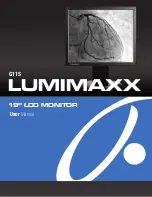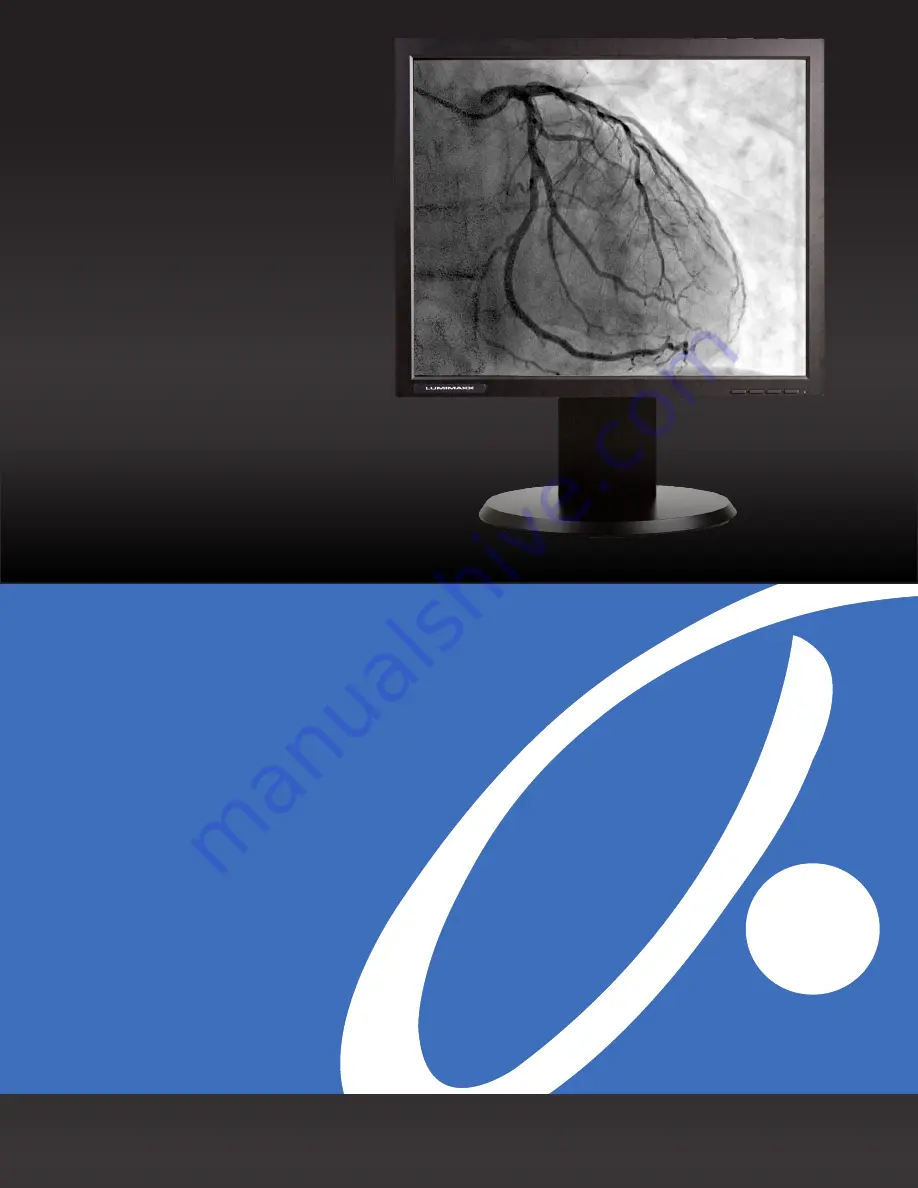Summary of Contents for LUMIMAXX G11S
Page 1: ...User Manual 19 LCD MONITOR G11S LUMIMAXX ...
Page 8: ...7 Parts Controls and Connectors Front View Back View ...
Page 11: ...10 Operation Power Indicator Keys Function ...
Page 13: ...12 Technical Specification ...
Page 14: ...13 Technical Specification Cont ...
Page 18: ...17 Appendix ...
Page 19: ...18 ...