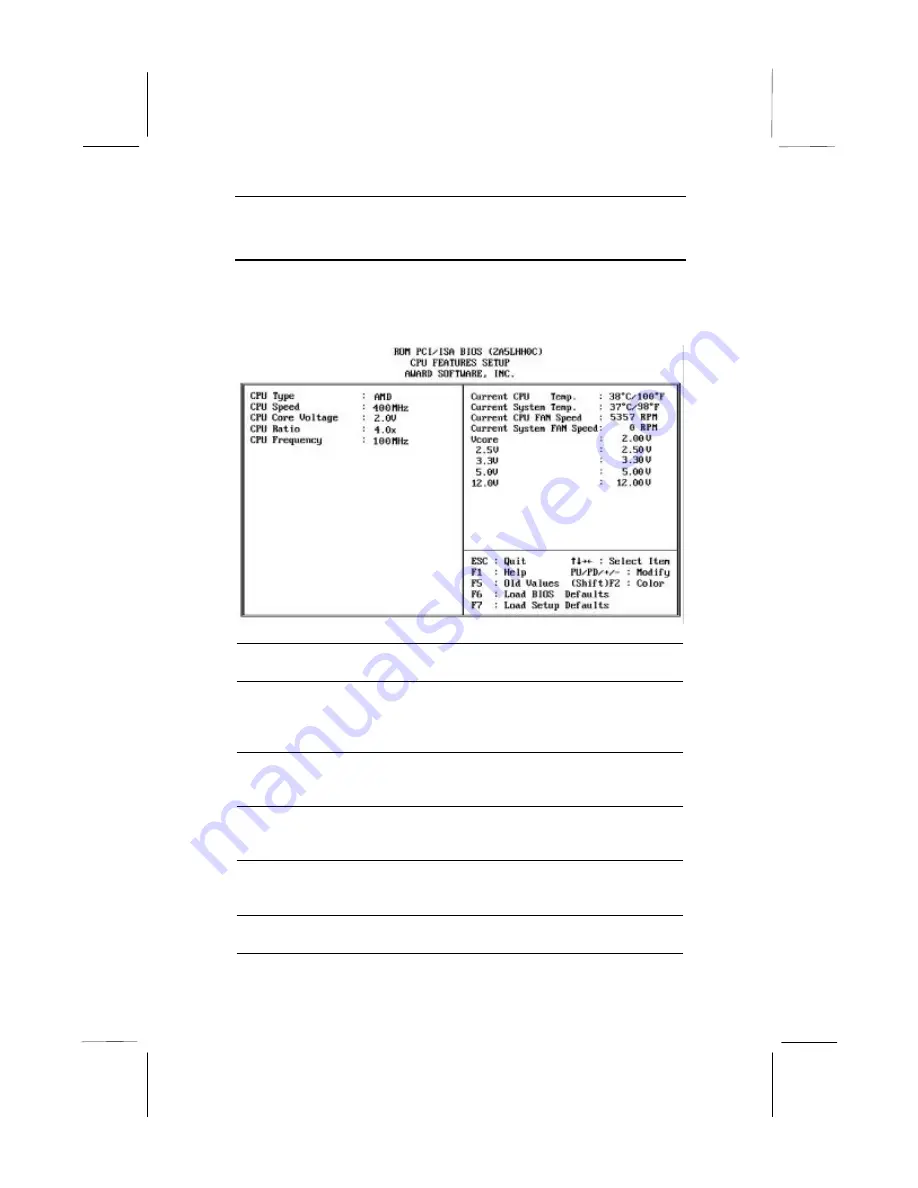
Chapter 3
36
CPU PnP Setup & Hardware Monitor Page
This page uses Plug and Play technology to setup your system for
the kind of CPU you have installed. This page appears blank below
because it does not have defaults.
CPU Type
CPU Core Voltage
These two items show the kind and core
voltage of CPU that is installed in your system.
CPU Speed
This item shows the CPU speed that has been
auto-detected by the system. If you set this to
manual, you can use the following two items to
manually insert a system bus and clock speed.
CPU Ratio
The ratio is a multiplier. The multiplier times the
system bus must equal the clock speed of the
installed CPU
CPU Frequency
This item shows the system bus speed. The
system bus speed times the multiplier must
equal the speed of the installed CPU.
Current CPU /
System Temp. /
FAN Speed
These four items show the threshold
temperature and fan speed for the CPU and
system.
Vcore – 12 V
These items show the diverse voltages of CPU
and system.








































