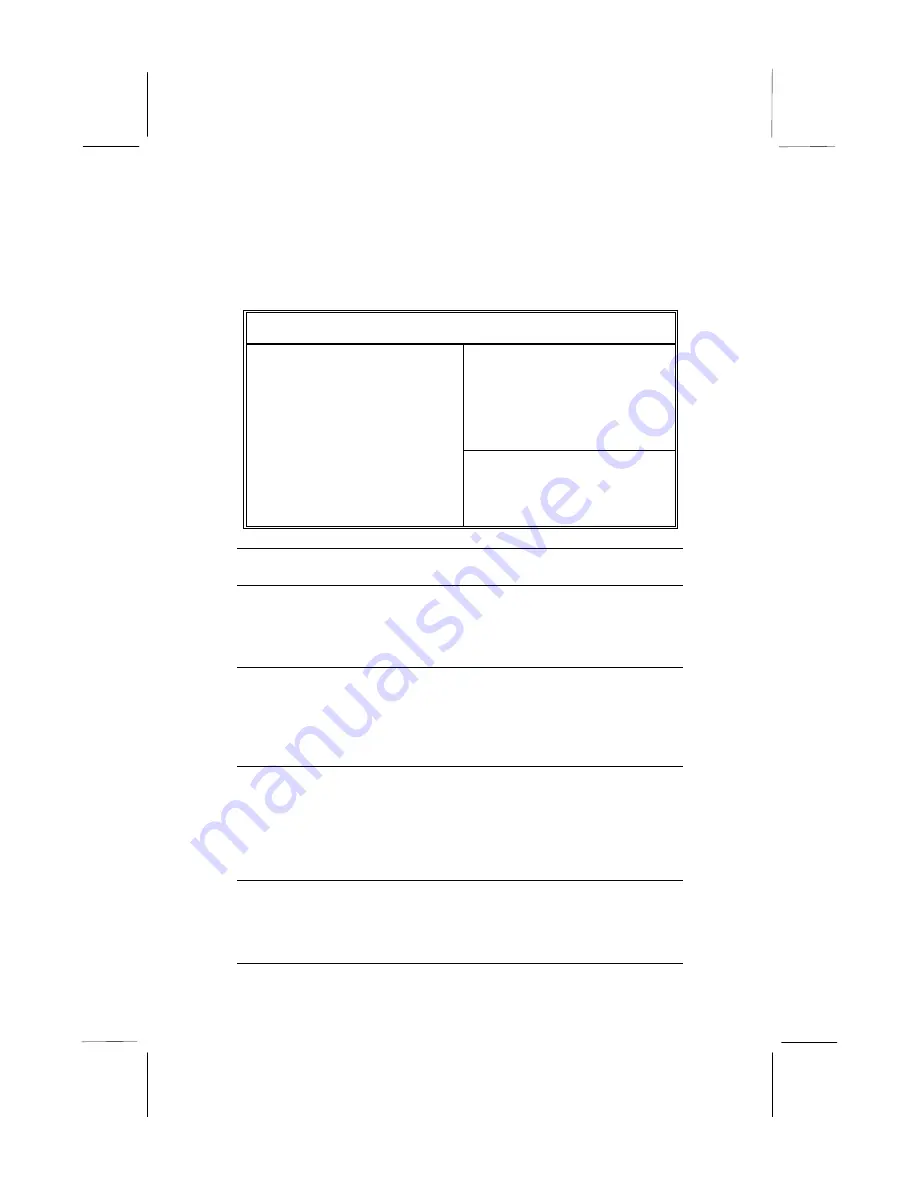
Mainboard User’s Manual
26
Power Management Setup Page
This page sets some of the parameters for system power
management operation.
AMIBIOS SETUP – POWER MANAGEMENT SETUP
(C) 2000 American Megatrends, Inc. All Rights Reserved
Power Management Disabled
Ring On Power On Disabled
Resume On PME# Disabled
RTC Alarm Power On Disabled
RTC Alarm Date Every Day
RTC Alarm Hour 12
RTC Alarm Minute 30
RTC Alarm Second 30
KeyBoard PowerOn Disabled
HotKey Select N/A
ESC : Quit
-¯¬®
: Select Item
F1 : Help PU/PD/+/- : Modify
F5 : Old Values (Shift)F2 : Color
F6 : Load Optimal values
F7 : Load Best performance values
Power
Management
Use this item to select a power management
scheme. Both APM and ACPI are supported.
Ring On Power On
The system can be turned off with a software
command. If you enable this item, the system can
automatically resume if there is an incoming call
on the Fax/Modem. You must use an ATX power
supply in order to use this feature.
Resume On PME#
The system can be turned off with a software
command. If you enable this item, the system can
automatically resume if there is traffic on the
onboard network adapter or PCI LAN/Modem
card. You must use an ATX power supply in order
to use this feature.
RTC Alarm Power
On / Date / Hour /
Minute / Second
The system can be turned off with a software
command. If you enable this item, the system can
automatically resume at a fixed time based on the
system’s RTC (realtime clock). Use the items
below this one to set the date and time of the
wake-up alarm. You must use an ATX power
supply in order to use this feature.
KeyBoard Power
On
If you enable this item, you can turn the system on
and off by pressing hot keys on the keyboard. You
must enable the Keyboard Power On jumper and
use an ATX power supply in order to use this
feature.










































