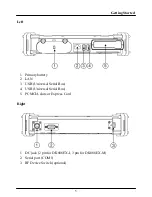Components and Operations
8
AC Adapter
The AC adapter performs two functions:
-
It powers the computer from an external AC source.
-
It charges the computer battery.
The adapter automatically detects the AC line voltage (110V or 220V) and
adjusts accordingly.
The following are recommended when using the AC adapter:
-
Use a properly grounded AC outlet.
-
Use one AC outlet exclusively for the computer. Having other appliances on
the same line may cause interference.
-
Use a power strip with built-in surge protection.
Connect the AC adapter:
-
Plug the AC cord to the adapter.
-
Plug the other end of the AC cord into the wall outlet. Make sure the green
LED on the adapter turns on.
-
Attach the DC plug into the power jack of the computer; turn the lock ring
clockwise to secure it.
AC Adapter Indicator
The green LED indicates that AC power is ready.
Battery
The computer will automatically switch to battery when the external power
source (AC adapter or optional vehicle adapter) is disconnected.
Battery Power Saving Tips
The computer comes with an intelligent power-saving feature. You may extend
the battery life by:
-
Setup power saving functions in Operating System Power Management
options (e.g. Windows Power Options).
-
Setup power saving functions in BIOS “Power Management Setup” (mainly
for non-ACPI/APM operating systems).
-
Lower the intensity of the display by brightness control.