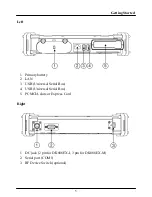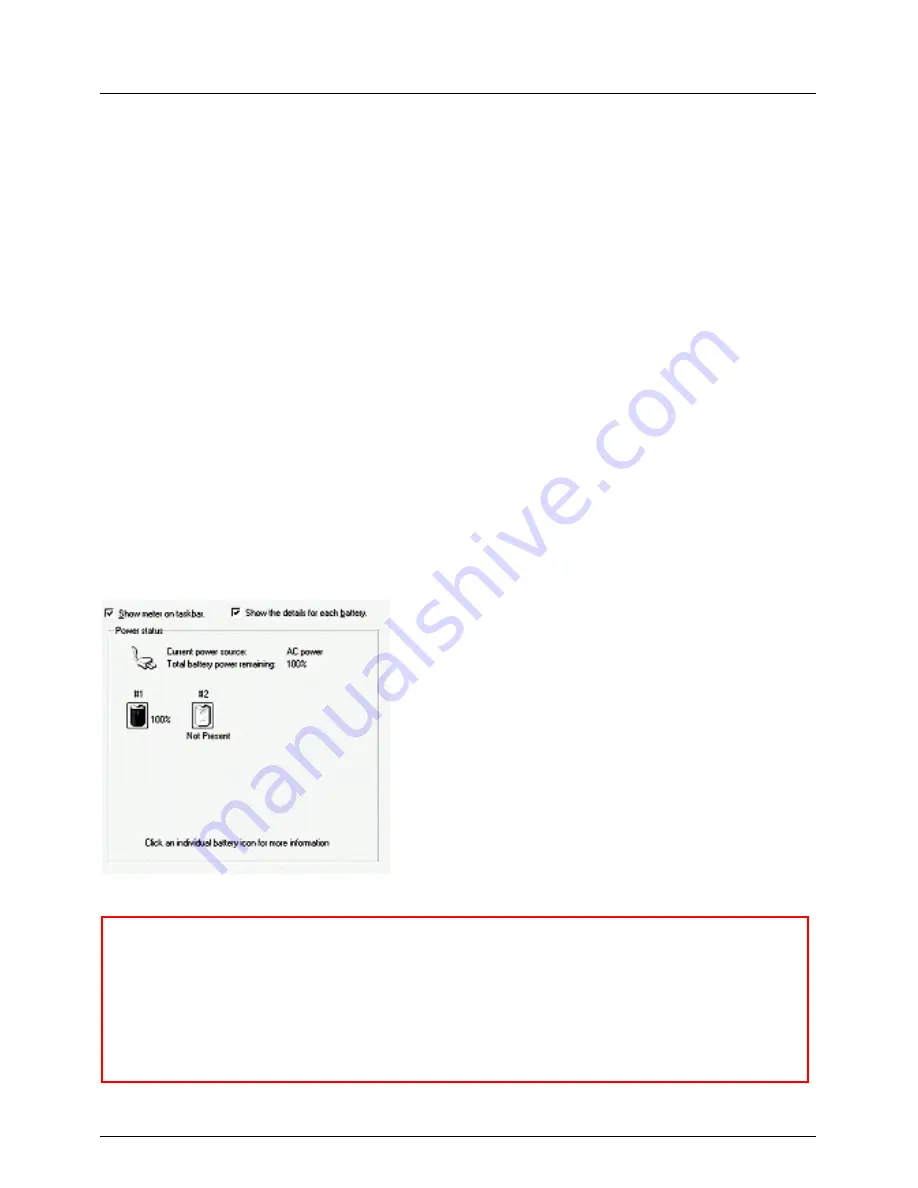
Components and Operations
9
-
Turn the computer into standby (by Sleep or Power button) when it is
temporarily not in use.
-
Shut down the computer when it will not be in use for long time.
Battery Low
When the battery is nearly exhausted, the computer gives the following “Battery
Low” warnings:
-
Windows battery low warning.
-
The power LED flashes.
Once the “Battery Low” warning occurs, please:
-
Save and close the files you are currently working on then shut down the
computer.
-
Plug in AC or vehicle adapter to recharge the battery.
Battery Gauge
You may check battery status from battery gauge in Windows. Click the
power/battery icon to reveal the battery gauge window.
Note:
Battery characteristic varies depending on factors such as ambient
temperature, charging method, load current, aging, etc. For example,
the chemicals of the battery are more inactive at low temperature, thus
decreases the output power.
The battery gauge should only be used as a reference. Please do not
expect it to show the exact amount of the power remaining. There is no