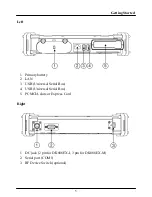Components and Operations
13
Hard Disk Drive
The Hard Disk Drive (HDD) is a 2.5” type standard serial ATA interface data
storage device.
HDD is user removable. This provides convenience and security. It can
ONLY
be removed while power is
OFF
.
Note: NEVER
drops your HDD module or exposes it to high temperature, high
humidity, or any hazardous environment.
NEVER
try to disassemble the
module.
Static discharge may destroy your device and data. Always pick up the
modules by touching the case only.
Touch Screen
Touch screen facilitates direct finger touch or pen input on the screen instead of
mouse or touch pad.
PCMCIA Card
The computer supports 1x type-II PCMCIA card. To remove the card, push the
eject button. The eject button can hide into the compartment by pushing it inward
gently.
Express Card
The computer supports two form Express cards, 34 mm wide & 54 mm wide in
an L-shape. You can install an Express Card while the computer is running. The
computer automatically detects the card.
To install an Express Card:
-
Hold the card with the top side of the card.
-
Slide the card into the slot until the card is completely seated in its connector.
To remove an Express Card:
Press the card and remove the card gently.