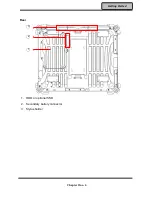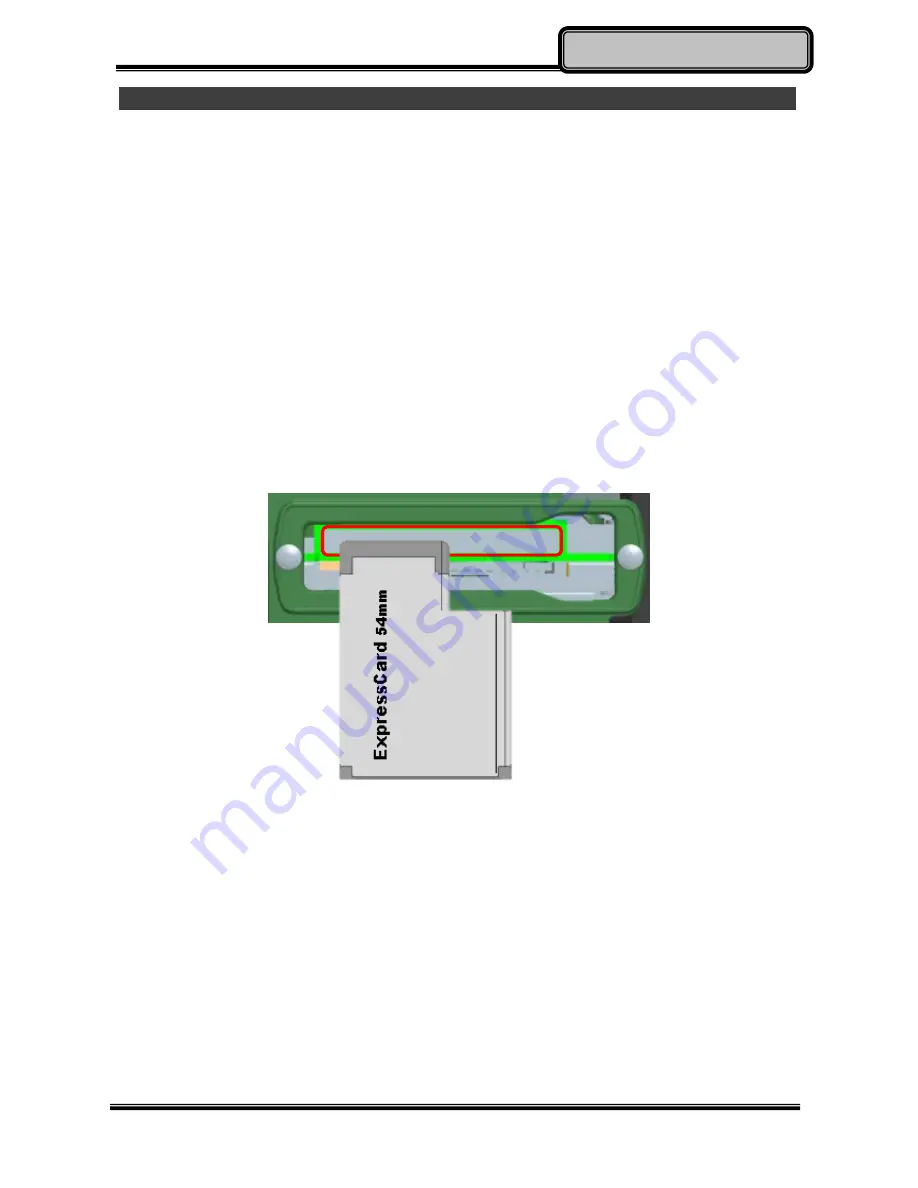
Chapter Two - 18
Operating Information
Using ExpressCards
The computer supports 2.1 in or 1.3 in (54 mm or 34 mm) wide ExpressCard. You can
install an ExpressCard while the computer is running. The computer automatically detects
the card.
To install an ExpressCard:
-
Hold the card with the top side of the card.
-
Slide the card into the slot until the card is completely seated in its connector.
To remove an ExpressCard:
Press the card and remove the card gently.
The following illustration shows the insertion of ExpressCard 2.1 in:
Summary of Contents for rocky DK10
Page 1: ......