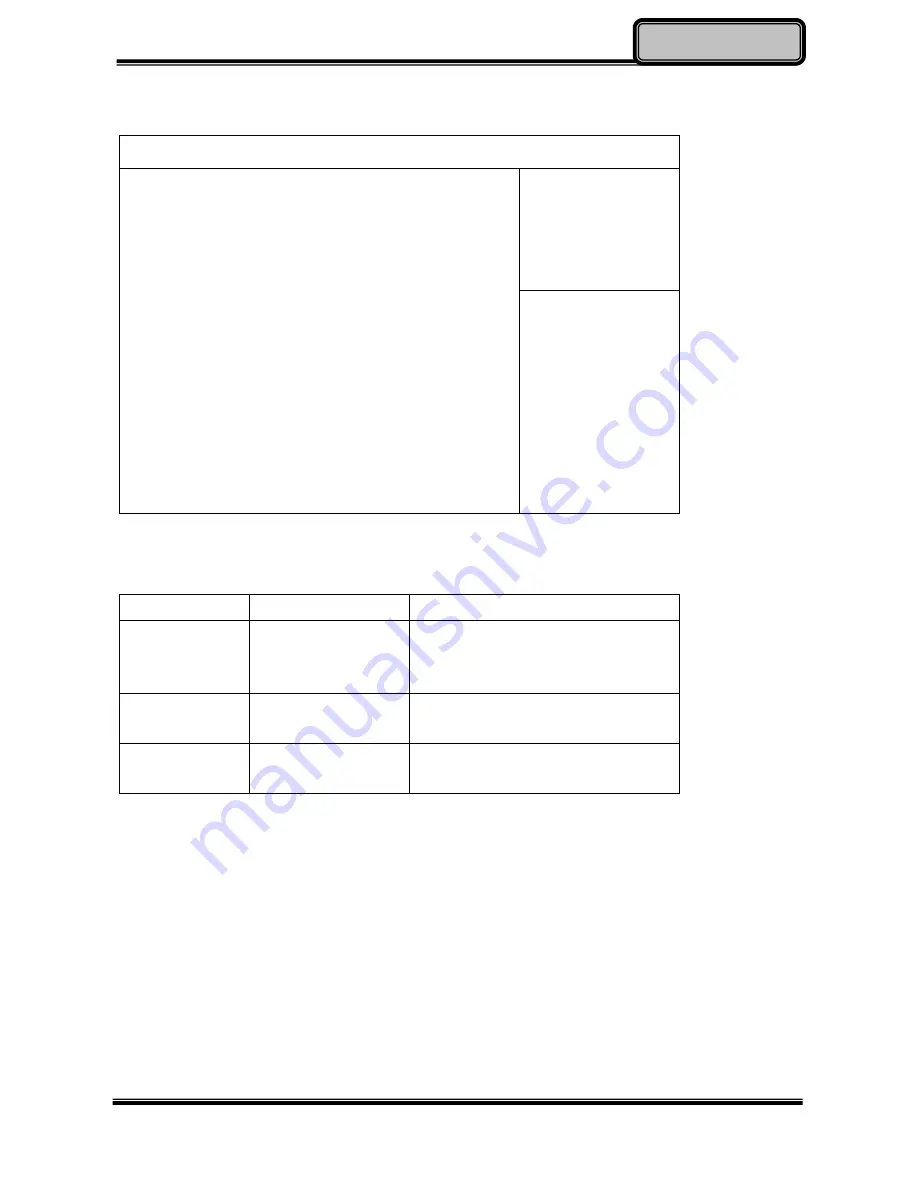
Optional Devices
Chapter Four - 40
BIOS Setup
SATA Configuration Sub-Menu
Aptio Setup Utility
Advanced
SATA Mode Selection
[AHCI]
Serial ATA Port 0
INTEL SSDSC2CW (180.0
Software Preserve
SUPPORTED
Port 0
[Enabled]
Hot Plug
[Disabled]
Determine how SATA
controller(s) operate.
→←
: Select Screen
↑↓: Select Item
Enter: Select
–/+: Change Opt.
F1: General Help
F2: Previous Values
F3: Optimized Defaults
F4: Save & Exit
ESC: Exit
SATA Configuration Sub-Menu Selections
You can make the following selections on the SATA configuration sub-menu.
Feature
Options
Description
SATA Mode
Selection
IDE
AHCI
RAID
Port 0
Disabled
Enabled
Enable or Disable SATA Port
Hot Plug
Disabled
Enabled
Designates this port as Hot
Pluggable
Summary of Contents for rocky DK10
Page 1: ......
















































