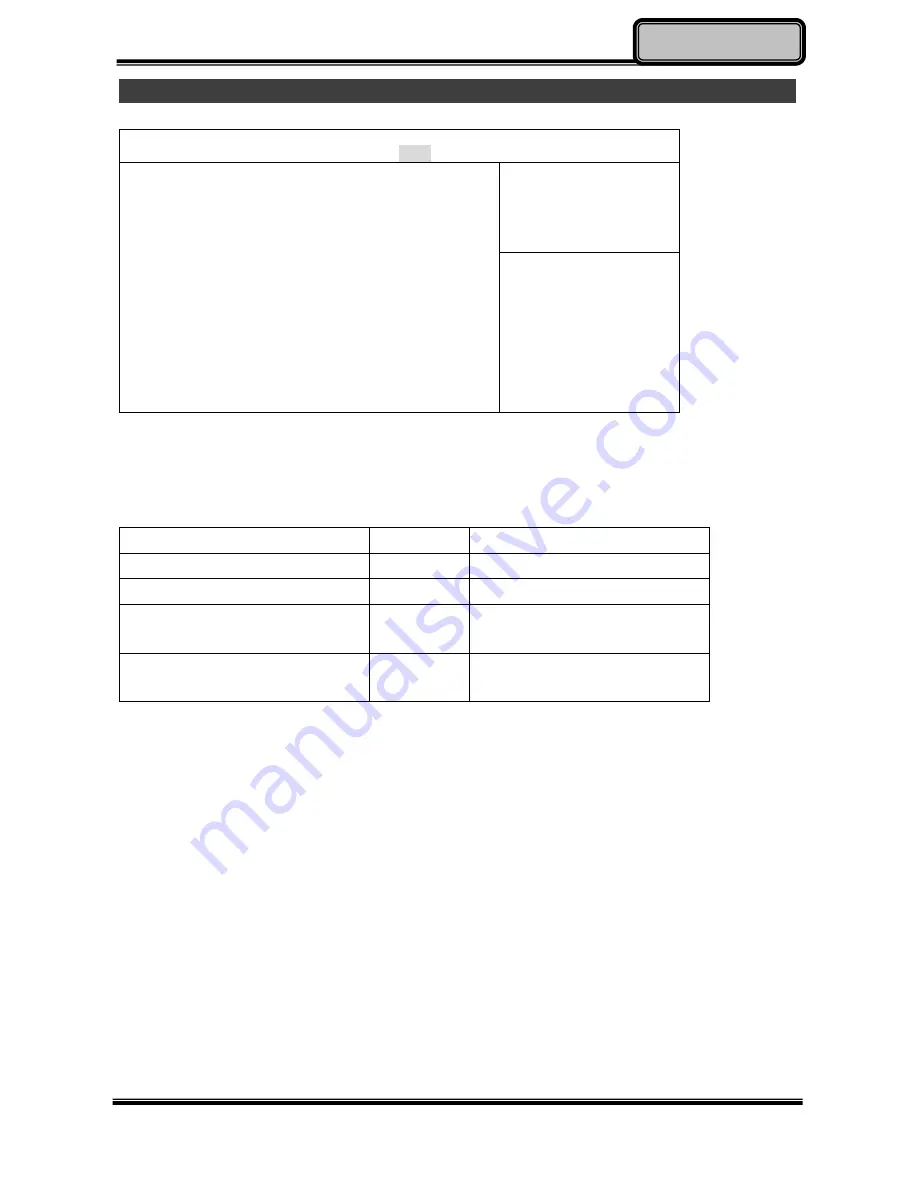
Optional Devices
Chapter Four - 47
BIOS Setup
Boot Menu
Aptio Setup Utility
Main
Advanced
Chipset
Boot
Security
Save & Exit
Boot Option Priorities
Boot Option #1
[PO: INTEL SSDSC2CW...]
Boot Option #2
[IBA GE Slot 00C8 v...]
Network Device BBS Priorities
Hard Driver BBS Priorities
Sets the system boot
order
→←
: Select Screen
↑↓: Select Item
Enter: Select
–/+: Change Opt.
F1: General Help
F2: Previous Values
F3: Optimized Defaults
F4: Save & Exit
ESC: Exit
The system will try to boot from device on top then the 2
nd
and so on. If there is more than
one device in each category, only the device on top of sub-menu can boot up.
Boot Menu Selections
You can make the following selections on the Boot menu.
Feature
Options
Description
Boot Option #1
Sets the system boot order
Boot Option #2
Sets the system boot order
Network Device BBS Priorities
Set the order of the legacy
devices in this group
Hard Drive BBS Priorities
Set the order of the legacy
devices in this group
Summary of Contents for rocky DK10
Page 1: ......
















































