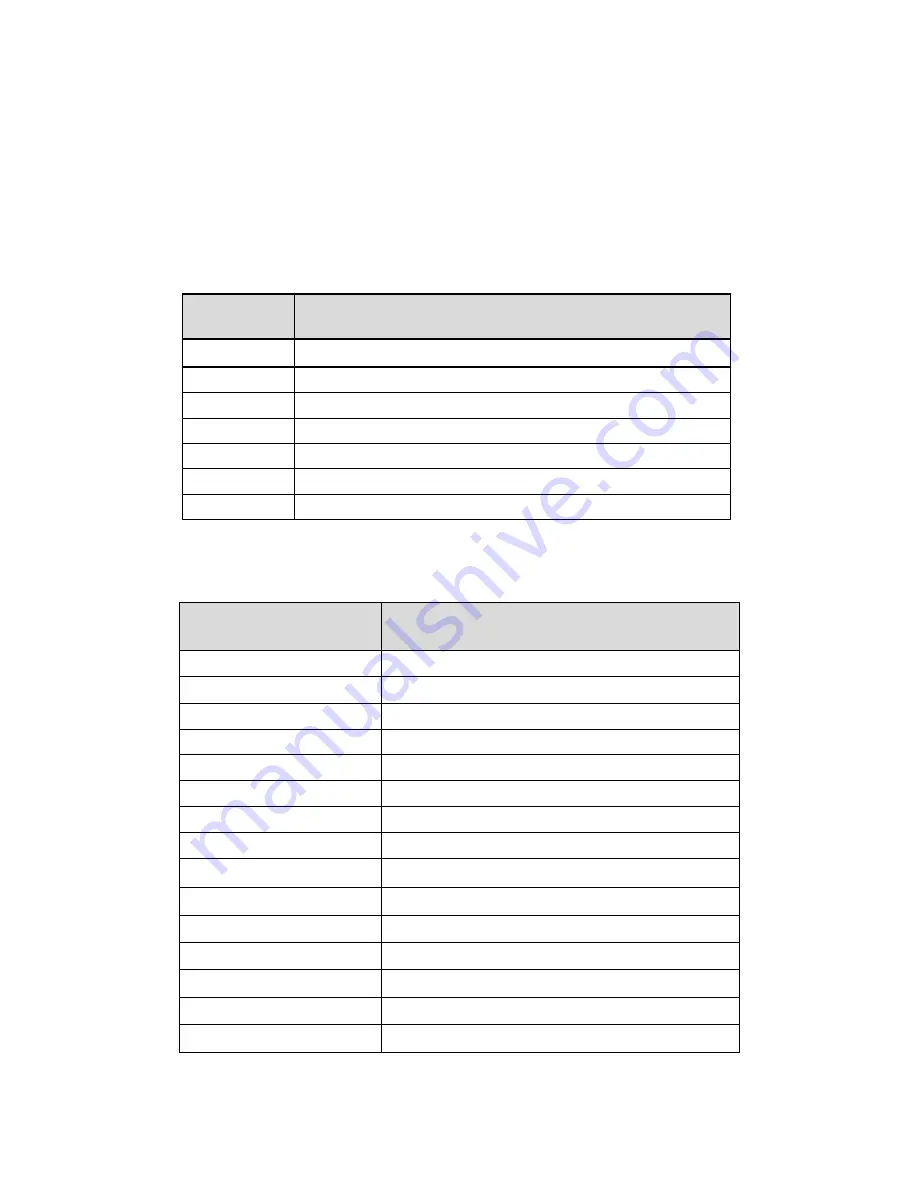
9
PART FOUR
4. ERROR CODE AND SOLUTIONS
When MIB-1 is first turned on, the machine will enter in to self-check
(Initialization) automatically. If LCD screen displays any of the following error codes, it
is because that there may be dust on the surface of sensors or sensors blocked by
notes or other particulates or paper clips and so on. Solutions: Clean the dust with
brush or soft cloth or remove the banknotes if in the bill path, and then restart the
machine. Contact AMROTEC is problem continues to persist.
Error code Trouble position
EO1
Left counting sensor
EO2
Right counting sensor
EO3
Left repeated sensor
EO4
Right repeated sensor
EO5
Note-receiving sensor
EO6
Note-feeding sensor
EO7
Breadth sensor
During the counting, when LCD screen appears with any of the following Error codes
and the machine stops, please perform:
Error code
Trouble
Shooting
E1
Bill UV sensor error
E2
Bill double error
E3
Chain notes error
E4
Half notes error
E10
Bill CIS sensor signal lose
E11
Denomination error
E12
Bill denomination error
E13
Bill facing recognize error
E14
Bill size recognize error
E15
Bill towards recognize error
E20
MT error
E21
MG1 error
E22
MG2 error
E23
MG3 error
E24
MG4 error









































