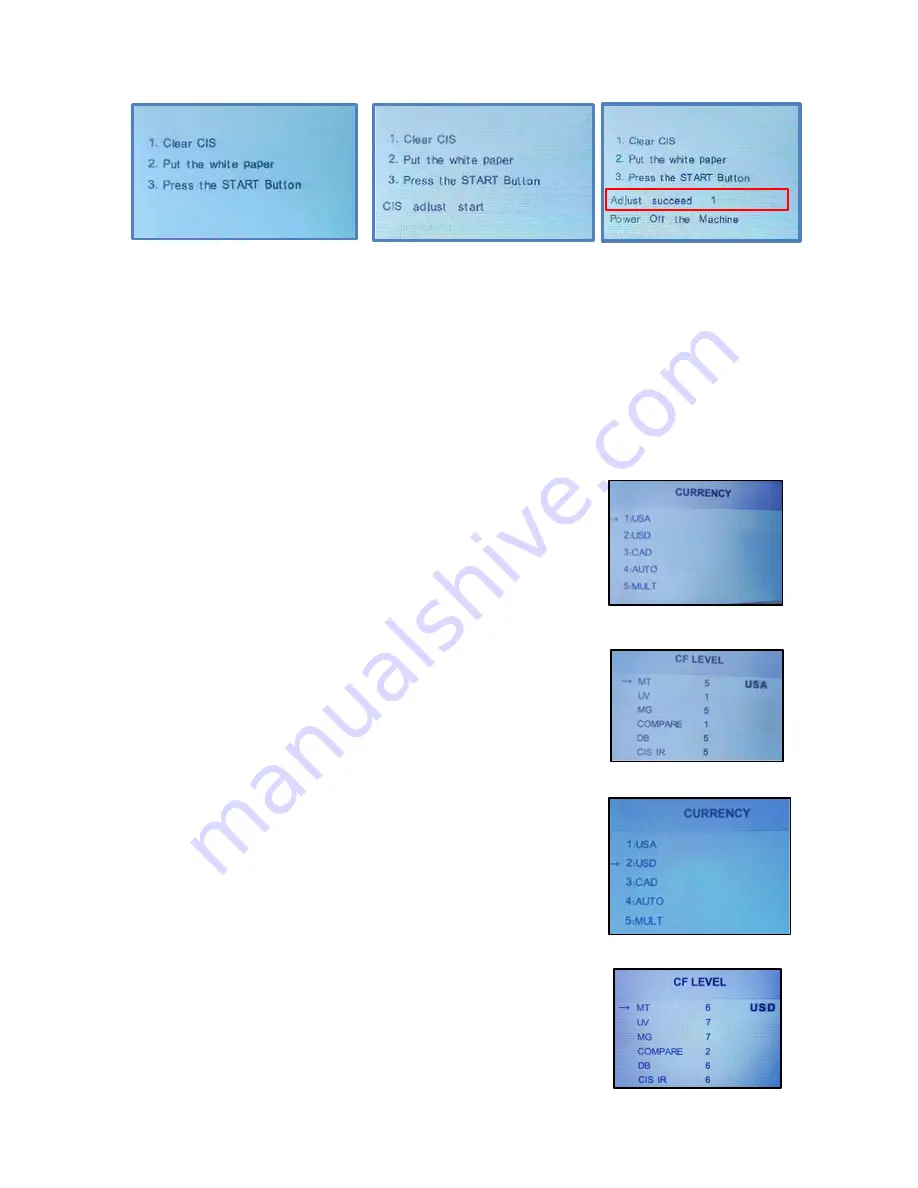
12
e)
After few seconds, screen will show “Adjust succeed 1” means process is
successful. Power off the machine.
f)
Remove / Take out the CIS calibration paper from bill path, close bill path
& Rear door securely (will hear click assuming rear cover is closed).
g)
Process is completed. Restart machine and resume operation
2)
US Currency Software and Detection Level Adjustment (to modify the CF level)
MIB-1 machine is designed with 2 different US currency software.
USA:
USA software for US currency is more relaxed,
means, sensitivity level for CF detectors and image
sensors are more relaxed designed for more circulated
banknotes in various conditions (except unfit banknotes)
and under this software, MIB-1 will produce the best
recognition results while still able to detect copy
counterfeit banknotes. By Software default, USA
currency software will appear on the machine when it is first turned on.
Due to pre-adjustment of CF and other sensor settings
adjustment for USA currency Software from factory to
work best with US currencies, it is not recommended to
adjust any of these levels without our prior authorization
and discussion.
USD:
USD software for US currency is more strict,
means, sensitivity level for CF detectors and image
sensors are more strict or higher levels set designed for
more detection of suspect banknotes (except those
highly sophisticated Super Dollar banknotes) while still
generate good reads results with circulated banknotes in
various conditions (except unfit banknotes). However,
certain circulated banknotes may stop for no-read under
this level, so, this USD software is only for those
customers wish to detect more suspect banknotes while
accept more No-read banknotes by sensors.
It is also not recommended to adjust any of these levels
without our prior authorization and discussion.








































