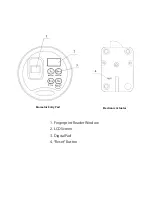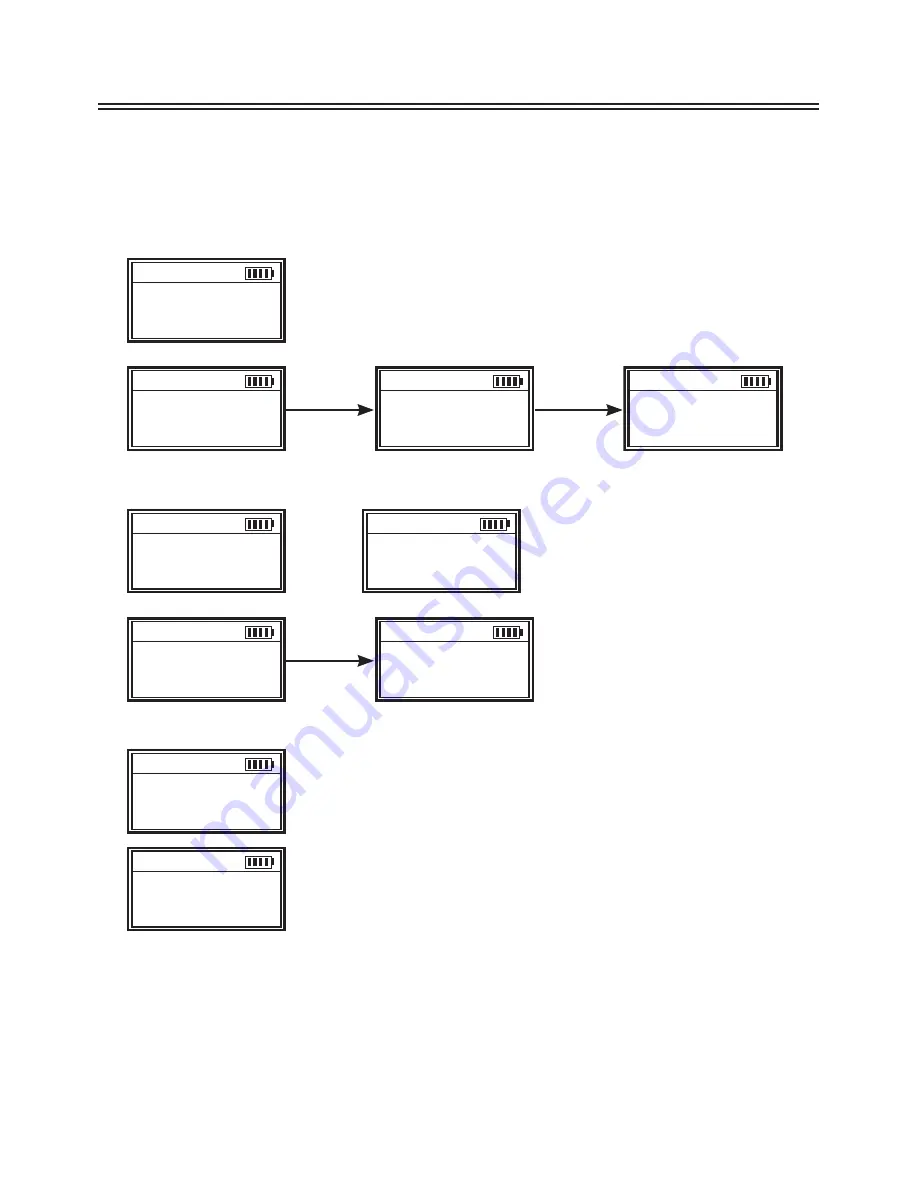
American Security Products Co
Part #4305278
AMSEC Biometric Safe Lock Operating Instructions
12
02/10
12. Set Security Level
Unlock the entry pad by an administrator. When the LCD shows “Select Menu”, press “
”
or “
” to select the security level you want.
For example, if you set the level to Level 2, find and select Security Level 2.
12/11:34
8.6V
Security
Level 2
Press “Menu/OK”.
12/11:34
8.6V
Open Lock by
Fingerprint and Code
12/11:34
8.6V
Set to Security Level 2.
All Users will be deleted
12/11:34
8.6V
Delete
All Users?
Press “Menu/OK” again.
12/11:34
8.6V
Deleting
ID: 01
12/11:34
8.6V
Deleting
ID: 30
12/11:34
8.6V
All Users
Deleted
12/11:34
8.6V
Security
Level 2 Set
Follow the same steps to set to Level 3.
12/11:34
8.6V
Security
Level 1
Press “Menu/OK”.
12/11:34
8.6V
Security
Level 1 Set
If you want to set Level 3, find and select Security Level 3 and press “Menu/OK”.
“Open Lock by Fingerprint or Code”, “Set to Security Level 3, All Users will be deleted” and
“Delete All Users?” will be displayed on the LCD screen. Press “Menu/OK” again. All users
will be deleted and the security level is set to Level 3.
Note:
Security Level 3 is a “Non-U.L. Certificated Operating Mode”.