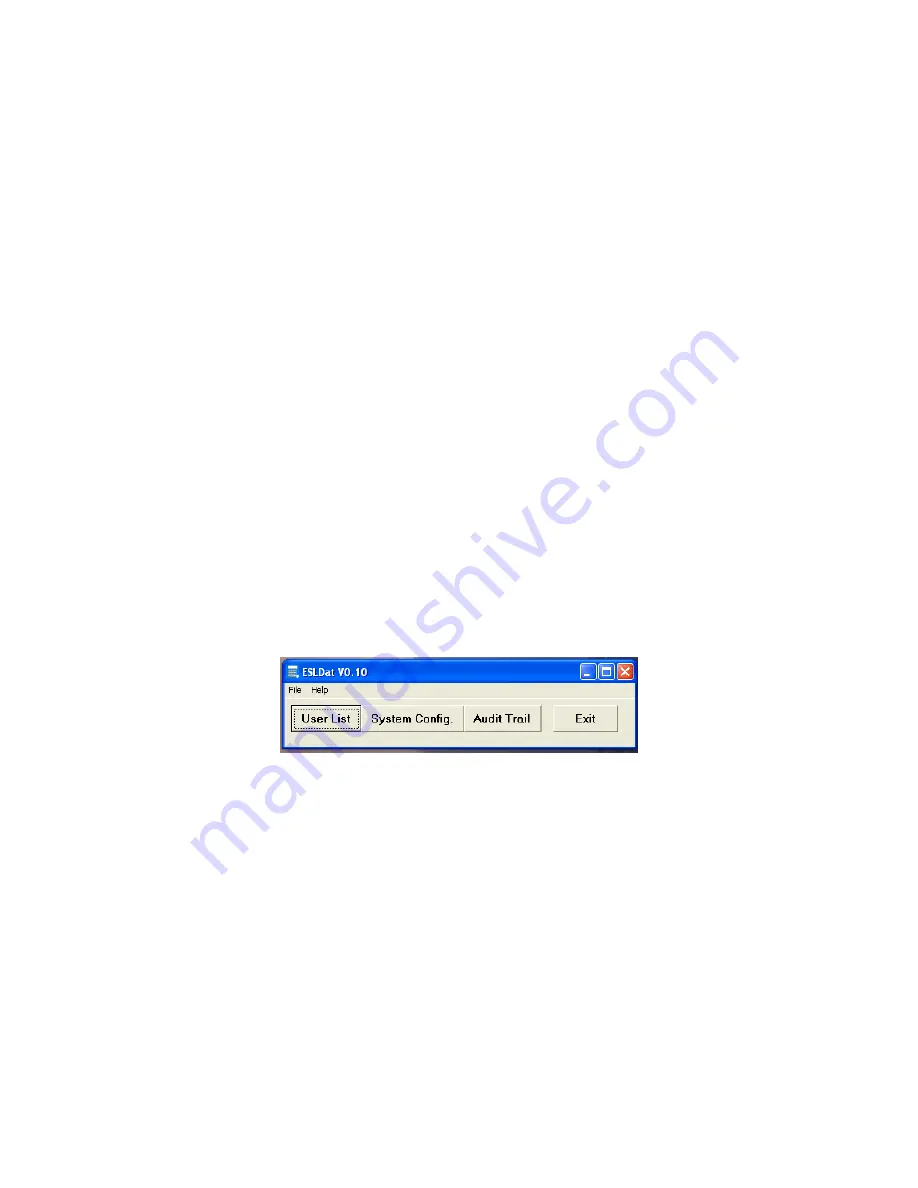
14
Manager
Auditor
Regional Manager
Courier
Super User
You can review the specific permissions of each user profile by looking at which
permission boxes are checked after a particular profile is selected. You can give a user
any set of permissions by checking the custom profile box.
You should assign each user a Username so it shows up in the Audit Trail.
Access modes are used to define key only, PIN only and key/PIN users.
You can save the file for later use with ESLConfig by clicking the File tab and then
selecting Save. You cannot safe a file to be uploaded to a controller with this method.
On the File tab, select Output to Flashdrive and then All to save a file that can be
uploaded into a controller. The name of this file will be ESLAUDIT.EAS.
View an Audit
1.
Install the program ESLDat onto your PC.
2.
Open the program ESLDat.
3.
Select Audit Trail.
4.
Select the File ESLAUDIT.EAA.

































