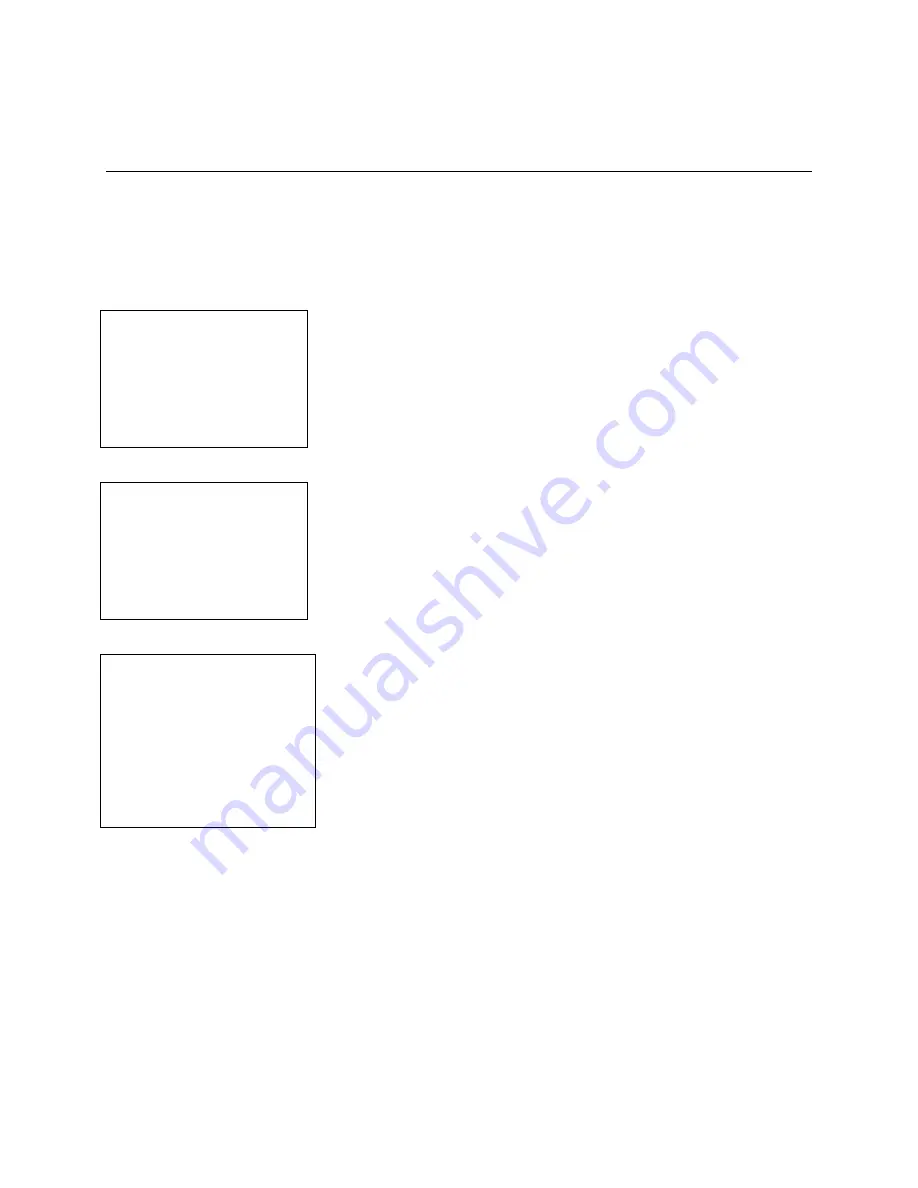
SafeWizard
Operating Instructions
American Security Products Company
Last Revision 10/17/2008
Page 38 of 73
Document 4305199
Chapter 3-2-3
Access Control-
Holidays
The SafeWizard has been built with the understanding that there are a certain number of days in the year
that your organization will not be doing business. On the days that you program in to the Holidays system,
there will be an automatic timelock on all doors for that 24-hour period. This does not change a Time Lock
schedule in place for standard work days. The next regular work day will return to the Time Lock value set
for those days.
3-2-3.1 Set Access Control Menu
1 Door Access
2 Daylight Savings
3 Holidays
4 Penalty Lockout
5 PIN Life
6 Entry Doors
7 Man Trap Doors
QUIT
From the Access Control Menu, select 3 for Holidays.
3-2-3.2 Static Holidays
1
01/01
5
00/00
2 00/00
6 00/00
3 00/00
7 00/00
4 00/00 8 00/00
NEXT Set
QUIT To Continue
The Static Holiday schedule allows 8 standard holidays. A standard
holiday has a fixed date that repeats each year such 12/25 Christmas.
1/1 New Years Day, etc. Enter the holidays using the number keys.
For example if your company celebrates New Years Day as a holiday,
then you would enter the date as seen to the left, and your
SafeWizard will be timelocked on January first. The following day will
function as before with any timelock settings previously existing.
3-2-3.3 Dynamic Holidays
1 11/23/06 5 00/00/00
2 11/22/07 6 00/00/00
3 11/27/08 7 00/00/00
4 00/00/00 8 00/00/00
NEXT Set
QUIT To Continue
The Dynamic Holiday schedule allows 8 holidays. A dynamic holiday
has a fixed day of the month. The date will change each year. For
example, Thanksgiving is on the last Thursday in November. The
date entry must include the year. This schedule will need to be
updated periodically. Enter the holidays using the number keys. For
example if your company celebrates Thanksgiving, the date would be
entered as shown in the screen to the left, and your SafeWizard will
be timelocked on the day schedule according to the year. The
following day will function as before with any timelock settings
previously existing.
Summary of Contents for SafeWizard
Page 1: ......
















































