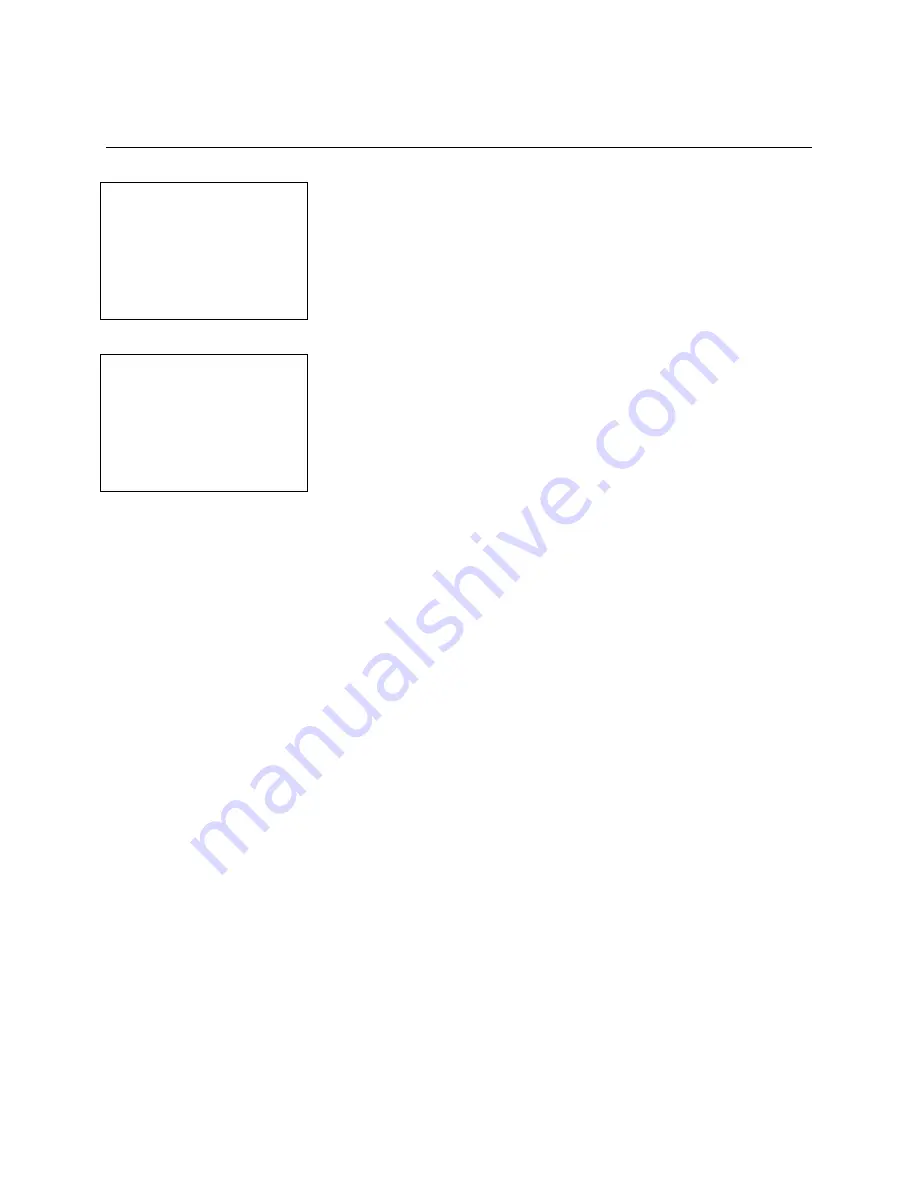
SafeWizard
Operating Instructions
American Security Products Company
Last Revision 10/17/2008
Page 41 of 73
Document 4305199
Chapter 3-3
Set Date and Time
3-3.1 Administration Menu
1 Set Up Users
2 Set Access Control
3 Set Date and Time
4 Set up Factory
5 Change your PIN
QUIT
From the Administration Menu, select 3 for Set Date and Time.
3-3.2 Set Date & Time Menu
Set Date & Time
Enter in 24Hr Format
Time: 10:01
Date: 01/02/2005
Time Format AM/PM
Day of Week SUN
QUIT
This screen allows you to modify the date and time in the SafeWizard
by using the
UP/DOWN
arrow keys on the keypad. Use the number
keys to modify the number fields, and use the
NEXT
and
BACK
keys
to modify the text fields. After completing this step, pressing
QUIT
will
take you back to the Administration Menu.
Summary of Contents for SafeWizard
Page 1: ......
















































