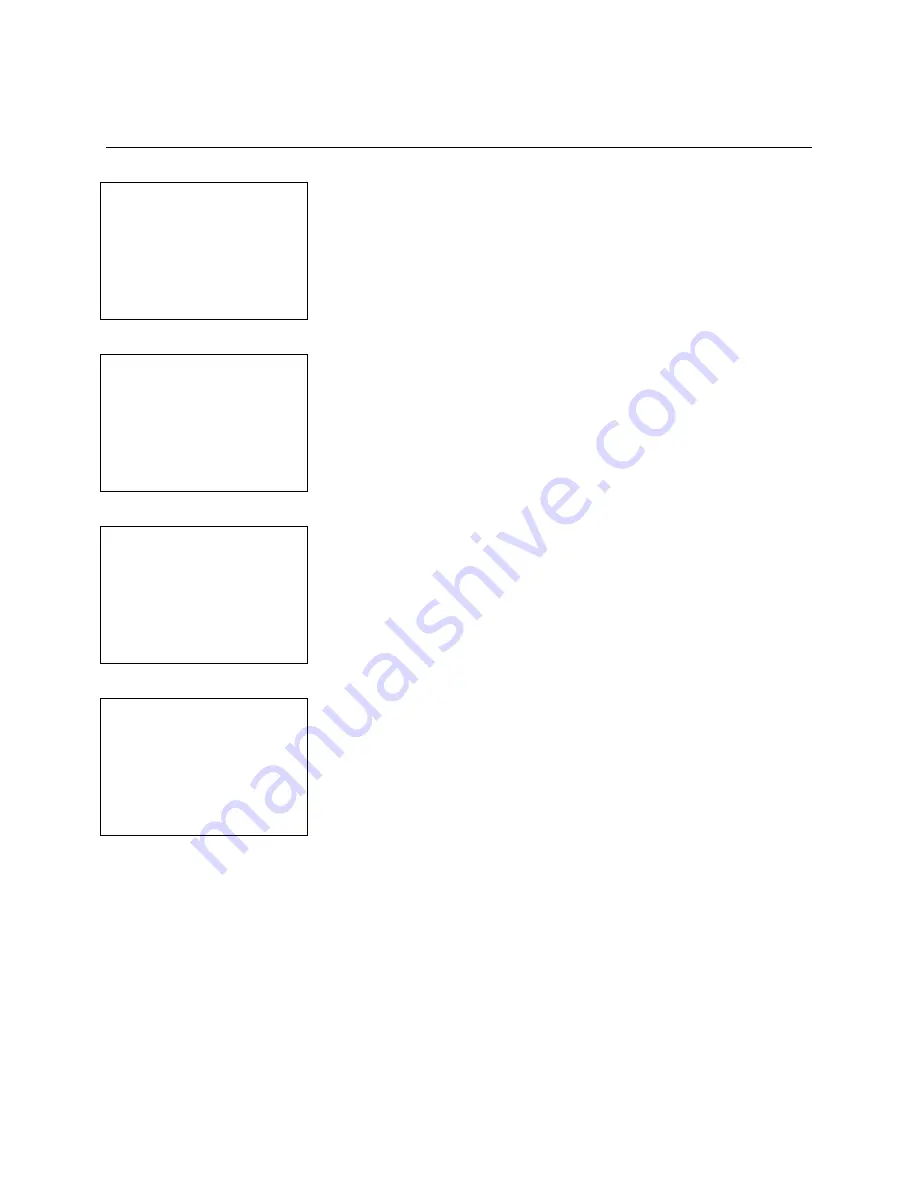
SafeWizard
Operating Instructions
American Security Products Company
Last Revision 10/17/2008
Page 49 of 73
Document 4305199
Chapter 3-5
Change Your PIN
3-5.1 Administration Menu (Menu 3)
1 Set Up Users
2 Set Access Control
3 Set Date and Time
4 Set up Factory
5 Change your PIN
QUIT
Select option 5, Change your PIN.
3-5.2 Change Your PIN Menu (Menu 3-4)
Change PIN
Enter OLD Code
_- - - - -
ENTER
BACK-QUIT
Enter your current PIN code and press
ENTER
.
3-5.3 Enter New PIN Screen (Menu 3-4)
Change PIN
Enter NEW Code
_- - - - -
ENTER
BACK-QUIT
Enter the PIN code that you would like to have, and then press
ENTER
.
3-5.4 Enter New PIN Confirmation Screen (Menu 3-4)
Change PIN
Confirm NEW Code
_- - - - -
ENTER
BACK-QUIT
Re-enter the PIN code that you would like to have, and press
ENTER
.
After pressing
ENTER
you will be returned to the Administration
Menu.
Summary of Contents for SafeWizard
Page 1: ......
















































