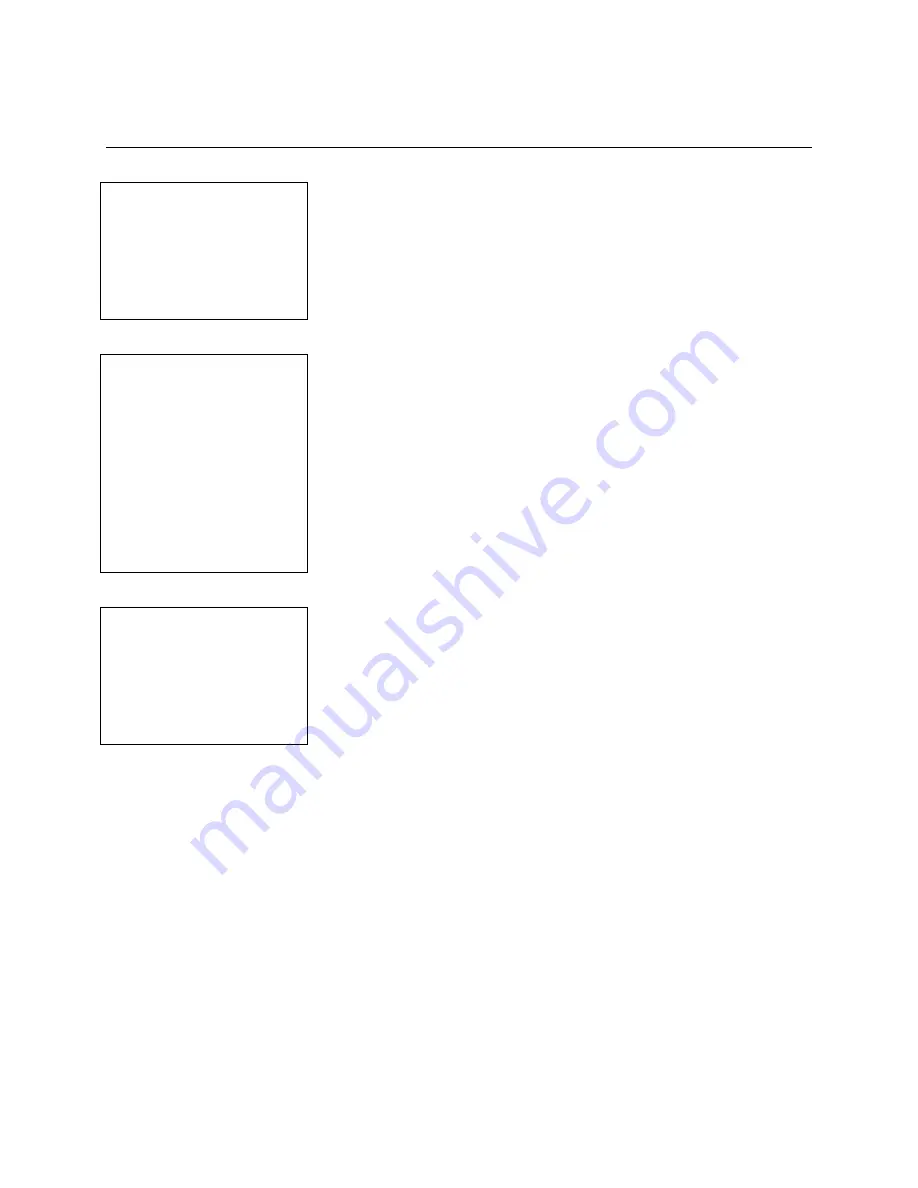
SafeWizard
Operating Instructions
American Security Products Company
Last Revision 10/17/2008
Page 53 of 73
Document 4305199
Chapter 4-3
Audit by Date
4-3.1 Audit by Date Screen
Select Date Range
To Audit
01/01/2001
to
06/15/03
ENTER to Proceed
Using “Audit By Date” allows an audit report to be patterned around a
specific date period rather than run a long report. Using the arrows
and number pad on the SafeWizard, you can enter the date range
that you would like to audit. The “
To
” field will be automatically
populated with today’s date, but you can change that to any date that
you choose.
4-3.2 Audit to What Device Screen
Audit To What Device
1 Display
2 Printer Port (Prtr)
3 Serial Port (PC)
4 Palmtop Port (IR)
QUIT
1 Display
used when only a few audit records are only needed.
2 Printer Port
used when an audit report can be printed to a local
printer. This requires a parallel printer cable connected to the parallel
port on the side of the SafeWizard power supply. There is a choice to
print to a Laser or Bubble Jet printer.
3 Serial Port
located on the front underside of the SafeWizard
Controller is available when the optional “Audit Kit”. The software
must be installed from the CD and the provided serial cable
connected from the SafeWizard Controller Key Pad to a computer.
4 Palmtop Port
used with a PDA with Windows CE operating
program. See instructions on page ##.
4-3.4 Audit Record Screen
Record No. 0090
00:01 06/15/2003
User No. 01
BOB
Event No. 03
LOGIN SUCCESS
NEXT-BACK-QUIT
Using the
NEXT
and
BACK
arrows on the number pad on the
SafeWizard, you can scroll through the audit record history for this
user. By pressing
QUIT
on the key pad you will go back to the “Audit
to What Device” menu.
Summary of Contents for SafeWizard
Page 1: ......
















































