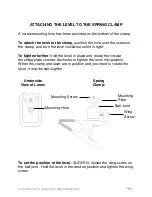(Continued…)
FREQUENTLY ASKED QUESTIONS
•
Q:
Can the laser project vertical and horizontal lines at the same
time?
A: Yes.
•
Q:
Can the laser project only horizontal or only vertical lines?
A: No.
•
Q:
Can the laser project only the vertical dots?
A: Yes.
•
Q:
Can the laser project the cross-line laser and the vertical dot
laser at the same time?
A: Yes.
•
Q:
Can I point the laser at the ceiling from the floor?
A: Yes. The dot laser is designed to provide a plumb dot on the
ceiling, which is helpful for setting light fixtures and plumbing
drops. To project a line laser onto the ceiling (helpful for aligning
plumbing or wiring runs), use the laser in FIXED LASER mode.
Position the ON/OFF switch to “OFF”, then press and hold the
cross-line button for 2 seconds. The laser can also project onto
the ceiling in SELF-LEVELING mode, but it will have a limited
angle of projection.
•
Q:
Does this laser come with a case?
A: A nylon pouch is included. The pouch is sized to fit the laser
level only. The clamp will not fit in the pouch.
A hardshell case
is not included.
© Amston Tool Company. All Rights Reserved.
-
-
19