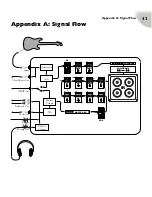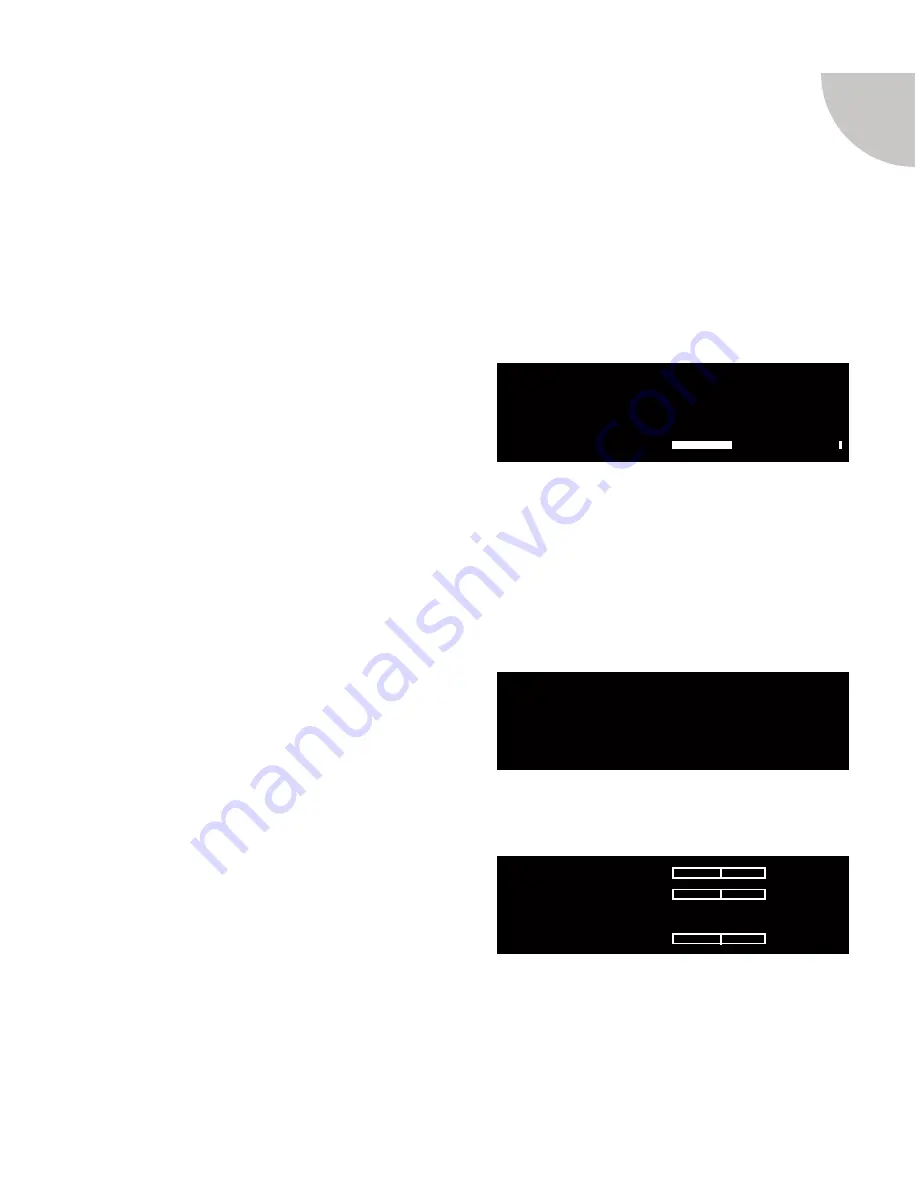
Global Settings
37
Global Settings
Attenuator
If you’re connecting Pangaea to the speaker output of an amplifier, chances are the sound
level will be very high and will clipping will occur. Use built-in
Attenuator
to reduce input
level and avoid clipping. By the way, don’t forget to connect an actual speaker or a loadbox
to the
Thru Out
!
To adjust attenuator settings, go to the Home
screen and press
1/ATT IN
button. Check
the level meter on the screen and turn the
Navigation/Confirm
knob to set the right
level. Attenuator’s range is from -60dB to
+4dB. Which means you can also amplify the input signal if it is too weak.
Press
Esc
when you’re done to store the settings. These settings are global. Once set they
will influence all presets.
Master EQ
In some situations, you may need to fine-tune
your tone to make it fit to acoustic properties
of specific environment. Let’s say the room
has some annoying resonant frequency or the
PA system is too bassy. Use the
Master EQ
to eliminate these problems. Its settings are global and influence your overall sound. Press
3/
EQ
button on the Home screen and then
Edit
to enable or disable the
Master EQ
.
You can adjust
Low
,
Mid
and
High
frequencies from -12dB to +12dB. The
Mid
band’s frequency may be set to anything
between 800 Hz and 5978 Hz.
Attenuator 0dB
Input
Master EQ Bypass
EQ on/off press EDIT
Low dB 0.0
Mid dB 0.0
Mid Freq 3388 Hz
High dB 0.0