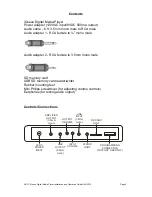AMTC iQueue Digital Media Player Installation and Operation Guide 5/24/2012 Page 4
Installation
1. Attach provided rubber feet over screw holes on bottom of player
case and place player in desired location.
2. Connect power adapter to wall outlet and 9VDC POWER INPUT.
Avoid using any circuit that is also powering any heavy equipment or ap-
pliances, particularly air conditioners or refrigeration equipment. We
highly recommend that you use a quality surge protection device to pro-
tect your player. The STATUS LIGHT will light red. NOTE: No action is
required in the event of a power failure. The SD card will not lose its
contents. When power is restored, the player will resume its operation.
2. Insert provided SD memory card into SD CARD SLOT. The STATUS
LIGHT will turn green. The card is preloaded with a generic audio file to
allow you to confirm that your player is operational and connected
properly. NOTE: Your player may come with the card already inserted.
3. Connect audio output:
A. To a phone system:
In order to connect the audio output to a phone system, the phone sys-
tem must be capable of playing messaging on hold (MOH). Nearly every
business telephone system made in the past 20 years has this capability.
The method for connecting the player to the phone system varies by
manufacturer and model. IMPORTANT! If your phones are not connect-
ed to a central “control box” (a.k.a. KSU, or Key Service Unit), you will
need a special adapter to give you MOH capability. Call AMTC Customer
Service for information about this adapter.
IF YOU ALREADY HAVE MESSAGING ON HOLD (MOH)
Take the path of least resistance! Your iQueue player connects to your
phone system exactly the same way as any other music on hold source.
If you currently have a radio, CD/tape player playing on hold, it
’s proba-
bly connected with a cable plugged into its headphone connection. This
cable probably has a 3.5mm mono male connector on the end, which is
the type of output connectors used on the iQueue player. Simply remove
this connector from the radio or CD/tape player headphone connection
and plug it into the LINE OUTPUT connector of the iQueue. If the cable
from the phone system is plugged into an RCA female connector on the
radio or CD/tape player, you will need an audio adapter to convert the
RCA male connector of the existing cable to a 3.5mm mono male con-